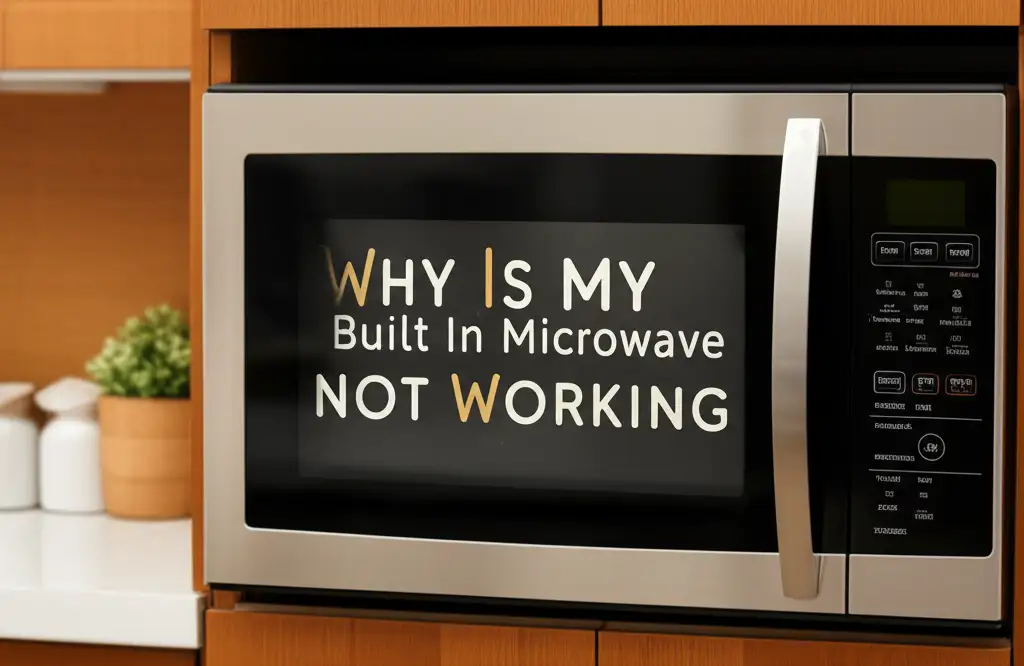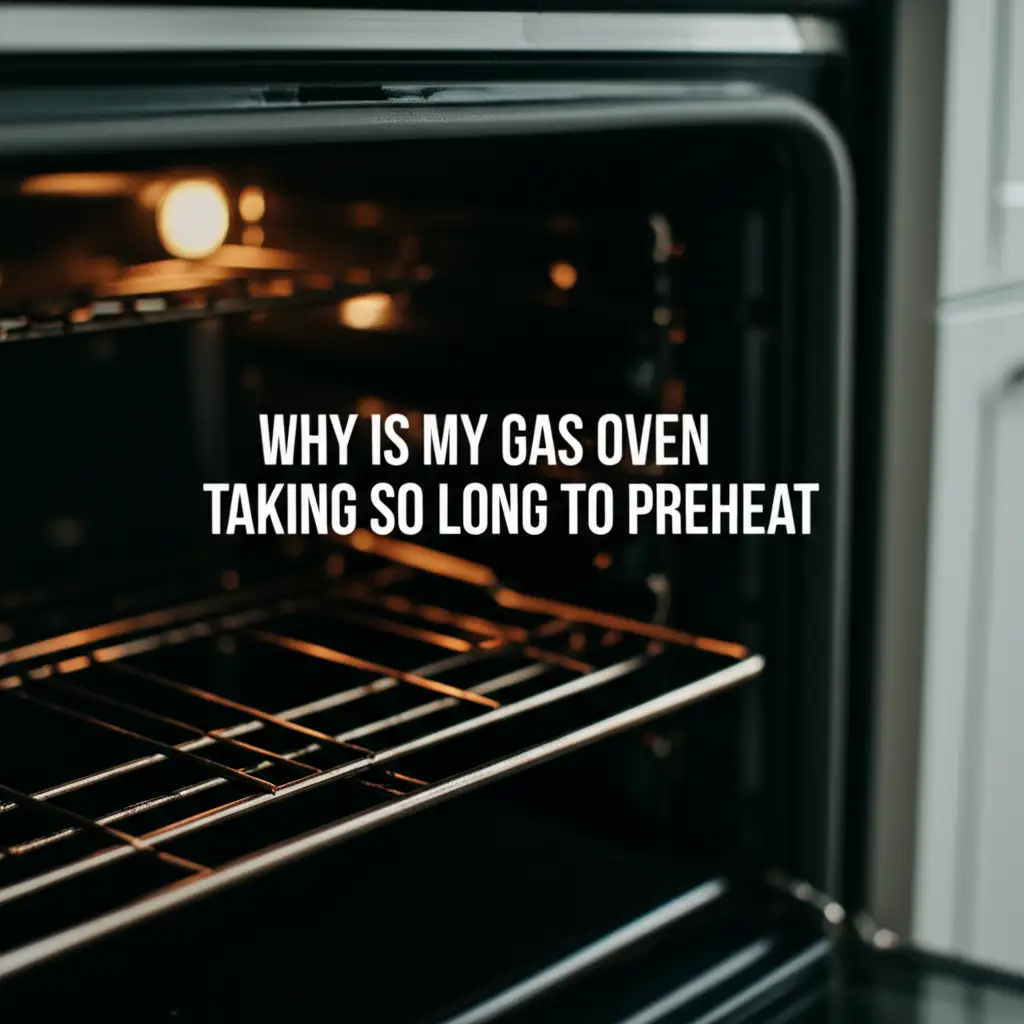· Todd Martin · Home Appliances · 22 min read
Why Does My Whirlpool Microwave Light Stay On

Troubleshooting Your Whirlpool Microwave: Why Does My Microwave Light Stay On?
It is frustrating when your Whirlpool microwave light stays on. You close the door, and the light just keeps shining. This common problem wastes energy and signals an underlying issue. It can be a simple fix or point to a more complex problem inside your appliance. Do not worry; this guide will help you understand the causes. We will walk through common reasons and provide clear steps for troubleshooting your microwave light.
I know how annoying a constantly lit microwave can be. It feels like a small alarm bell, reminding you something is not right. This article covers everything from basic checks to more involved repairs. We will discuss common culprits such as faulty door switches and control board issues. My goal is to help you diagnose the problem accurately and find a solution. Let us get your Whirlpool microwave back to normal.
Takeaway
When your Whirlpool microwave light stays on, consider these key steps:
- Check the Door: Ensure the microwave door is fully closed and latches securely.
- Inspect Door Switches: Faulty door switches are the most frequent cause.
- Evaluate the Control Board: A malfunctioning control board can send incorrect signals to the light.
- Power Cycle the Unit: Unplug the microwave for a few minutes to reset its system.
- Consider Bulb Type: Understand if it is a cavity or surface light and its wiring.
- Call a Professional: If you are unsure or uncomfortable with electrical repairs, seek expert help.
Why does my Whirlpool microwave light stay on?
Your Whirlpool microwave light primarily stays on due to a faulty door interlock switch. These switches signal the microwave when the door is closed or open. If a switch malfunctions, the microwave may incorrectly think its door is always open. This keeps the light illuminated. Other causes include a damaged control board or a short in the light circuit.
Understanding Your Whirlpool Microwave Light System
Your Whirlpool microwave has a clever lighting system. It makes sure you can see your food as it cooks. It also lights up the area below the microwave for your stovetop. Most models have at least two light bulbs. One is inside the microwave cavity. This is the interior light. The other lights are underneath the appliance. These are the surface or cooktop lights. Each light serves a distinct purpose.
The interior light turns on when you open the microwave door. It also illuminates during the cooking cycle. This helps you monitor your food’s progress. The surface lights typically have their own switch on the control panel. You can turn these lights on or off manually. They often have different brightness settings, like high and low. Understanding how these lights operate is the first step in diagnosing a problem.
When one of these lights stays on, it indicates a control issue. The microwave’s internal system manages light operation. It relies on signals from various components. If a component sends a constant “on” signal, the light will not turn off. This is true even if the door is closed or the surface light switch is off. We need to find which component is sending the wrong signal. Identifying the exact light that stays on helps narrow down the problem.
For instance, if your internal cavity light stays on, it points to door-related issues. If the exterior cooktop light stays on, it might be a different electrical problem. Both situations require specific troubleshooting steps. My own experience has shown me that starting with the basics saves a lot of time. Always check the obvious things first. This includes how the light is supposed to behave.
Common Reasons Your Whirlpool Microwave Light Stays On
Many things can cause your Whirlpool microwave light to stay on. It is usually a mechanical or electrical issue. Understanding the most common reasons helps pinpoint the problem quickly. I often find it is one of a few usual suspects. These issues range from simple glitches to component failures. Let us explore the primary reasons.
One very common reason is a faulty door switch. Microwave doors have multiple interlock switches. These switches tell the microwave whether the door is open or closed. If one of these switches gets stuck or breaks, it can send a continuous “door open” signal. The microwave then keeps the light on, assuming you need to see inside. This is a safety feature, but it can be annoying when it malfunctions. We will dive deeper into this specific issue later.
Another possible cause is a malfunctioning control board. This board is the brain of your microwave. It controls all functions, including the lights. If the control board develops a fault, it might send a constant power signal to the light. This means the light stays on regardless of the door position or manual switch settings. Control board issues are less common but more complex to fix. They often require professional attention.
Loose wiring or a short circuit can also cause the light to stay on. Wires connect the light bulb to the control board and power source. If a wire is damaged or poorly connected, it might create an unintended electrical path. This can keep the light continuously powered. This type of issue can sometimes be tricky to find without specialized tools.
Sometimes, the issue can be as simple as a stuck light button. If your microwave has a dedicated light button for the surface lights, it might be stuck in the “on” position. Pressing the button repeatedly might free it. This is a quick check that can save you time. My advice is always to start with the simplest checks before moving to complex ones.
Lastly, some sensor malfunctions could be at play. While less common for light issues, certain sensors could impact power delivery. If a sensor wrongly detects a condition requiring light, it might keep it on. However, this is quite rare compared to door switch failures. By systematically checking each of these areas, you can narrow down the problem.
The Culprit: A Stuck or Faulty Door Switch
The door interlock switch is the most frequent reason your Whirlpool microwave light stays on. Most microwaves have two or three of these switches. They are crucial for both operation and safety. When the door closes, these switches engage. They tell the microwave it is safe to start cooking. If even one switch malfunctions, it can prevent the microwave from working properly or keep the light on.
How a Door Switch Works
A microwave door switch is a simple component. It has a small lever or button. When you close the microwave door, a plastic tab on the door presses this lever. This action changes the switch’s electrical state. It either completes or breaks a circuit. Each switch plays a specific role in the microwave’s operation. One switch might power the cooking elements. Another might control the light. A third might prevent the microwave from starting with the door open.
If a switch gets stuck in the “closed” position, the microwave thinks the door is always shut. This can cause the internal light to stay on. It also affects other functions. For instance, the microwave might not start because a different switch thinks the door is open. Or, it might keep running with the door closed. Understanding this mechanism is key to troubleshooting.
Diagnosing a Faulty Door Switch
Diagnosing a faulty door switch requires caution. Always unplug your microwave before performing any checks. Safety comes first when dealing with appliances. Once unplugged, you can carefully open the microwave door. Look for small plastic tabs on the door that engage with the switches. These switches are usually located near the door latch mechanism. You might need to remove the outer casing of the microwave to access them fully.
You can test each switch using a multimeter set to continuity mode. Disconnect the wires from each switch. Then, touch the multimeter probes to the switch terminals. Press the switch lever manually. A good switch will show continuity in one position (open or closed) and no continuity in the other. If a switch shows continuous continuity or no continuity regardless of its position, it is faulty. Mark which switch is which so you can put it back correctly. This step is precise.
Sometimes, a door switch just needs to be reset. Try opening and closing the door firmly several times. This can sometimes dislodge a stuck switch. Listen for the distinct click of each switch engaging. If you do not hear a click, that particular switch might be the problem. If your microwave keeps saying “open and close door,” it strongly suggests a door switch issue. It might also be helpful to know why your Whirlpool microwave keeps saying open and close door.
Replacing a Door Switch
Replacing a door switch is a common DIY repair. You can usually find replacement switches online or at appliance parts stores. Make sure you get the correct part number for your specific Whirlpool model. The process generally involves:
- Unplugging the microwave. This cannot be stressed enough for your safety.
- Removing the outer casing. This usually involves unscrewing screws from the back and sides.
- Locating the faulty switch(es).
- Disconnecting the wires. Take a photo before you disconnect them to remember where they go.
- Unclipping or unscrewing the old switch.
- Installing the new switch.
- Reconnecting the wires.
- Reattaching the casing.
- Plugging the microwave back in and testing.
I recommend wearing gloves when working inside any appliance. The edges can be sharp. If you find your Whirlpool microwave running with the door closed, it is almost certainly a door switch issue. You can learn more about why your Whirlpool microwave keeps running with the door closed here. Replacing the faulty switch should resolve both the running and the light issue.
Beyond the Switch: Malfunctioning Control Board Issues
While a faulty door switch is the most common cause, sometimes the problem lies deeper. The control board is the brain of your Whirlpool microwave. It manages all the functions. This includes cooking times, power levels, and, yes, the lights. If the control board malfunctions, it can send incorrect signals. This might cause the microwave light to stay on. It is a more complex issue, but understanding it is important.
A control board is essentially a circuit board with many components. Over time, parts can wear out. Power surges can damage it. Even general wear and tear can lead to a board failure. When the board sends a constant “on” signal to the light circuit, the light will not turn off. This happens even if all door switches work perfectly. It means the instruction to turn off the light never reaches the light.
Signs of a Control Board Problem
How do you know if it is the control board and not just a switch? There are other symptoms besides the light staying on. A malfunctioning control board often shows multiple signs. Here are some indicators:
- Random Functionality: The microwave might start cooking by itself. Buttons may not respond. The clock might display erratic numbers.
- No Power or Intermittent Power: The microwave may seem dead or turn off unexpectedly.
- Specific Error Codes: Some advanced Whirlpool models display error codes. These codes can point to specific component failures, including the control board.
- Light Always On, Even After Power Cycling: If unplugging the microwave for a few minutes does not reset the light, the board might be at fault.
- Other Components Not Working: If the light is on, but the turntable does not spin, or the fan does not work, it suggests a broader control issue.
If your microwave is not working but has power, it could be a control board issue. You can investigate further to understand why your Whirlpool microwave is not working but has power. These general symptoms indicate a systemic problem. A single faulty door switch usually only affects a specific function or two. A control board issue impacts many operations.
Professional Diagnosis and Repair
Repairing a control board is not a typical DIY job. These boards are expensive. They require precise handling. You also need to program them correctly. Attempting to repair a control board without proper training can cause further damage. It can also pose a safety risk. I always advise caution here.
If you suspect your control board is faulty, it is best to call a professional appliance technician. They have specialized tools for diagnosis. They can confirm if the board is indeed the problem. They can also order and install the correct replacement board. This ensures the repair is done safely and correctly. A professional can also check for other underlying electrical problems that might have damaged the board in the first place.
While replacing a control board might seem expensive, it can be more cost-effective than buying a new microwave. Especially if your current Whirlpool model is still in good condition otherwise. My rule of thumb is: if the repair cost is more than half the price of a new appliance, consider replacement. But for control boards, it often makes sense to repair.
Understanding the Light Bulb Itself and Its Connections
Sometimes the issue is not the complex electronics, but the simple light bulb itself. Or, it could be the wiring connected to it. Understanding the different types of bulbs and how they are wired is important. This helps you troubleshoot if the problem is localized to the lighting circuit. It is a good idea to start with the simplest checks before diving into more complex areas.
Whirlpool microwaves use different light bulbs for different purposes. Knowing which light is staying on helps a lot. Is it the light inside the microwave cavity? Or is it the light illuminating your cooktop below the microwave? Each type has a slightly different setup. My experience tells me not to overlook the obvious.
Types of Microwave Light Bulbs (Cavity vs. Surface)
Cavity (Interior) Light Bulb: This bulb is inside the microwave. It turns on when the door opens and during cooking. These bulbs are often smaller. They are sometimes incandescent or halogen. Replacing them can be a bit tricky. You might need to remove a vent cover or a side panel. If this light stays on, it points more towards a door switch or control board problem. The bulb itself usually does not cause it to stay on. If it does, it implies a wiring issue directly at the bulb socket.
Surface (Cooktop/Exterior) Light Bulb: These bulbs are located at the bottom of an over-the-range microwave. They light up your stovetop. You control them with a manual switch on the microwave’s control panel. These are often standard appliance bulbs. If your surface light stays on, it could be a stuck light switch, a control board issue, or a problem with the wiring to these specific bulbs. If you need to change your microwave’s light bulb, learning how to change an over-the-range microwave light bulb might be useful.
Checking for Loose Connections
Loose connections can cause erratic behavior, including lights staying on. Always unplug the microwave before checking any wiring. Once unplugged, you might need to remove the outer casing. Carefully inspect the wires connected to the light bulb sockets. Look for any wires that appear loose, frayed, or disconnected. Sometimes, just pushing a connector firmly back into place can solve the issue.
Also, check the wiring harness that leads to the control board. A loose connection at the board could cause the light to receive a constant signal. Look for any signs of scorching or melted plastic around wires. This could indicate a short circuit. If you find any damaged wires, they need to be replaced. Do not attempt to use tape or other temporary fixes on high-voltage wiring.
Bulb Malfunctions
While a bulb itself rarely causes it to stay on, a defective bulb can sometimes be the root. A bulb that has shorted internally could, in rare cases, keep a circuit active. However, this is far less common than a switch or control board issue. If you are replacing the bulb anyway, ensure the new bulb is the correct wattage and type. Using an incorrect bulb can sometimes cause electrical issues or premature failure.
For instance, if your Whirlpool microwave is an over-the-range model, changing the light bulb involves specific steps. You can find detailed instructions on how to change a light bulb in a Whirlpool microwave hood combination. This guide will show you how to safely access and replace the bulbs. If you have already replaced the bulb and the light still stays on, then the problem is definitely elsewhere. It is important to rule out the simplest component first.
Sensor Malfunctions and Their Impact on Lighting
In modern Whirlpool microwaves, various sensors contribute to smart operation. While less common for directly causing the light to stay on, a faulty sensor could indirectly contribute. These sensors are designed to detect conditions inside the microwave. They communicate with the control board. If a sensor malfunctions, it might send incorrect data. This could trick the microwave’s brain into keeping the light on.
One example is a humidity sensor or food sensor. Some advanced microwaves use these. They detect steam or moisture from cooking food. This helps prevent overcooking. If such a sensor malfunctions, it might continuously detect a “cooking” state. The microwave might then keep the internal light on, assuming it is still in operation. This is a rare scenario but worth considering for newer, feature-rich models.
Another possibility involves temperature sensors. These monitor the internal temperature. They help prevent overheating. If a temperature sensor fails and always reads a high temperature, the microwave might activate cooling fans. It could also keep a light on as a diagnostic indicator. This is more speculative for light issues but highlights how interconnected systems are.
Diagnosing sensor malfunctions is usually difficult for a homeowner. Sensors often require specialized equipment for testing. They send analog or digital signals to the control board. Interpreting these signals is complex. If you have ruled out door switches and visually inspected wiring, a sensor could be a possibility. However, I would still lean towards control board issues before sensors as the next likely culprit.
If you suspect a sensor, it is best to consult the microwave’s service manual. This manual often provides specific diagnostic steps for sensors. Sometimes, error codes on the display might point to a sensor failure. Without these, it is a process of elimination. My general advice is to tackle the most probable causes first. Sensor issues are usually dealt with by appliance technicians. They have the knowledge and tools to correctly diagnose and replace them.
Power Supply Glitches and Electrical Surges
Sometimes, the problem is not with the microwave’s internal parts. Instead, it is with the power supply. Electrical glitches or surges can affect any electronic device, including your Whirlpool microwave. These external factors can confuse the microwave’s system. They might cause functions, like the light, to behave erratically. Understanding these external causes can sometimes lead to a simple solution.
A power surge is a brief spike in electrical voltage. These surges can happen for various reasons. Lightning strikes, utility grid fluctuations, or even large appliances turning on can cause them. A power surge can damage sensitive electronic components. If your microwave experienced a surge, it might have corrupted the control board’s memory. This could result in the light staying on.
A power glitch is a momentary interruption or fluctuation in power. Even a very brief flicker can sometimes cause electronic devices to behave strangely. Your microwave’s internal computer might get confused. It might not properly reset its light status. These glitches are often too short to notice. But their effect can linger.
What to Do During a Power Glitch
If you suspect a power-related issue, the first step is to power cycle your microwave. This is like a reboot for your computer.
- Unplug the microwave from the wall outlet.
- Wait at least 5-10 minutes. This allows any residual electrical charge to dissipate. It also gives the control board a full reset.
- Plug the microwave back in.
- Observe the light. See if it turns off.
I have found that a simple power cycle resolves many minor electronic issues. It clears temporary software glitches. If the light turns off after this, then a power glitch was likely the cause. You might consider using a surge protector for your microwave. This can help prevent future damage from power surges. It is an easy way to protect your valuable appliances.
If the light stays on after a power cycle, then the issue is more likely internal. The surge might have caused permanent damage to a component. This reinforces the need to investigate door switches or the control board. If the microwave is not working or behaves strangely after a power event, it is a strong indicator of electrical damage. Remember, safety always comes first. Do not attempt electrical repairs if you are unsure.
When to Call a Professional Appliance Technician
While many microwave light issues can be solved with DIY troubleshooting, some problems require professional help. Knowing when to call a technician saves you time, money, and potential safety risks. My advice is always to prioritize safety. If you are uncomfortable or unsure about any step, stop and call an expert.
You should consider calling a professional if:
- You are dealing with electrical components. Internal microwave components carry high voltage, even when unplugged. The capacitor can store a dangerous electrical charge. If you are not experienced with appliance repair, it is safer to let a professional handle it.
- You cannot pinpoint the problem. If you have tried all the troubleshooting steps and the light still stays on, the issue might be complex. A technician has specialized diagnostic tools and training.
- The control board is faulty. As discussed, replacing a control board is a complex task. It often requires specific programming. This is best left to an expert.
- There is visible damage to internal wiring or components. Scorched wires, burnt smells, or visible component damage signal serious issues. These require professional assessment and repair.
- The microwave is under warranty. Attempting DIY repairs on a microwave still under warranty can void the warranty. Check your warranty terms before starting any work.
- You lack the proper tools. Some diagnostics, like multimeter checks, require specific tools. If you do not have them or know how to use them, it is time for a pro.
Safety First: Before You Start
Before attempting any repair, always, always, unplug your Whirlpool microwave from the wall outlet. This is the most important safety rule. Microwaves contain high-voltage capacitors that can store a lethal electrical charge even after being unplugged. Do not touch any components until you are certain the capacitor is discharged. This usually involves leaving it unplugged for several minutes. Technicians have tools to safely discharge these components.
Wear appropriate personal protective equipment (PPE). This includes safety glasses and insulated gloves. Work in a well-lit area. Be mindful of sharp edges inside the appliance. If you feel any doubt or discomfort, stop immediately. Your safety is more important than a working microwave light.
What to Tell the Technician
When you call for service, be prepared to provide details. This helps the technician diagnose the problem more efficiently. Tell them:
- Your Whirlpool microwave model number. This is usually on a sticker inside the door frame or on the back.
- A clear description of the problem. “The light stays on constantly.”
- When the problem started. Was it sudden, or did it develop over time?
- Any other symptoms. Does the microwave not heat? Does it make strange noises?
- Troubleshooting steps you have already taken. Mention if you have power cycled it or checked the door switches.
Providing clear and concise information helps the technician come prepared. It can also save you money on diagnostic time. My recommendation is to be as detailed as possible without exaggerating. This helps them understand the context quickly.
Frequently Asked Questions
Can I just remove the light bulb if it stays on?
Yes, you can temporarily remove the light bulb to stop the light from staying on. This is a temporary solution. It does not fix the underlying problem. The issue will persist, and the microwave might have other related malfunctions. It is better to diagnose and repair the root cause for proper operation.
Is it safe to use my microwave if the light stays on?
Using a microwave with the light constantly on is generally safe if it is just the light. However, if the light stays on due to a faulty door switch, it could indicate other safety issues. For example, the microwave might operate with the door ajar. This would expose you to microwave radiation. I advise against using it until the door switch is repaired.
How much does it cost to fix a microwave light?
The cost to fix a microwave light varies widely. Replacing a simple door switch might cost $50-$150, including parts and labor. If the control board is faulty, the repair could range from $200-$400 or more. The cost depends on the specific part needed and technician rates in your area.
Can a power cycle fix the light issue?
Yes, sometimes a simple power cycle can fix the light issue. Unplug your Whirlpool microwave for 5-10 minutes. Then plug it back in. This can reset the control board and clear minor electronic glitches. If the light turns off, the problem was likely a temporary software or electrical fluctuation.
How do I identify my Whirlpool microwave model number?
You can usually find your Whirlpool microwave model number on a sticker. This sticker is often located inside the microwave door frame. It can also be on the back of the appliance. The model number helps when ordering replacement parts or seeking technical support.
What causes a new microwave light bulb to stay on?
If a newly replaced microwave light bulb stays on, it almost certainly indicates an issue with the microwave’s internal controls. The bulb itself is not the cause. It points to a faulty door switch or a malfunctioning control board. It means the microwave is still sending power to the bulb constantly.
Conclusion
Finding your Whirlpool microwave light constantly on can be quite an annoyance. However, with the right information, diagnosing and fixing the problem is often straightforward. We have explored the most common culprits. These include faulty door switches, control board malfunctions, and even simple power glitches. My aim was to equip you with the knowledge to tackle this issue confidently.
Remember to prioritize safety above all else. Always unplug your microwave before attempting any inspection or repair. Start with the simplest checks, like observing the door operation. Move to more complex diagnostics only when needed. If you feel uncomfortable or unsure at any point, do not hesitate to call a professional appliance technician. They have the expertise to resolve complex issues safely. By following these steps, you can get your Whirlpool microwave light functioning correctly again. This will restore peace and quiet to your kitchen.
- Whirlpool microwave
- microwave light
- light stays on
- appliance troubleshooting
- faulty door switch
- microwave repair
- kitchen appliance issues