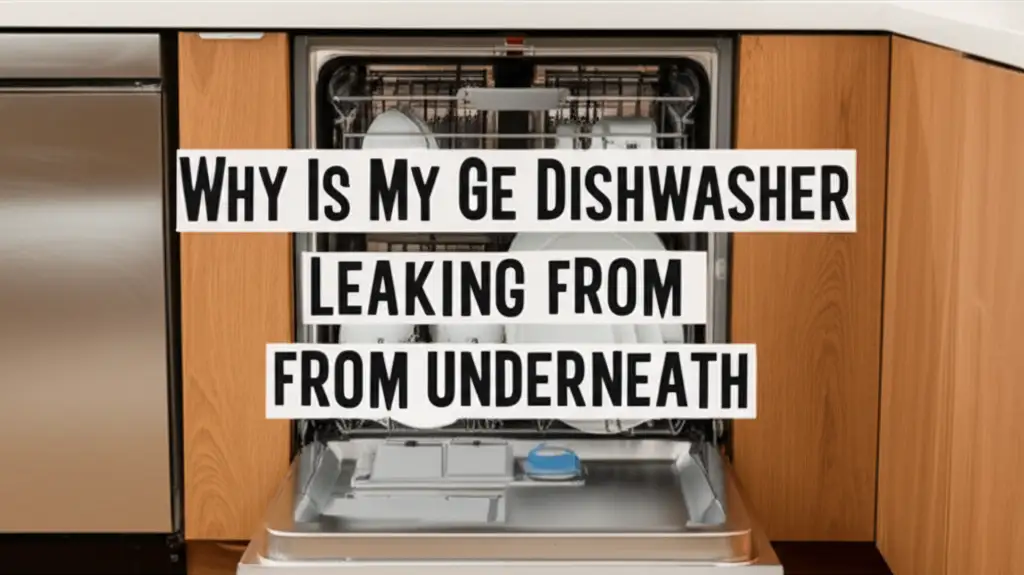· Katria Melrose · Appliance Repair · 13 min read
Why Is My Samsung Dryer Running But Not Drying
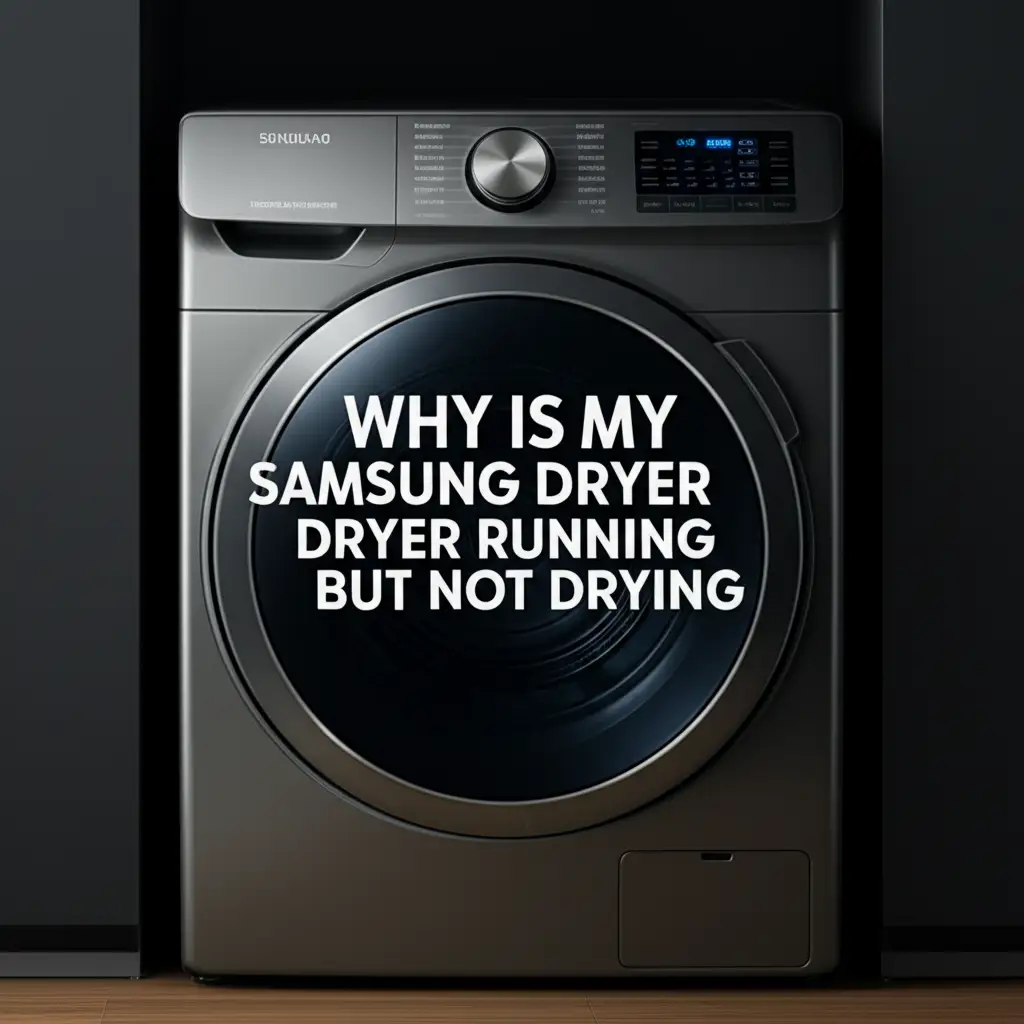
Why Your Samsung Dryer Runs But Doesn’t Dry Clothes
It can be frustrating when your Samsung dryer runs, yet your clothes remain damp. You expect warm, dry laundry, but instead, you find wet items tumbling in a cool drum. This common problem indicates that the dryer’s heating system or airflow is not working correctly. Understanding the specific cause helps you fix the issue.
This article will help you identify why your Samsung dryer is running but not drying. We will cover common reasons like clogged vents, faulty heating elements, and sensor problems. You will learn practical troubleshooting steps to bring your dryer back to proper working order. Our goal is to make your laundry days easy again.
Takeaway
If your Samsung dryer runs but clothes stay wet, here are the key steps to take:
- Check the vent system for lint blockages.
- Inspect the heating element for breaks.
- Test thermal fuses and thermostats for continuity.
- Clean moisture sensors for accurate readings.
- Verify power supply for full voltage.
Your Samsung dryer runs but does not dry clothes because a vital component responsible for producing heat or moving air is failing. Common culprits include a clogged dryer vent, a burnt-out heating element, a tripped thermal fuse, or a faulty moisture sensor. Resolving these issues often involves simple checks and part replacements.
Vent Blockage: A Common Culprit for Samsung Dryer Issues
A clogged dryer vent is a top reason why your Samsung dryer runs but does not dry clothes. Lint builds up in the exhaust duct over time. This blockage stops hot, moist air from leaving the dryer. When air cannot escape, clothes do not dry properly. This also creates a fire hazard.
I always tell people to check their dryer vent first. This is often the simplest fix. You need to pull your dryer away from the wall. Disconnect the vent hose from the back of the dryer and the wall. Use a long brush or vacuum to remove all lint. You should also check the outside vent hood for clogs. Clear any lint or debris blocking the flap.
Regular vent cleaning prevents this problem. A dryer vent should be cleaned at least once a year. If you use your dryer a lot, clean it more often. A clear vent improves drying performance and safety. It helps your dryer work as it should, ensuring clothes come out dry.
A restricted vent also forces your dryer to work harder. This can lead to longer drying times. It can also cause the dryer to overheat and trip a thermal fuse. Keeping the air path clear is essential. For more tips on maintaining your dryer, consider reading about how to clean your dryer. This helps prevent many common drying problems.
Heating Element Failure: When Your Samsung Dryer Lacks Heat
If your Samsung dryer runs but produces no heat, the heating element is likely the problem. The heating element is a coil of wire that warms the air inside the dryer drum. When this element breaks, it cannot generate heat. The dryer will tumble clothes, but they will stay cold and wet.
You can often test the heating element with a multimeter. First, unplug the dryer for safety. Access the heating element, usually at the back of the dryer. Disconnect the wires leading to the element. Set your multimeter to measure ohms. Place the probes on the two terminals of the element.
A good heating element will show a resistance reading, usually between 10 to 30 ohms. If the multimeter shows “OL” or “open circuit,” the element is broken. This means it needs replacement. Replacing a heating element is a common repair. You can find replacement parts online or at appliance stores.
Sometimes, the element might look fine but still be broken. A small break in the coil can prevent it from heating. If you suspect this part, consider getting a professional opinion or replacing it. Without heat, your dryer cannot do its job. If your LG dryer runs but doesn’t heat, the causes are similar; you can learn more about why an LG dryer is running but not heating for a broader understanding of heating issues.
Thermal Fuse and Thermostat Problems: Safety First
Thermal fuses and thermostats are crucial safety devices in your Samsung dryer. They protect the dryer from overheating. A thermal fuse is a one-time safety device. It blows if the dryer gets too hot. Once it blows, it stops the dryer from heating. You must replace a blown thermal fuse; it cannot be reset.
Thermostats, on the other hand, regulate the temperature. They turn the heating element on and off to maintain the set temperature. If a thermostat fails, it might not signal the heating element to turn on. It might also incorrectly detect overheating and trip the thermal fuse. Both parts prevent your dryer from drying clothes properly.
You can test both the thermal fuse and thermostats with a multimeter. Again, unplug the dryer first. Locate these components, often near the heating element or blower housing. Set your multimeter to measure continuity. Place the probes on the terminals of the fuse or thermostat. A good component will show continuity (a low resistance reading or a beep).
If the thermal fuse shows no continuity, it is bad and needs replacement. If a thermostat shows no continuity, it is also bad. Remember, if a thermal fuse blew, there was a reason. This often points to a clogged vent or a faulty cycling thermostat. You should address the underlying cause to prevent the new fuse from blowing again.
Moisture Sensor Malfunctions: Smart Drying Gone Wrong
Modern Samsung dryers use moisture sensors to detect when clothes are dry. These sensors are small metal bars inside the dryer drum. They touch the clothes as they tumble. When the clothes are wet, they conduct electricity between the bars. The dryer keeps running. As clothes dry, the conductivity drops, signaling the dryer to stop.
If these sensors are dirty or faulty, they can give incorrect readings. Lint, fabric softener residue, or dryer sheets can coat the sensor bars. This coating can make the dryer “think” clothes are dry even when they are still wet. The dryer then stops too soon, leaving damp laundry. This is a common reason why your Samsung dryer turns off before clothes are dry.
To fix this, simply clean the sensor bars. Use a soft cloth and rubbing alcohol or a mild abrasive cleaner. Gently wipe the metal strips inside the drum. Do this regularly, especially if you use fabric softener sheets. A clean sensor ensures accurate drying cycles. This is a simple maintenance step that can make a big difference.
If cleaning does not help, the sensors might be faulty. A faulty moisture sensor needs replacement. While you might try replacing it yourself, it can be a bit more involved than cleaning. Make sure to check if this is the core issue before attempting replacement. Correct sensor function is key for efficient drying.
Idler Pulley and Belt Issues: The Drum Still Spins
Your Samsung dryer might be running, and you hear the motor, but the drum might not be tumbling correctly. This issue means the dryer is running but not effectively drying. The drum needs to spin to expose clothes to heat and airflow. If the drum spins weakly or not at all, clothes will not dry.
The drive belt wraps around the dryer drum and the motor pulley. It makes the drum spin. Over time, this belt can stretch, crack, or break. If the belt is broken, the motor will run, but the drum will stand still. You might hear the motor humming, but no tumbling sound. This is a clear sign of a broken belt.
The idler pulley provides tension to the drive belt. It keeps the belt tight so it can turn the drum. If the idler pulley breaks or becomes stiff, it cannot maintain proper tension. The belt might slip, or the drum might not turn at all. Sometimes, the pulley might make squeaking noises before failing completely. A faulty idler pulley can lead to the belt coming off.
Replacing a broken drive belt or a faulty idler pulley is a common dryer repair. You need to access the inside of the dryer cabinet. This usually involves removing the top or front panel. Once inside, you can see the belt and pulley system. Always unplug the dryer before attempting any repairs. My friend once had a dryer that made a horrible screeching noise, and it was the idler pulley about to seize. Addressing these parts ensures the dryer’s mechanical operation for drying.
Control Board or User Interface Glitches: Electronic Hurdles
Modern Samsung dryers rely on electronic control boards and user interfaces. These components manage all dryer functions, from selecting cycles to controlling heat and time. If the control board or the user interface experiences a glitch or failure, your dryer can behave unexpectedly. It might run but fail to heat, or it might not complete a drying cycle properly.
A common sign of a control board issue is erratic behavior. For example, the dryer might start and stop randomly. It could also show error codes that do not seem to relate to any specific part failure. Sometimes, the display panel might not light up or respond to button presses. This indicates a problem with the user interface, which communicates with the control board.
Before jumping to replace an expensive control board, try a simple reset. Unplug the dryer from the wall outlet for 10-15 minutes. This can often clear minor electronic glitches. After plugging it back in, try running a simple cycle. Many times, a power cycle can fix temporary software errors. If the problem persists, the board might be failing.
Diagnosing a faulty control board or user interface can be tricky. It often requires specific electrical tests or a process of elimination. If you have checked all other mechanical and heating components and they seem fine, the control board might be the culprit. Professional repair might be needed for this part. Proper communication between these electronic parts is vital for your dryer to function as intended.
Power Supply Concerns: Checking Your Dryer’s Connection
Your Samsung dryer needs a correct and full power supply to operate effectively. Electric dryers typically require a 240-volt power connection. This is different from the standard 120-volt outlets used for most household appliances. The 240-volt supply powers the motor and the heating element. If the dryer receives only 120 volts, the motor might run, but the heating element will not get enough power to generate heat.
This situation can make your Samsung dryer run but not dry. You might hear the dryer tumbling, and the control panel might light up. However, the clothes will remain cold and wet inside. This indicates that one leg of the 240-volt power supply is missing. This could be due to a tripped circuit breaker, a loose wire, or a faulty outlet.
First, check your home’s circuit breaker panel. Look for two breakers linked together that control the dryer outlet. If one or both are tripped, reset them by flipping them completely off and then back on. If the breaker trips again immediately, there might be a short circuit or an overloaded line. This needs further investigation by an electrician.
Next, inspect the dryer’s power cord and the wall outlet. Ensure the cord is firmly plugged in. Check for any visible damage to the cord or the outlet. You can also test the outlet with a voltage tester if you are comfortable and know how to do so safely. If the outlet is not supplying 240 volts, you need professional electrical help. A proper power supply is foundational for the dryer to heat and dry clothes.
FAQ Section
Q1: Why does my Samsung dryer start but not heat up?
Your Samsung dryer starts but does not heat up typically due to a faulty heating element, a blown thermal fuse, or a tripped thermostat. A clogged dryer vent can also cause overheating, leading to the thermal fuse tripping. Inspect these components first for breaks or lack of continuity.
Q2: How do I reset my Samsung dryer when it’s not drying?
To reset your Samsung dryer, unplug it from the wall outlet for at least 10 to 15 minutes. This can often clear minor electronic glitches or error codes. After waiting, plug the dryer back in and try running a normal cycle. If the issue persists, further troubleshooting of parts is needed.
Q3: Can a dirty lint trap cause my Samsung dryer not to dry?
Yes, a dirty lint trap can significantly reduce drying efficiency. A clogged lint trap restricts airflow, causing the dryer to run longer and less effectively. It can also lead to overheating and potential fire hazards. Clean the lint trap before every load for optimal performance.
Q4: Why does my Samsung dryer take too long to dry clothes?
Your Samsung dryer takes too long to dry clothes for several reasons. The most common is a restricted exhaust vent, which traps moist air. Other causes include a faulty moisture sensor, a weak heating element, or overloading the dryer. Regular cleaning and proper loading can often resolve this. For more insights, you can read about why your Samsung dryer takes so long to dry.
Q5: What if my Samsung dryer’s drum spins but no heat comes out?
If your Samsung dryer’s drum spins but no heat comes out, the problem points directly to the heating system. This usually indicates a broken heating element, a failed thermal fuse, or a faulty high-limit thermostat. It could also be an issue with the power supply not delivering full 240 volts to the heating circuit.
Q6: When should I call a professional for my Samsung dryer?
You should call a professional if you are uncomfortable performing diagnostics or repairs yourself. If you have checked common issues like vents and power and the dryer still isn’t drying, a professional can accurately diagnose complex electronic or mechanical failures. They have specialized tools and knowledge for safe and effective repairs.
Conclusion
When your Samsung dryer runs but your clothes remain stubbornly damp, it signals a problem that needs your attention. We have covered the main reasons why this happens. These include clogged dryer vents, which are a major airflow issue. We also discussed a faulty heating element, a common cause for no heat. Thermal fuses and thermostats are important safety components that can stop your dryer from drying. Moisture sensor problems lead to premature cycle stops. Even issues with the idler pulley, drive belt, or control board can cause incomplete drying. Lastly, an improper power supply prevents the heating element from working.
I hope this guide helps you diagnose and fix your Samsung dryer’s drying problem. Most of these repairs are manageable for a homeowner with basic tools and some confidence. Always remember to unplug your dryer before starting any inspection or repair work. Addressing these issues not only fixes your dryer but also ensures its safe operation. If you need more general advice on maintaining your appliance, explore our guide on how to get your Samsung dryer to keep drying for long-term solutions. Get your Samsung dryer back to efficiently drying your laundry.
- Samsung dryer
- dryer not drying
- appliance troubleshooting
- home repair
- dryer running