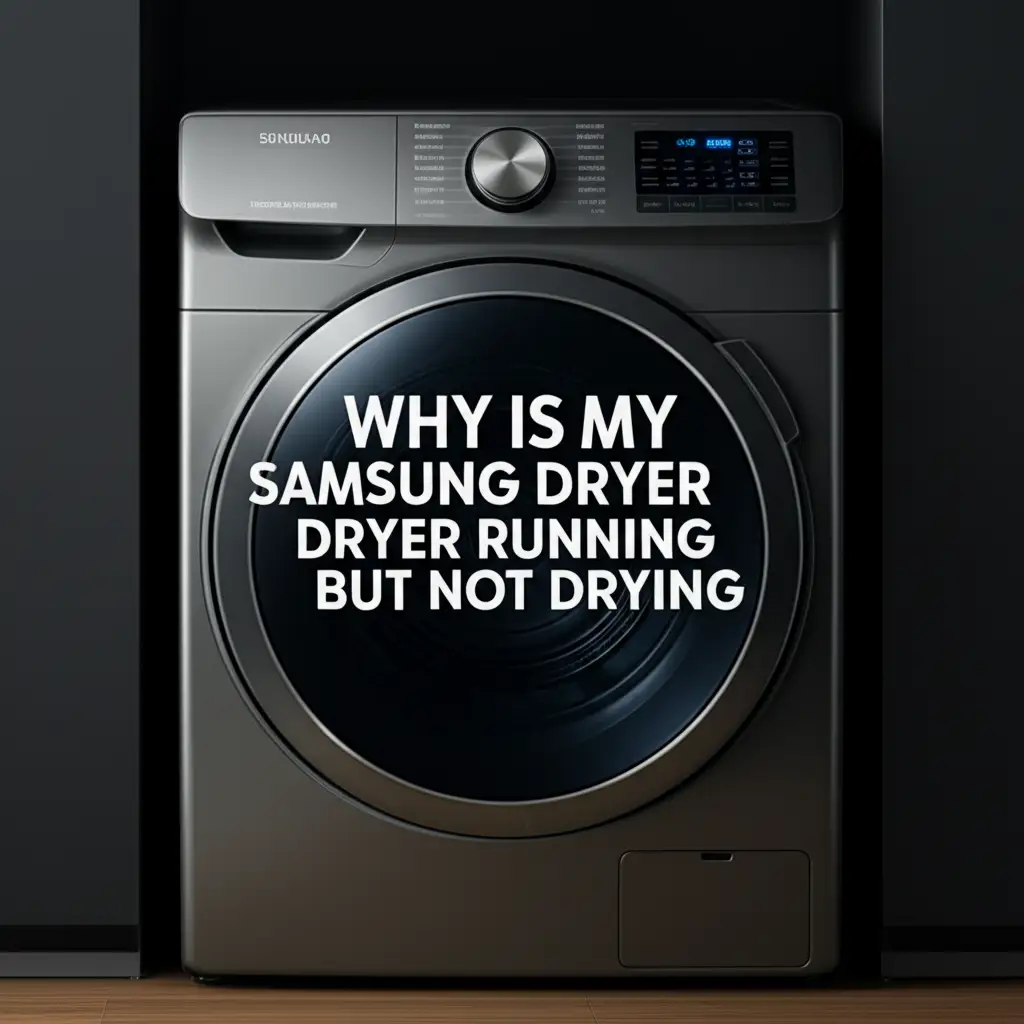· Todd Martin · Appliance Repair · 19 min read
Why Does My Samsung Dryer Take So Long To Dry

Why Your Samsung Dryer Takes So Long To Dry: Solutions
Is your Samsung dryer taking forever to get clothes dry? You load it up, set the cycle, and hours later, your laundry is still damp. This can be very frustrating. I understand that feeling of waiting and waiting for dry clothes. A slow dryer wastes your time and energy. It means more time spent on laundry instead of other important things.
Many Samsung dryer owners face this problem. A slow drying time often signals an underlying issue. These problems range from simple maintenance needs to component failures. This article will help you understand why your Samsung dryer takes so long to dry. We will explore common causes and provide clear steps to fix them. Get ready to put an end to those endless drying cycles.
Takeaway
If your Samsung dryer takes too long to dry, check these first:
- Clean the lint filter before every load.
- Inspect and clear the dryer vent and exhaust duct.
- Do not overload the dryer drum.
- Clean the moisture sensor bars inside the drum.
- Confirm the dryer uses the correct heat setting.
A Samsung dryer takes too long to dry often because of restricted airflow. This can happen from a clogged lint filter or blocked dryer vents. Other causes include an overloaded drum, a dirty moisture sensor, or a faulty heating element. Addressing these issues can restore efficient drying.
Clogged Lint Filter and Restricted Dryer Vents
One of the most common reasons a Samsung dryer takes so long to dry is a clogged lint filter or restricted dryer vent. When airflow is blocked, heat cannot properly circulate. This prevents moisture from escaping the drum. Your dryer runs, but the clothes stay wet.
Why Airflow Matters for Your Dryer
Dryers work by moving hot air through the drum. This hot air absorbs moisture from your clothes. The moist air then exits through the dryer vent system. If the lint filter is full, or the vent is blocked, this process stops. The dryer cannot remove humidity from the drum. This traps moisture with your clothes.
A dryer needs proper airflow to dry clothes efficiently. Hot air must move freely in and out of the drum. This removes moisture from your laundry. Without good airflow, clothes stay damp. Your dryer also works harder and longer. This uses more energy and puts strain on components.
How to Clean Your Lint Filter
The lint filter collects lint and debris from your clothes. You should clean it before every single load. This simple step prevents lint buildup. A clean lint filter ensures proper airflow from the start.
- Locate the lint filter. It is usually inside the dryer door opening.
- Pull the filter out.
- Remove any accumulated lint with your hand.
- Rinse the filter with water and a soft brush if it looks very clogged with fabric softener residue. Let it dry completely before returning it.
Clearing Dryer Vents and Ducts
Beyond the lint filter, the entire vent system needs inspection. The dryer vent hose connects your dryer to the outside. This hose can get kinks or fill with lint over time. A blocked vent restricts airflow from the dryer. This makes drying times much longer.
- Disconnect the dryer: Unplug the dryer from the wall outlet. Turn off the gas supply if it is a gas dryer.
- Pull the dryer out: Move the dryer away from the wall to access the vent hose.
- Remove the vent hose: Detach the hose from both the dryer and the wall duct.
- Inspect the hose: Look for kinks, crushes, or signs of heavy lint buildup. Clean out any lint you find. Replace the hose if it is damaged.
- Clean the wall duct and exterior vent: Use a dryer vent cleaning brush kit or a vacuum cleaner with a long attachment. Clean from the inside wall duct all the way to the exterior vent hood.
- Check the exterior vent flap: Make sure the flap on the outside of your home opens freely. Lint or debris can prevent it from opening. Birds or small animals sometimes build nests there.
Regular vent cleaning is important. It improves drying efficiency and reduces fire risk. For a detailed guide on dryer cleaning, you can refer to tips on how to clean your dryer.
Overloading Your Samsung Dryer
Have you ever tried to stuff as many clothes as possible into your dryer? This is a common mistake. Overloading your Samsung dryer can significantly increase drying time. It also puts extra strain on the dryer motor and other components.
Why Overloading is a Problem
Dryers need space for hot air to circulate. Clothes must tumble freely in the drum. This movement allows the hot air to reach all surfaces of the fabric. When you overload the dryer, clothes pack too tightly. They form a dense mass. Hot air cannot penetrate this mass. This means only the outer layers of clothes get warm and dry. The clothes in the middle stay damp.
Overloading also causes clothes to rub more against each other. This can lead to increased wear and tear on your garments. It also makes your dryer work much harder. The motor strains to tumble the heavy load. This uses more energy. It can also shorten the lifespan of your dryer. Think of it like trying to run with too many layers of clothing on. You get hot, but you can’t move properly.
Proper Load Size for Your Dryer
Your Samsung dryer has a recommended capacity. This capacity refers to the amount of dry laundry it can handle. Do not fill the drum more than two-thirds full. A good rule of thumb is to ensure clothes have room to tumble freely. They should not be packed tightly.
- Separate heavy items: Dry heavy items like jeans, towels, or blankets in smaller, separate loads. These items hold more water and take longer to dry. Mixing them with lighter items makes the entire load take longer.
- Balance the load: Try to balance the load with different fabric types if possible. This helps clothes tumble more evenly.
- Consider fabric density: Different fabrics hold different amounts of water. Denim and thick cotton absorb a lot. Lighter synthetics absorb less. Adjust load size based on the wet weight.
By reducing load size, you improve airflow. This lets your dryer work more efficiently. Clothes dry faster. Your dryer also uses less energy per cycle. This saves you money on utility bills. It also extends the life of your appliance. A smaller load might mean more cycles, but each cycle finishes faster. This often results in less total drying time and energy use.
Malfunctioning Moisture Sensor
Many modern Samsung dryers use moisture sensors. These sensors detect how wet your clothes are. They help the dryer determine when the load is dry. This allows the dryer to automatically shut off. If the moisture sensor is dirty or faulty, it can cause your Samsung dryer to take too long to dry. Sometimes, it might even shut off before clothes are truly dry, which is a different problem but linked to sensor issues.
How Moisture Sensors Work
Moisture sensors usually consist of two metal bars inside the dryer drum. As clothes tumble, they touch these bars. The dryer measures the electrical conductivity between the bars. Water conducts electricity. So, if the clothes are wet, current flows between the bars. As clothes dry, the conductivity decreases. When the conductivity drops below a certain level, the dryer knows clothes are dry. It then ends the cycle.
If the sensor bars are dirty, they cannot accurately detect moisture. Residue from fabric softeners, dryer sheets, or detergents can coat the bars. This acts as an insulator. The dryer’s computer thinks the clothes are dry even when they are not. This causes the dryer to run longer than necessary. It might also cause the dryer to turn off before clothes are dry if it falsely detects dryness too early.
Cleaning the Moisture Sensor
Cleaning the moisture sensor is a simple maintenance task. You can do it yourself.
- Locate the sensors: Open your dryer door. Look for two or more thin metal strips inside the drum, usually near the lint filter.
- Prepare cleaning solution: Dampen a soft cloth or a cotton swab with rubbing alcohol or white vinegar. Do not use harsh abrasives or solvents.
- Wipe the sensors: Gently wipe down the metal sensor bars. Remove any visible film or residue.
- Dry completely: Allow the sensors to air dry completely before using the dryer.
You should clean these sensors a few times a year. This helps ensure accurate drying cycles. For more specific instructions, you can consult guides on how to clean moisture sensor on Samsung dryer.
When a Sensor Needs Replacement
Sometimes, a moisture sensor is faulty, not just dirty. If cleaning does not fix the long drying times, the sensor itself may need replacement. Signs of a faulty sensor include:
- The dryer consistently stops cycles too early, even with wet clothes.
- The dryer runs for an unusually long time, even with a small, dry load.
- Error codes related to sensor malfunction appear on the display.
Replacing a moisture sensor can be a DIY task for some. It often involves opening the dryer cabinet. If you are not comfortable with appliance repair, call a professional.
Weak or Faulty Heating Element
Your Samsung dryer needs heat to dry clothes. The heating element creates this heat. If the heating element is weak or completely faulty, your dryer will take a very long time to dry clothes, or not dry them at all. This is a common problem in electric dryers. Gas dryers use a gas burner, but the principle is similar.
How the Heating Element Works
In an electric dryer, the heating element is a coiled wire. Electricity flows through this coil. The coil heats up, much like a toaster element. A blower motor then pulls air over this hot coil. This creates the hot air that enters the dryer drum. This hot air then removes moisture from your clothes.
If the heating element is only partially working, it creates less heat. The air going into the drum is not hot enough. This means the drying process takes much longer. If the element is completely broken, no heat is generated. The dryer will tumble but only circulate unheated air. Your clothes will never dry.
Signs of a Faulty Heating Element
You can often tell if your heating element is failing:
- Clothes are damp and cold: After a full cycle, clothes feel damp and cool to the touch. They are not warm at all.
- Long drying times: The dryer runs for hours, but clothes are still wet.
- No heat in the drum: You can put your hand into the drum when the dryer is running. You should feel hot air. If it’s only ambient air, the heating element is likely the problem.
- Breaker trips: In some cases, a failing heating element can cause the circuit breaker to trip.
Testing and Replacing the Heating Element
Testing a heating element usually requires a multimeter. You will need to unplug the dryer and remove the back panel. The heating element is typically inside a metal housing. You can test its continuity with the multimeter. A healthy element will show continuity (a reading of a few ohms). No continuity means the element is broken.
Replacing a heating element involves:
- Disconnecting power to the dryer.
- Removing the back panel of the dryer.
- Disconnecting wires from the old element.
- Unscrewing and removing the old element.
- Installing the new element and reconnecting wires.
- Reassembling the dryer.
This repair can be done by a DIY enthusiast. However, it involves working with electrical components. If you are not comfortable, contact a qualified technician. This issue is similar for various brands; for example, understanding why an electric dryer takes so long to dry often comes down to the heating system.
Faulty Thermistor or Thermal Fuse
Beyond the main heating element, other components manage the heat inside your Samsung dryer. The thermistor and thermal fuse are two such parts. A problem with either of these can cause your dryer to take too long to dry. They play key roles in temperature regulation and safety.
The Role of the Thermistor
A thermistor is a temperature sensor. It constantly monitors the air temperature inside the dryer. It sends temperature readings to the dryer’s control board. The control board uses this information to manage the heating element. It tells the heating element when to turn on or off. This maintains the desired temperature for your chosen drying cycle.
If the thermistor is faulty, it can send incorrect temperature readings. For example, it might tell the control board that the dryer is hotter than it actually is. In response, the control board might reduce power to the heating element. This results in the dryer running at a lower temperature than needed. Clothes will then take much longer to dry. Sometimes, a faulty thermistor can also cause the dryer to short-cycle, meaning it finishes too quickly, leaving clothes damp. This can be related to problems where a Samsung dryer goes from 1 hour to 1 minute.
Signs of a faulty thermistor include:
- Inconsistent drying temperatures.
- Dryer running for very long times without getting hot enough.
- Error codes on the dryer display related to temperature sensors.
Testing a thermistor involves using a multimeter to check its resistance at different temperatures. This is a technical step.
The Role of the Thermal Fuse
The thermal fuse is a safety device. It is designed to protect your dryer from overheating. It is a one-time-use component. If the dryer’s temperature exceeds a safe limit, the thermal fuse blows. This breaks the electrical circuit to the heating element. The dryer will then stop producing heat. This prevents a fire.
A blown thermal fuse means your dryer will run, but it will not heat up. If your Samsung dryer is tumbling but producing no heat, a blown thermal fuse is a strong possibility. It often blows due to restricted airflow (like a clogged vent) or a malfunctioning high-limit thermostat. It acts as a safety trip.
If your thermal fuse blows, you need to replace it. However, it is also crucial to identify why it blew. If you just replace the fuse without fixing the underlying cause (e.g., a clogged vent), the new fuse will likely blow again.
Diagnosis and Replacement
Both the thermistor and thermal fuse are located within the dryer’s heating system area. Accessing them usually means removing the back panel of the dryer. Testing them requires a multimeter to check for continuity.
- A healthy thermal fuse will show continuity. No continuity means it is blown and needs replacement.
- A thermistor’s resistance should change with temperature. If it does not, it is faulty.
Replacing these parts can fix the no-heat issue. Always disconnect power before attempting any internal repair. If you are uncertain, consult a professional appliance technician.
Other Factors Affecting Samsung Dryer Drying Time
While clogged vents, sensor issues, and heating problems are primary culprits, other factors can also contribute to your Samsung dryer taking too long to dry. These might be less common but are still worth considering when troubleshooting. Knowing about these can help you diagnose a stubborn problem.
Incoming Power Supply Issues
Electric dryers require a specific voltage to operate correctly. Most electric dryers need a 240-volt power supply. If your dryer is receiving less than the required voltage, its heating element will not function at full capacity. This means it produces less heat. Less heat directly translates to longer drying times.
You might notice other signs of power issues:
- Lights in your home flicker when the dryer runs.
- The dryer makes unusual noises.
- The dryer starts but does not properly heat or start the cycle at all.
This problem is often related to the circuit breaker or the dryer’s power cord connection. Check the circuit breaker in your home’s electrical panel. Ensure it has not partially tripped. Also, inspect the dryer’s power cord at the wall outlet and where it connects to the dryer. Loose connections can reduce voltage. If you suspect an electrical issue, it is always best to call a licensed electrician. They can safely check the voltage.
Worn Drum Rollers or Idler Pulley
The drum rollers support the dryer drum. They allow it to spin smoothly. The idler pulley keeps tension on the drive belt. If these parts are worn out, the drum might not tumble correctly. This means clothes do not get proper airflow. They also do not expose all sides to the heat.
Signs of worn rollers or a faulty idler pulley include:
- Loud squealing or thumping noises during operation.
- The dryer drum struggles to turn or stops spinning entirely.
- Clothes are tangled or unevenly dry.
Replacing these parts involves disassembling the dryer. You must remove the drum to access them. This is a more involved repair.
Malfunctioning Blower Wheel
The blower wheel is crucial for moving air. It pulls air over the heating element and pushes it through the vent system. If the blower wheel is damaged or has excessive lint buildup, its efficiency drops. A damaged wheel might have broken fins. Lint can also cake onto the fins, unbalancing the wheel and reducing its ability to move air.
A faulty blower wheel results in poor airflow. This directly impacts drying time. Clothes take longer to dry because moist air stays trapped in the drum. You might hear a loud thumping or vibrating noise if the blower wheel is damaged or unbalanced.
Accessing the blower wheel often requires disassembling the dryer. You must remove the front panel and the drum. Cleaning or replacing the blower wheel can resolve airflow issues.
Faulty Control Board
The control board is the brain of your Samsung dryer. It manages all the dryer’s functions. This includes regulating heat, controlling cycles, and managing sensors. If the control board malfunctions, it can send incorrect signals. It might not power the heating element fully. It might misinterpret sensor readings. This can lead to very long drying times or other erratic behavior.
Signs of a faulty control board include:
- Erratic cycle times or temperatures.
- Buttons not responding correctly.
- The dryer starting on its own or not starting at all.
- Error codes on the display that do not point to other specific components.
Replacing a control board is typically an expensive repair. It is usually a last resort after checking all other potential issues. A qualified technician should diagnose this problem.
By systematically checking these less common issues, you can often pinpoint the exact reason your Samsung dryer takes too long to dry. Sometimes, the problem is a combination of factors.
Optimizing Your Drying Habits for Efficiency
Beyond fixing specific dryer malfunctions, your laundry habits play a big role in drying efficiency. Small changes can significantly reduce how long your Samsung dryer takes to dry. These tips focus on preparing your clothes and choosing the right dryer settings. Improving your habits can save time and energy.
Pre-Drying Preparation
Proper preparation before putting clothes in the dryer helps a lot.
- Spin Cycle: Always use the highest spin speed available on your washing machine. A faster spin cycle removes more water from your clothes. This means less work for your dryer. Clothes that start dryer will finish drying faster.
- Shake Out Clothes: When you transfer clothes from the washer to the dryer, shake each item out. This untangles them. It also prevents clothes from clumping together in the dryer. Clumped clothes create dense areas that hot air cannot easily penetrate. Shaking them out improves airflow.
- Sort by Fabric Type and Weight: Dry similar items together. Heavy items like jeans and towels take longer to dry than light shirts or socks. Mixing heavy and light items means the lighter items will over-dry while the heavy ones are still damp. This wastes energy and can damage fabrics.
- Separate heavy cottons from light synthetics.
- Dry towels and bedding in their own loads.
- Delicates should always be dried separately on low heat.
Dryer Settings and Usage
Choosing the right dryer settings and using them wisely also helps.
- Select the Right Cycle: Samsung dryers have many cycles. Each cycle is designed for different fabric types and moisture levels.
- Sensor Dry Cycles: Use these. They are usually the most efficient. The dryer’s moisture sensor detects dryness and stops the cycle when clothes are ready. This prevents over-drying and saves energy.
- Timed Dry: Use this for very small loads or when you need a specific drying time. Avoid using timed dry for full loads, as it might run longer than needed.
- Specific Fabric Cycles: Use “Delicates” for fragile items, “Heavy Duty” for towels, and “Perm Press” for wrinkle-prone clothes. These cycles adjust heat and tumble action.
- Avoid Over-Drying: Over-drying wastes energy. It also damages clothes. Clothes can shrink, fade, or become brittle. Rely on the sensor dry feature to prevent this.
- Clean the Lint Filter Regularly: I know I mentioned this, but it is worth repeating. A clean lint filter is the first step to efficient drying. Clean it before every load.
- Check Vents Periodically: Even with regular lint filter cleaning, lint can build up in the dryer vent over time. Check and clean your dryer vent system at least once or twice a year. This prevents blockages. It also ensures optimal airflow. This is a critical step for preventing your dryer from taking too long to dry.
By adopting these simple habits, you can significantly improve your Samsung dryer’s performance. You will get dry clothes faster. You will also use less energy. This extends the life of your appliance and your clothes.
Professional Help vs. DIY Solutions
When your Samsung dryer takes too long to dry, you often wonder if you can fix it yourself or if you need to call a professional. Many dryer problems are simple to resolve. Some issues require expert knowledge and tools. Understanding the complexity of the problem helps you decide.
When to Consider DIY Solutions
Many common causes of slow drying are fixable without professional help. These are typically maintenance-related or involve easily replaceable parts. I often try these first.
- Clogged Lint Filter: This is the easiest fix. Clean it before every load. You do not need tools.
- Restricted Dryer Vent: Cleaning the vent hose and the outdoor vent is often a DIY task. You can buy a dryer vent cleaning kit. It involves basic tools like a screwdriver and a vacuum. This is a common solution when your Samsung dryer is not drying efficiently.
- Dirty Moisture Sensor: Wiping the sensor bars with rubbing alcohol is simple. You only need a cloth and alcohol.
- Overloaded Dryer: This is a habit change. Simply reduce your load size. No tools needed.
- Basic Troubleshooting: If your dryer is not heating, check the circuit breaker. This is a quick and easy step.
These DIY fixes save you money on service calls. They also get your dryer working faster. There are many online guides and videos for these simple repairs.
- Samsung dryer
- dryer not drying
- appliance troubleshooting
- home maintenance