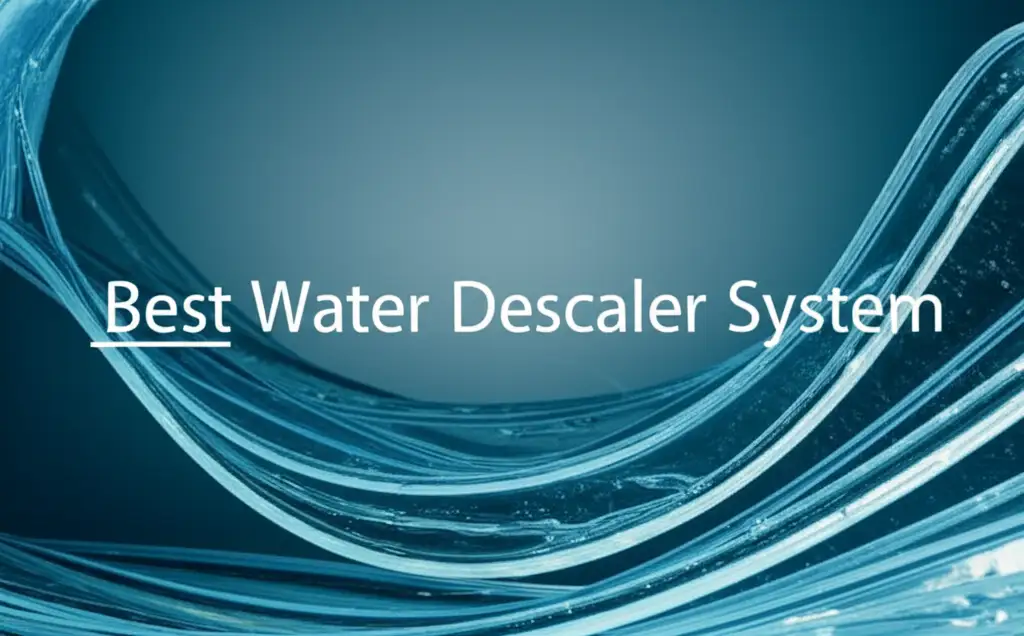· Todd Martin · Cricut & Vinyl Crafts · 8 min read
How To Clean A Cricut Light Grip Mat
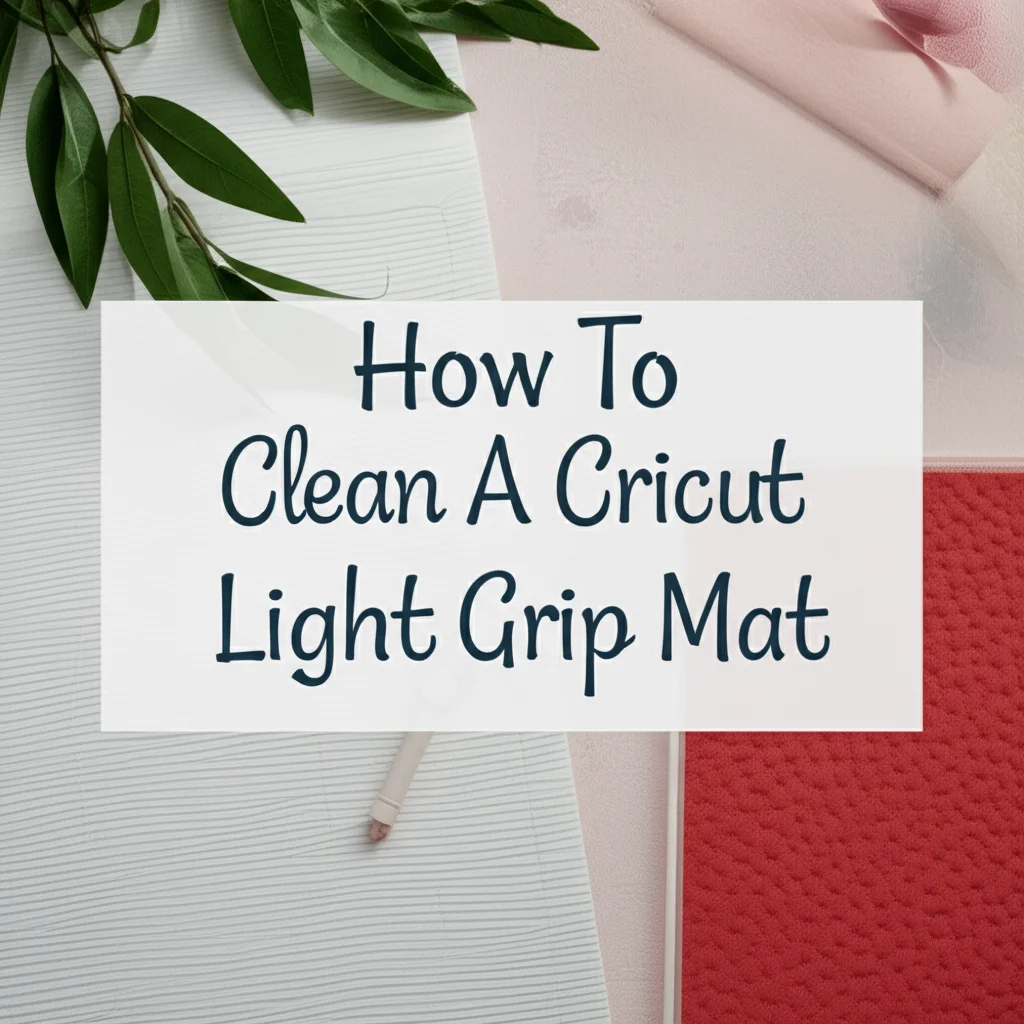
Quick Takeaways:
- Regular cleaning extends the life of your Cricut Light Grip (blue) mat
- Use gentle methods like baby wipes or soap and water for best results
- Avoid harsh chemicals that can damage the adhesive surface
- Proper storage prevents debris buildup between uses
- Resticking methods can revive mats that have lost their tackiness
How to clean a Cricut Light Grip mat: Gently remove debris with a lint roller or scraper tool, then clean with mild soap and warm water. Allow to air dry completely before use. For stubborn residue, use baby wipes or a mild alcohol solution, being careful not to oversaturate the mat.
Why Cleaning Your Cricut Light Grip Mat Matters
The Light Grip mat (blue) is one of Cricut’s most versatile cutting surfaces, perfect for lightweight materials like copy paper, light cardstock, and vellum. Over time, these mats accumulate paper fibers, dust, and adhesive residue that can affect their performance. Regular cleaning not only restores the mat’s stickiness but also prevents material slippage during cutting, which can ruin your projects.
Many crafters discard their mats prematurely, not realizing that proper maintenance can extend their lifespan significantly. A well-maintained Light Grip mat can last through dozens of projects, making regular cleaning a cost-effective practice for any Cricut enthusiast.
The blue Light Grip mat has a gentler adhesive than its Standard or Strong Grip counterparts, making it somewhat more delicate during cleaning. This guide focuses specifically on techniques that preserve the unique properties of the Light Grip adhesive while effectively removing debris.
What You’ll Need to Clean Your Cricut Light Grip Mat
Before diving into the cleaning process, gather these supplies for the most effective results:
- Cricut scraper tool (or an old gift card)
- Lint roller
- Baby wipes (unscented, alcohol-free)
- Mild dish soap
- Warm water
- Soft cloth or paper towels
- Rubbing alcohol (70% isopropyl, optional)
- Cotton balls (optional)
- Adhesive spray (for resticking, optional)
Having these items ready will make the cleaning process more efficient and prevent you from using inappropriate household cleaners that might damage your mat. Many crafters keep a dedicated “mat cleaning kit” with these supplies for convenient maintenance.
Step-by-Step Cleaning Methods for Light Grip Mats
Method 1: Dry Cleaning for Light Debris
For mats that have only been used a few times and have minimal debris:
- Place your mat on a flat surface, sticky side up
- Use a lint roller across the entire surface to pick up loose paper fibers and dust
- For stubborn bits, gently use the Cricut scraper at a 45-degree angle to lift debris without gouging the adhesive
- Work from one corner to the opposite side in smooth, even strokes
- Finish with another pass of the lint roller to collect any remaining particles
This method is ideal for routine maintenance between projects and can extend the time between deep cleanings. Many professional crafters perform this quick cleaning after each use to maintain optimal stickiness.
Method 2: Baby Wipes for Regular Cleaning
Baby wipes offer an excellent balance of moisture and gentleness for Light Grip mats:
- Select alcohol-free, unscented baby wipes to avoid damaging the adhesive
- Gently wipe the sticky surface in one direction, using light pressure
- Replace the wipe when it becomes loaded with debris
- Allow the mat to air dry completely (approximately 30-60 minutes)
- Test stickiness on a small area before using for projects
This is one of the most popular methods among Cricut users for its convenience and effectiveness. Jennifer Maker, a well-known Cricut expert, recommends this technique for Light Grip mats specifically because it cleans without over-saturating the adhesive surface.
Method 3: Soap and Water Deep Clean
For heavily soiled mats that need thorough cleaning:
- Fill a sink or basin with lukewarm water
- Add a few drops of mild dish soap (Dawn works well)
- Submerge the mat sticky side up and let soak for 10-15 minutes
- Gently rub the surface with your fingers to loosen debris
- Rinse thoroughly with cool water to remove all soap
- Pat excess water with a clean towel
- Allow to air dry completely (several hours or overnight)
- Never use heat to speed drying as this can warp the mat
This method provides the deepest clean but should be used sparingly—perhaps once every 15-20 uses—as frequent deep cleaning can eventually reduce the adhesive properties of your Light Grip mat.
How to Clean Without Damaging the Adhesive
The Light Grip mat’s delicate adhesive requires special care to avoid damage. Here are key precautions:
- Never use abrasive scrubbers or scouring pads
- Avoid harsh chemicals like bleach or ammonia-based cleaners
- Don’t use Windex or glass cleaners (despite some online advice)
- Skip the dishwasher—the heat and strong detergents will ruin your mat
- Clean with gentle strokes rather than vigorous scrubbing
- Allow complete air drying before storing or using
Some crafters report success using Windex on Standard Grip (green) mats, but this is too harsh for the Light Grip’s gentler adhesive. When in doubt, start with the mildest cleaning method and progress only if necessary.
Alcohol-based cleaners should be used sparingly and only on stubborn residue spots. While alcohol wipes can be effective for spot cleaning, frequent use will gradually break down the adhesive properties of your Light Grip mat.
How to Make Your Cricut Light Grip Mat Sticky Again
Even with regular cleaning, Light Grip mats eventually lose some tackiness. Try these methods to restore stickiness:
Temporary Fixes:
- Masking Tape Method: Use masking tape as a lint roller to remove fine debris that might be blocking adhesive
- Water Rinse: Sometimes a simple water rinse and complete drying will reactivate the existing adhesive
- Alcohol Spot Treatment: Apply small amounts of rubbing alcohol to extra-sticky areas to remove residue that’s preventing proper adhesion
Long-Term Solutions:
- Repositionable Adhesive Spray: Apply a very light coat of Krylon Easy-Tack or Aleene’s Repositionable Tacky Spray
- Zig 2-Way Glue: Apply in a grid pattern, let dry until clear, then use
- Resticking Products: Commercial products like Cricut’s own adhesive can restore tackiness
When resticking, always apply adhesives in a well-ventilated area and protect your work surface. Apply in thin, even coats rather than heavy application, which can cause material transfer to your cutting projects.
Proper Storage to Extend Mat Life
How you store your Light Grip mat significantly impacts its longevity:
- Always replace the protective plastic cover after use
- Store flat to prevent warping
- Keep away from direct sunlight, which can degrade the adhesive
- Avoid high-temperature areas like near heaters or in hot cars
- Store in a dust-free environment
Many crafters use specialized mat storage solutions or repurpose art portfolio cases for their Cricut mats. Proper storage between uses can be just as important as cleaning for maintaining your mat’s performance.
Cleaning Other Cricut Accessories
While focusing on your Light Grip mat, don’t forget other Cricut tools that benefit from regular cleaning:
- Cricut Bright Pad: Wipe with a microfiber cloth dampened with water or electronics cleaner
- Cutting Blades: Remove material buildup with aluminum foil or a steel wool ball
- Tools and Accessories: Clean handles with disinfecting wipes and metal parts with alcohol
Maintaining your entire Cricut system ensures optimal performance across all your crafting projects. Many of the same gentle cleaning principles apply to other Cricut accessories, though some materials may tolerate stronger cleaning methods than your Light Grip mat.
For cleaning other crafting surfaces like pack and play mats or trampoline mats, you’ll need different approaches suited to those materials.
FAQ: Common Questions About Cleaning Cricut Light Grip Mats
How do I clean my Cricut Lightgrip mat without ruining it?
Use gentle methods like baby wipes or mild soap with water, avoiding harsh chemicals and excessive scrubbing. Never use heat to dry your mat and always allow it to air dry completely before use to preserve the adhesive properties.
Can you use alcohol wipes to clean a Cricut mat?
While alcohol wipes can be used for spot cleaning stubborn residue, they should not be your primary cleaning method for Light Grip mats. Frequent alcohol use will gradually break down the adhesive. Reserve alcohol cleaning for occasional touch-ups only.
Can I use Dawn to clean my Cricut mat?
Yes, Dawn dish soap is an excellent choice for deep cleaning Light Grip mats. Use just a few drops in warm water, soak briefly, gently clean the surface, rinse thoroughly, and allow to air dry completely. This method is best used sparingly—about once per 15-20 uses.
How do I clean my Cricut Bright Pad?
Clean your Bright Pad by turning it off, unplugging it, then gently wiping the surface with a microfiber cloth slightly dampened with water or electronics cleaner. Never spray liquids directly onto the pad and avoid abrasive cleaners that could scratch the surface.
How often should I clean my Light Grip mat?
For optimal performance, do a light cleaning (lint roller or baby wipe) every 2-3 uses and a deeper cleaning (soap and water) every 15-20 uses. Adjust this schedule based on the types of materials you cut and visible debris accumulation.
Will cleaning remove the blue color from my Light Grip mat?
Gentle cleaning should not affect the blue coloring of your Light Grip mat. If you notice color fading during cleaning, you may be using too harsh a method or scrubbing too vigorously. Switch to a gentler approach immediately.
When should I replace my Light Grip mat instead of cleaning it?
Consider replacement when your mat shows physical damage like cuts or warping, when it remains non-sticky despite proper cleaning and resticking attempts, or when material consistently shifts during cutting despite proper loading.
Final Words
Maintaining your Cricut Light Grip mat doesn’t have to be complicated or time-consuming. With regular light cleaning and occasional deep cleaning using the methods outlined above, you can extend your mat’s life significantly while ensuring precise cuts for all your paper crafting projects.
Remember that different materials leave different residues, so you may need to adjust your cleaning approach based on what you’ve been cutting. What works perfectly for paper might need adjustment when working with specialty materials.
For more crafting maintenance tips, explore our guides on cleaning other crafting surfaces like sisal rugs or shag area rugs. Happy crafting with your perfectly maintained Cricut Light Grip mat!
- Cricut mat cleaning
- Light Grip mat
- Cricut maintenance