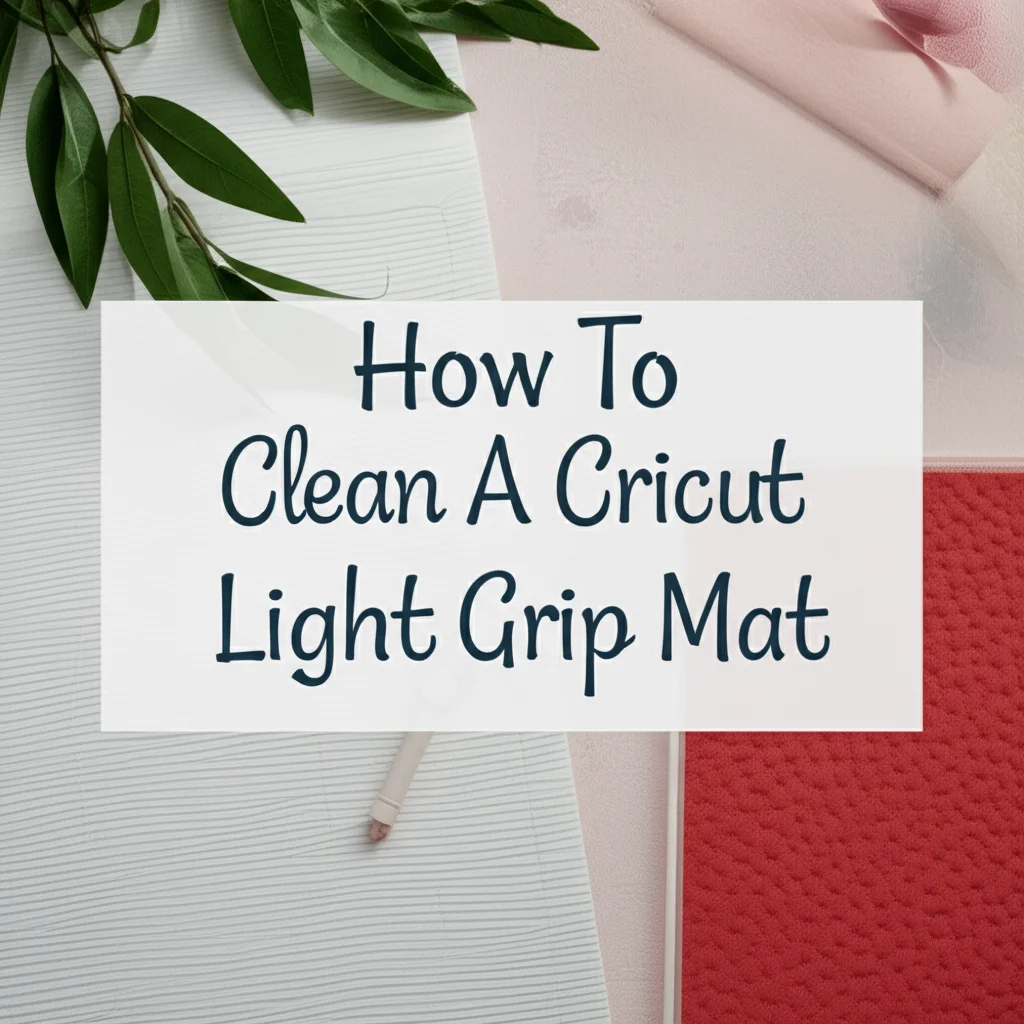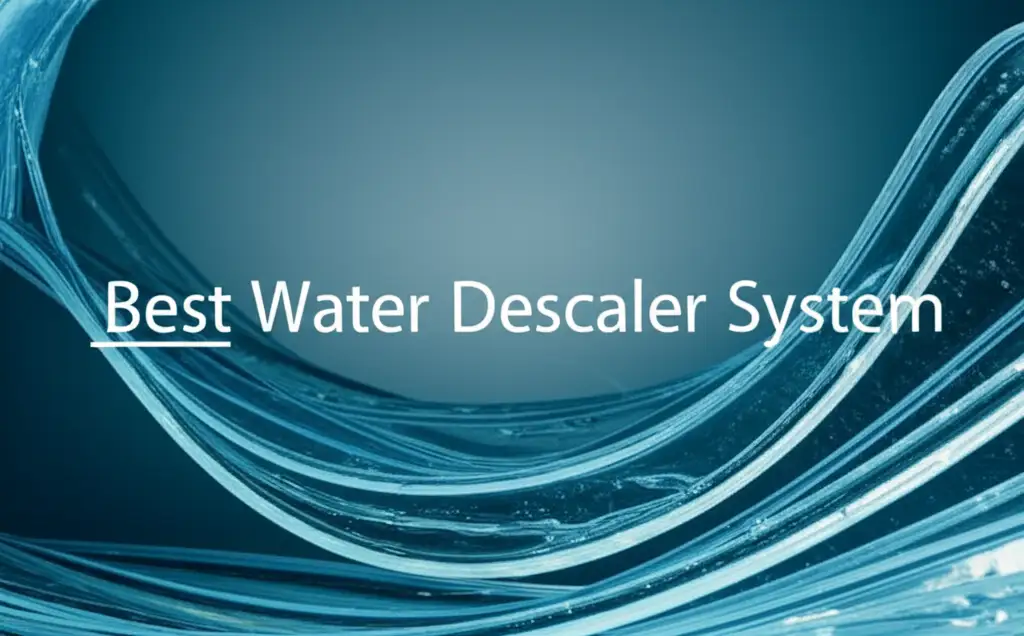· Todd Martin · Cricut Care · 20 min read
How To Clean Cricut Mat

Restore Grip: How To Clean Your Cricut Mat Effectively
As a crafter, you know your Cricut machine is a powerful tool. Its heart lies with the cutting mat, providing the crucial sticky surface for materials. Over time, however, this essential stickiness fades. Bits of paper, fabric fibers, and dust collect on your mat. This buildup reduces grip, leading to wasted materials and frustrating project failures.
Cleaning your Cricut mat brings back its original stickiness. It also extends the mat’s lifespan, saving you money on replacements. Keeping your mat clean ensures precise cuts and smooth crafting sessions. This guide will walk you through various cleaning methods. You will learn the best ways to care for your Cricut mat. We will cover everything from simple lint removal to deep cleaning sticky residue. Get ready to revitalize your mat and elevate your crafting experience!
Takeaway:
- Regularly clean your Cricut mat to maintain its stickiness and precision.
- Use appropriate cleaning methods based on the mat’s condition.
- Simple tools like scrapers and lint rollers handle light debris.
- Gentle soaps and water work well for deeper cleaning.
- Proper care and storage prevent rapid loss of adhesion.
How to clean a Cricut mat? To clean a Cricut mat, gently scrape off large debris first. Then, use a lint roller or a baby wipe for light cleaning. For heavier buildup, wash the mat with mild dish soap and lukewarm water. Allow the mat to air dry completely, sticky side up, to restore its grip.
Why Your Cricut Mat Needs Regular Cleaning
Your Cricut mat is the foundation for every successful cutting project. It holds your materials firmly in place as the blade moves. This firm grip is essential for precise cuts and intricate designs. However, every time you use your mat, it collects tiny particles.
These particles include paper dust, glitter, fabric threads, and even pet hair. They slowly cover the adhesive surface. This accumulation prevents your material from sticking down properly. When materials shift during cutting, your project will be ruined. A dirty mat leads to uneven cuts and wasted materials. This can be very frustrating for any crafter.
Over time, this dirt also embeds into the adhesive itself. It makes the mat feel less sticky, even though the adhesive might still be present. Cleaning removes these embedded particles. It exposes the fresh, sticky surface beneath. Think of it like washing a dirty window; the glass is still there, but you cannot see through it until it is clean. A clean mat performs like new, ensuring your crafting efforts are always fruitful.
Regular cleaning also extends the overall life of your mat. Mats are consumable items, but proper care makes them last much longer. Neglecting to clean your mat means you will replace it more often. This adds unnecessary cost to your crafting hobby. Investing a few minutes in cleaning saves you money in the long run. It also keeps your cutting quality consistent. A well-maintained mat ensures every cut is as sharp and accurate as your very first one.
Essential Tools and Supplies for Cleaning Your Cricut Mat
Before you begin cleaning, gather the right tools. Having everything ready makes the process smooth and efficient. The supplies you need depend on how dirty your mat is. For light dust, simple items are enough. For heavily soiled mats, you might need more robust cleaners.
First, you will need a good Cricut scraper tool. This flat, sturdy tool is perfect for pushing off larger pieces of debris. It removes paper scraps, vinyl bits, and other solid particles without damaging the adhesive. You might already have one from your Cricut tool set. If not, a stiff plastic card, like an old credit card, can work in a pinch. Be careful not to press too hard or scrape the adhesive away.
Next, a lint roller is incredibly useful for everyday maintenance. It picks up small fibers, dust, and tiny specks that the scraper might miss. Simply roll it across your mat’s surface. The adhesive on the lint roller lifts off the grime. This is often the first step in refreshing a lightly used mat.
For a slightly deeper clean, baby wipes are an excellent choice. Choose wipes that are alcohol-free and fragrance-free. The moisture helps lift dust and minor residue. The gentle formula protects the mat’s adhesive. Baby wipes are quick and easy to use. They are perfect for a quick refresh between projects. These are especially useful for delicate mats, such as when you need to know how to clean a Cricut light grip mat.
For more stubborn grime, mild dish soap is your best friend. A small amount of gentle dish soap, like Dawn, mixed with lukewarm water, creates an effective cleaning solution. Avoid harsh chemicals, as they can strip the mat’s adhesive. You will also need a soft brush, like a nylon scrub brush or an old toothbrush, to gently work the soap into the mat. Lastly, a clean, lint-free cloth is good for drying, though air drying is often preferred. Having these supplies on hand prepares you for any level of mat cleaning your crafting requires.
Basic Cleaning Methods for Light Debris
When your Cricut mat feels less sticky but is not heavily soiled, basic cleaning methods work wonders. These techniques are quick. They help you maintain your mat’s stickiness regularly. They prevent buildup from becoming a major problem. You can often do these between projects.
The first line of defense is your Cricut scraper tool. Lay your mat flat on a clean surface. Hold the scraper at a low angle. Gently push any visible debris off the mat. Move the scraper from one end of the mat to the other. You will see paper scraps, vinyl bits, and other large particles come right off. This method is surprisingly effective for removing the bulk of the loose material. It does not use any liquids. This means your mat is ready to use again almost immediately.
After scraping, a lint roller can pick up the finer particles. Roll a sticky lint roller across the entire surface of your Cricut mat. The adhesive on the lint roller will grab dust, pet hair, and tiny fibers. These small items can reduce mat stickiness over time. Repeat this process until the mat surface looks clean. This method is fast. It is perfect for a quick refresh. It does not require any drying time.
Baby wipes are another excellent option for light cleaning. Choose alcohol-free and fragrance-free baby wipes. Gently wipe the entire surface of your mat. The moisture in the wipe helps to lift off dirt and residue. Wipe in one direction to avoid pushing debris back into the adhesive. You will notice the wipe picking up a surprising amount of grime. These wipes are gentle enough not to harm the mat’s adhesive. After wiping, allow the mat to air dry for a few minutes. Make sure it is completely dry before using it. These simple methods can often restore enough stickiness for your next project. This is a common method when you wash a cricut mat that only has light dirt.
Deep Cleaning Techniques for Stubborn Residue
Sometimes, basic cleaning is not enough. Your Cricut mat can accumulate stubborn residue. This includes adhesive from certain materials, glitter glue, or even ink. When your mat feels genuinely grimy, it needs a deeper clean. These methods require a bit more time but are highly effective.
The most common deep cleaning method involves mild dish soap and water. Begin by removing any large pieces of debris with your scraper tool. Then, run lukewarm water over the mat in a sink. Apply a small drop of mild dish soap, like Dawn, to the mat. Use a soft brush, such as a nylon scrub brush or an old toothbrush. Gently scrub the entire surface of the mat in small circular motions. Focus on areas with heavy buildup. Be careful not to scrub too vigorously, as this could damage the adhesive. The soap helps break down oils and stickier residues. It lifts them from the mat’s surface.
Once you have scrubbed the entire mat, rinse it thoroughly under lukewarm water. Make sure all soap residue is gone. Soap left on the mat can make it less sticky. After rinsing, shake off excess water. Lay the mat flat on a clean, dry surface, sticky side up. Allow it to air dry completely. This might take several hours. Do not use a towel to dry the mat. Lint from towels can stick to the adhesive. Avoid direct sunlight or heat, as this can warp the mat. As it dries, you will notice the stickiness returning. This is often the best way to wash a Cricut mat for significant grime.
For extremely stubborn, greasy residues, some crafters use a very small amount of degreaser. However, this is a last resort. Products like Goo Gone or rubbing alcohol can strip the adhesive if used incorrectly. If you choose this route, apply a tiny amount to a cotton ball. Test it on a small, inconspicuous corner of the mat first. Wipe the affected area gently, then immediately follow with a thorough wash using dish soap and water. Always ensure complete rinsing and air drying. Using harsh chemicals frequently can shorten your mat’s life. Stick to gentle methods for regular deep cleaning.
Restoring Stickiness After Cleaning
Cleaning your Cricut mat is crucial, but the ultimate goal is to make your Cricut mat sticky again. The good news is that for most mats, cleaning naturally restores a significant amount of the original stickiness. The adhesive itself often remains intact; it is just covered by accumulated debris. Once that grime is gone, the mat’s grip returns.
The most important step after cleaning is proper drying. After washing your mat with soap and water, shake off any excess water. Then, lay the mat flat, sticky side facing up, on a clean, dust-free surface. A clothes drying rack or a clean countertop works well. Allow it to air dry completely. This process can take several hours, or even overnight, depending on humidity levels. Patience is key here. Do not try to speed up drying with a hairdryer or by placing it in direct sunlight. Heat can warp the mat or damage the adhesive. As the mat dries, the water evaporates. This leaves the adhesive exposed and ready to grip again.
Once the mat is completely dry, touch it lightly with a clean finger. You should feel a significant return of its tackiness. For some mats, especially older ones, the adhesive might be truly worn down. Cleaning only removes the dirt, not replaces lost adhesive. If your mat still lacks grip after a thorough clean and dry, you might consider very gentle methods to revitalize the stickiness. One common trick involves applying a very thin layer of repositionable adhesive spray, such as Zig 2 Way Glue or a similar craft adhesive. Spray lightly from a distance. Allow it to dry completely. This method is a temporary fix. It can make the mat over-sticky, so use extreme caution and sparingly.
Another consideration is that different mat types have different stickiness levels. LightGrip mats will never be as sticky as StrongGrip mats, even when perfectly clean. Understand your mat type and its intended use. If a mat is genuinely at the end of its life, replacing it is often the most practical solution. However, with proper cleaning and care, you can delay that replacement significantly. A clean, sticky mat ensures your projects cut perfectly every time.
Caring for Different Cricut Mat Types
Cricut offers several types of mats, each designed for specific materials. Understanding these differences helps you choose the right cleaning method. Each mat type has a different level of stickiness. This means some mats require gentler cleaning than others. Using the wrong method can damage the adhesive or warp the mat.
The LightGrip Mat (blue) is for lightweight materials like copy paper, vellum, or cardstock. Its adhesive is the gentlest. When cleaning a LightGrip mat, you must be particularly careful. Use only the most gentle methods. A Cricut light grip mat benefits most from scraping and lint rolling. Baby wipes are also good for light cleaning. Avoid harsh scrubbing or strong soaps. Excessive force or chemicals can easily remove the delicate adhesive. This makes the mat useless for its intended materials.
The StandardGrip Mat (green) is the most versatile. It works well with a wide range of materials. These include cardstock, iron-on vinyl, and patterned paper. This mat can handle more robust cleaning. Scraping, lint rolling, and baby wipes are all effective. For deeper cleaning, mild dish soap and water are safe to use. You can apply gentle scrubbing with a soft brush. Rinse thoroughly and air dry. This mat is designed for everyday crafting. It withstands frequent cleaning better than the LightGrip.
The StrongGrip Mat (purple) is for thick materials. This includes glitter cardstock, chipboard, and basswood. This mat has the strongest adhesive. It can withstand tougher materials. When cleaning, you can use more pressure with your scraper. It also tolerates mild dish soap and water for deep cleaning. Because it handles heavy materials, it tends to accumulate more stubborn debris. Do not be afraid to give it a good wash. Just ensure thorough rinsing and air drying.
The FabricGrip Mat (pink) is unique. It features a different type of adhesive specifically for fabrics. It often has a protective paper liner, which is part of its design, not debris. This mat collects fabric fibers, which can be tricky to remove. For this mat, a lint roller is highly effective. You can also gently use tweezers to pull out stubborn threads. Washing with soap and water is generally not recommended for FabricGrip mats. The water can compromise the adhesive’s fabric-specific properties. Stick to dry methods for this specialized mat. Knowing your mat type helps you select the best cleaning approach for longevity and optimal performance.
Tips for Preventing Future Mat Issues
Keeping your Cricut mat clean is essential. However, preventing it from getting dirty in the first place is even better. Good habits extend your mat’s life and reduce cleaning frequency. Implementing these simple tips will save you time and money. They will also improve your crafting experience.
Always replace the clear protective cover on your mat immediately after use. This clear sheet protects the adhesive from dust, pet hair, and other airborne particles. Leaving your mat exposed, even for a short time, allows debris to settle. Make sure the cover is clean before putting it back. If the cover itself is dirty, it will transfer grime back to your mat. This simple act is perhaps the most important preventative measure you can take.
Clean your cutting space regularly. Dust and tiny material scraps from your crafting area can easily transfer to your mat. Wipe down your work surfaces before and after each session. Use a damp cloth to pick up fine dust. This reduces the amount of debris that can stick to your mat. A clean workspace contributes directly to a cleaner mat.
Scrape off excess material after every cut. Do not wait until the mat is heavily covered. Use your Cricut scraper tool to gently push off any remaining paper or vinyl bits. This prevents them from embedding deeper into the adhesive. Regular, quick scrapes are far easier than a deep clean later. It keeps the mat consistently ready for your next project.
Store your mats flat. Hanging mats or storing them on their side can cause them to warp. A warped mat does not feed correctly through the Cricut machine. This leads to inaccurate cuts. Flat storage also helps prevent dust from collecting on the edges. Lay them flat in a drawer or on a shelf. Some crafters use large art portfolios for storage.
Avoid touching the sticky surface of the mat with your fingers. Our skin has natural oils and dirt. These can transfer to the mat and degrade the adhesive. Handle the mat by its edges. Train yourself to pick up and place materials without touching the sticky area. This small change in habit significantly prolongs the mat’s stickiness. By following these preventative tips, you can enjoy a clean, sticky mat for much longer. This ensures consistent, high-quality results for all your Cricut projects.
Troubleshooting Common Cricut Mat Problems
Even with regular cleaning and proper care, you might encounter issues with your Cricut mat. Understanding how to troubleshoot common problems helps you maintain optimal performance. Some issues are due to improper cleaning. Others relate to the mat’s age or usage.
One common problem is the mat becoming too sticky after cleaning. This often happens if you use too much adhesive spray to “restore” stickiness. It can also occur if certain cleaning agents leave a residue. A mat that is too sticky can tear delicate materials. It makes it hard to remove materials without damage. To fix this, you can try blotting the mat with a clean, lint-free cloth or a piece of fabric. The fabric will pick up some excess tack. You can also try lightly patting the mat with a clean, old t-shirt. This helps reduce extreme stickiness. If it’s still too much, a very light re-wipe with an alcohol-free baby wipe might help.
Another issue is the mat losing stickiness quickly after cleaning. This often means the adhesive is truly worn out. Cleaning removes surface grime but cannot restore adhesive that has degraded. Over time, the adhesive can break down. This happens from repeated use, exposure to heat, or harsh cleaning products. If your mat loses stickiness rapidly, even after a thorough clean, it might be time for a new one. Consider the age of your mat. Most mats have a finite lifespan.
Sometimes, mats can warp or buckle. This usually happens from improper storage or exposure to extreme temperatures. Storing mats upright or near heat sources can cause them to bend. A warped mat does not feed flat into the Cricut machine. This results in cut errors. Unfortunately, a severely warped mat is difficult to fix. You can try laying it flat under heavy books for several days. Ensure it is not exposed to heat. However, often a warped mat needs replacement. Proper flat storage is the best prevention.
Finally, materials might not cut accurately even on a seemingly clean mat. This can indicate a mat problem or a blade issue. First, ensure your mat is truly clean and flat. If it is, check your blade housing. A dull blade or debris in the housing can cause poor cuts. Clean the blade and housing. If problems persist, it might be the mat. A mat that has lost too much stickiness, even if clean, cannot hold materials flat enough for precise cutting. Troubleshooting these issues helps you pinpoint the exact problem. This allows you to get back to crafting with minimal interruption.
Maximizing Your Cricut Mat’s Lifespan
Your Cricut mat is an investment. Maximizing its lifespan means getting the most value from it. Proper care and smart usage habits extend its life considerably. This reduces how often you need to buy replacements. It also ensures consistent project success.
Start by choosing the correct mat for your material. Using a StrongGrip mat for delicate paper will make it too difficult to remove the paper without tearing. This can also leave excessive paper fibers on the strong adhesive. Conversely, using a LightGrip mat for heavy cardstock means your material might slip, ruining the cut. Always match the mat to the material. This ensures optimal adhesion and reduces unnecessary strain on the mat’s adhesive.
Avoid using dull blades. A dull blade requires multiple passes or more pressure to cut. This often results in the blade dragging across the mat surface. This dragging action can scrape off the mat’s adhesive. It also embeds more material fragments into the mat. Replace your blades regularly. This ensures clean cuts with minimal wear on your mat. A sharp blade glides through material easily.
Rotate your material placement on the mat. Many crafters tend to use the same area of the mat repeatedly. This causes that specific area to wear out faster. Try to distribute your cuts across the entire mat surface. Move your designs to different quadrants. This ensures even wear and prolongs the overall life of the mat. It prevents one area from losing all its stickiness while other parts remain unused.
Store your mats properly. After you finish crafting, immediately put the clear protective sheet back on the mat. Store the mat flat. A flat storage prevents warping. It also protects the adhesive from dust and debris. Do not store mats in direct sunlight or in very hot places. Excessive heat can degrade the mat’s adhesive over time. A cool, dry, flat place is ideal.
Finally, clean your mat proactively, not reactively. Do not wait until your mat is completely useless. Incorporate quick cleaning after every few projects. Use a scraper or lint roller for light debris. Perform a deeper wash when you notice significant buildup. Regular, gentle cleaning is much better than infrequent, harsh cleaning. By adopting these practices, you will keep your Cricut mats performing at their best for a long time. This allows you to focus on your creative projects, not on replacing supplies.
FAQ Section
How often should I clean my Cricut mat?
You should clean your Cricut mat as needed. For light users, a monthly clean might suffice. If you craft daily, clean it after every few projects. Visible debris or reduced stickiness are clear signs it needs cleaning. Regular light cleaning prevents heavy buildup.
Can I use rubbing alcohol to clean my Cricut mat?
Rubbing alcohol can be too harsh for Cricut mats. It can strip the adhesive, leading to permanent loss of stickiness. It is generally not recommended for regular cleaning. Stick to mild soap and water or baby wipes for safer and more effective cleaning.
What if my mat is still not sticky after cleaning?
If your mat remains non-sticky after thorough cleaning and complete air drying, its adhesive might be worn out. Cleaning removes debris but does not regenerate adhesive. It may be time to replace the mat. Sometimes, a very light application of repositionable adhesive spray can offer a temporary fix.
Can I put my Cricut mat in the dishwasher?
No, never put your Cricut mat in the dishwasher. The high heat and harsh detergents in a dishwasher will destroy the mat’s adhesive. They will also likely warp the mat’s plastic. Always hand wash your mat with mild soap and air dry it.
How do I store my Cricut mat after cleaning?
After your Cricut mat is completely dry, place the clear protective sheet back onto the sticky surface. Store the mat flat on a clean, dry surface, away from direct sunlight or heat. This prevents warping and protects the adhesive from dust.
Conclusion
A clean Cricut mat is the secret to perfect cuts and happy crafting. We have explored many effective methods to clean your Cricut mat. We started with simple scraping and lint rolling. Then we moved to deep cleaning with mild soap and water. You now know the importance of regular maintenance. This extends the mat’s life and restores its vital stickiness.
Remember to choose the right cleaning method for your specific mat type. Always use gentle tools and avoid harsh chemicals. Proper air drying is just as crucial as the cleaning itself. By following these guidelines, you will prevent common issues. You will also enjoy consistent performance from your mats. A well-maintained mat ensures your materials stay firmly in place. This leads to precise cuts and beautiful finished projects every time.
Don’t let a dirty mat hinder your creativity. Take a few minutes to clean your Cricut mat regularly. You will notice a significant difference in your cutting accuracy. This small effort yields big rewards. Keep your mats clean, keep your projects perfect! Dive into your next crafting adventure with confidence, knowing your mat is ready for anything.
- Cricut Mat Cleaning
- Restore Mat Stickiness
- DIY Craft Care