· Todd Martin · Electronics Maintenance · 14 min read
How To Clean Airpods With Hydrogen Peroxide
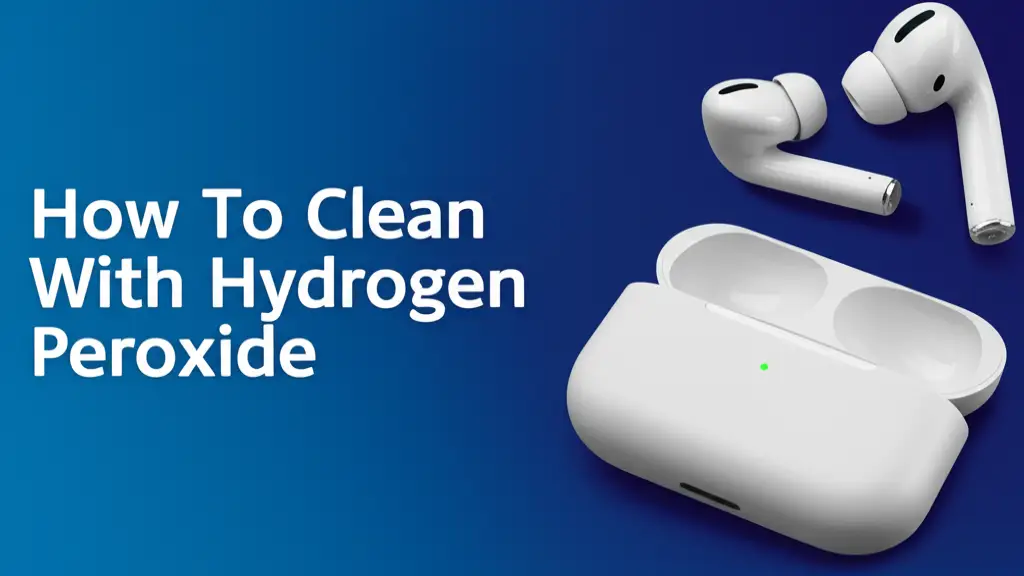
Safely Clean Your AirPods with Hydrogen Peroxide
Our AirPods become a constant companion. We wear them for calls, music, and podcasts daily. Over time, earwax, skin oils, and dirt build up on them. This grime affects sound quality and creates a hygiene issue. Keeping your AirPods clean is important for both performance and ear health. This guide shows you how to safely clean AirPods with hydrogen peroxide. We will cover the supplies you need, the cleaning process, and important safety tips.
Takeaway
Keeping your AirPods clean is vital for hygiene and sound performance. Hydrogen peroxide can be a useful tool for this task. Remember these key points for a safe and effective clean:
- Always use a diluted solution of 3% hydrogen peroxide.
- Apply the solution sparingly to cotton swabs or micro-brushes.
- Avoid direct liquid contact with any openings or charging points.
- Focus on the speaker mesh and exterior surfaces.
- Allow AirPods to dry completely before use.
Can you clean AirPods with hydrogen peroxide?
Yes, you can clean AirPods with hydrogen peroxide, but with great caution. Use a 3% hydrogen peroxide solution, applied sparingly to a cotton swab. Avoid getting any liquid into the speaker grilles or charging ports. This method helps disinfect and remove stubborn earwax.
Why Your AirPods Need Regular Cleaning
Our AirPods sit inside our ears for hours each day. This direct contact means they collect a lot of debris. Regular cleaning protects your health and keeps your audio clear. Ignoring cleanliness can lead to problems for both your ears and your device.
Earwax is a natural substance. It traps dirt and protects the ear canal. When AirPods sit in the ear, they push earwax deeper. This wax then transfers to the AirPods themselves. Dirt, oils, and dead skin cells also accumulate. These particles can harbor bacteria over time. Cleaning your AirPods removes these unhealthy buildups. It stops the transfer of germs back into your ears. This helps maintain good ear hygiene.
The buildup on your AirPods affects sound quality. Earwax can block the speaker mesh. This muffles sound or makes it uneven. You might notice one AirPod sounds quieter than the other. Cleaning the mesh clears these blockages. This restores the original sound clarity and volume. A clean AirPod delivers the audio experience you expect.
Regular cleaning also extends the life of your AirPods. Dirt and moisture can damage internal components. Grime can also wear down the outer casing. Keeping them clean prevents premature wear and tear. It helps preserve their functionality. This saves you money in the long run. Proper maintenance ensures your AirPods last longer.
Understanding Hydrogen Peroxide for Cleaning Electronics
Hydrogen peroxide is a common household item. People often use it as a disinfectant. It has properties that make it useful for cleaning. Understanding how it works is important. This helps you use it safely, especially on electronics.
Hydrogen peroxide (H2O2) is a chemical compound. It is a pale blue liquid at room temperature. For household use, it usually comes as a 3% solution in water. This diluted form is much safer to handle. It is effective for many cleaning tasks. When it comes into contact with organic matter, it releases oxygen bubbles. These bubbles help lift dirt and break down grime. It acts as a mild antiseptic. This makes it effective at killing bacteria and other microorganisms.
Hydrogen peroxide offers several benefits as a disinfectant. It kills germs on surfaces. This is useful for items that touch your body, like AirPods. It can break down earwax and oils. This makes it easier to remove stubborn deposits. Unlike some harsh chemicals, it leaves no residue when it dries. This is a plus for electronics. It does not contain alcohol, which can be harsh on plastics. For similar cleaning challenges, hydrogen peroxide is also excellent for tasks like keeping white shoes bright. You can learn more about how to clean white shoes with hydrogen peroxide for other applications.
Despite its benefits, hydrogen peroxide has potential risks for electronics. Too much liquid can damage internal circuits. It can corrode metal parts if not dried properly. High concentrations are too strong for delicate devices. Always use a 3% solution. Never spray it directly onto the AirPods. Apply it to a cloth or swab first. Excessive use can also degrade plastic over time. Use it sparingly and carefully. Proper application is key to avoid harm.
Essential Supplies for Cleaning AirPods with Hydrogen Peroxide
Before you start cleaning, gather all your tools. Having everything ready makes the process smooth and safe. The right supplies protect your AirPods. They help you clean effectively without causing damage.
Here is a list of the essential items you will need:
- 3% Hydrogen Peroxide: This is the standard household concentration. Do not use stronger solutions. Stronger solutions can damage your AirPods.
- Cotton Swabs: These are excellent for precise application. Choose ones with tightly wound cotton. This prevents loose fibers from getting stuck.
- Micro-brushes or Interdental Brushes: These tiny brushes are great for speaker mesh. They can reach small crevices. They are often used for dental cleaning.
- Soft, Lint-Free Cloths: Microfiber cloths work best. They absorb moisture without leaving fibers. Use them for wiping surfaces and drying.
- Toothpick or Blu Tack (Adhesive Putty): A toothpick helps dislodge larger pieces of earwax. Blu Tack can pull out grime from the mesh. Use these gently to avoid scratching.
- Rubbing Alcohol (Isopropyl Alcohol): Optional, but useful for a final wipe. It evaporates quickly. It can also help with stubborn grease.
- Small Bowl or Dish: For pouring a small amount of hydrogen peroxide. This allows for controlled dipping of swabs.
- Magnifying Glass (Optional): Helps you see small details and dirt. This ensures a thorough clean.
The importance of non-abrasive tools cannot be overstated. AirPod surfaces are delicate. Hard brushes or rough cloths can scratch them. Metal tools can cause permanent damage. Always choose soft materials. Cotton, microfiber, and gentle plastic brushes are ideal. These tools lift dirt without scratching or marring. They help preserve the look and function of your AirPods. For cleaning other personal items, similar care applies. For instance, knowing how to clean hair brushes with hydrogen peroxide highlights the need for gentle, precise cleaning methods.
Step-by-Step Guide: Cleaning AirPods with Hydrogen Peroxide
Cleaning your AirPods with hydrogen peroxide requires care. Follow these steps precisely. This ensures a safe and effective cleaning process. Each step builds on the last one.
Preparation and Safety First
Begin by turning off your AirPods. Place them in their charging case. Ensure they are not connected to any device. Remove them from the case for cleaning. Work in a well-lit area. This allows you to see all the small details. Put down a clean, soft cloth. This protects your work surface. It also catches any drips. Pour a very small amount of 3% hydrogen peroxide into a shallow dish. You only need a few drops. Never apply liquid directly to your AirPods.
Cleaning the Speaker Mesh
The speaker mesh collects the most earwax. This is the main focus of your cleaning. Dampen a micro-brush or the tip of a cotton swab with hydrogen peroxide. Make sure it is only slightly damp, not dripping wet. Gently scrub the speaker mesh. Use small, circular motions. The hydrogen peroxide will help loosen earwax. You will see small bubbles forming. This shows it is working. Work carefully to avoid pushing debris deeper. If needed, use a clean, dry toothbrush with soft bristles to gently brush the mesh after the peroxide application. For stubborn wax, use a toothpick or a clean, dry micro-brush to pick out larger pieces. Be extremely gentle. Do not poke too hard. Wipe away loosened debris with a dry cotton swab.
Wiping Down the Exterior
After cleaning the speaker mesh, clean the rest of the AirPod body. Dampen a fresh cotton swab with hydrogen peroxide. Again, ensure it is only slightly damp. Wipe down the smooth plastic surfaces. Pay attention to the tips and stems. These areas collect oils and dirt from your fingers. The hydrogen peroxide helps to disinfect. It also removes smudges. Use a clean, dry cotton swab to wipe away any excess liquid. Do not let any liquid pool in crevices. For similar tasks involving general household cleaning, understanding how to clean with vinegar and baking soda can provide insights into using common household ingredients safely for diverse cleaning needs.
Cleaning the Charging Case
The charging case also gets dirty. It can accumulate lint, dust, and grime. Use a dry, soft-bristled brush to clear out the charging ports. You can also use a toothpick to gently scrape out any compacted dirt. For the exterior of the case, lightly dampen a lint-free cloth with hydrogen peroxide. Wipe down the outside of the case. Be careful around the charging port and hinge. Avoid getting any liquid inside the case. The case electronics are more exposed to damage. Wipe away any moisture immediately.
Final Drying and Reassembly
After cleaning, let your AirPods and case air dry completely. This is a critical step. Any leftover moisture can damage the internal electronics. Place them on a clean, dry cloth. Leave them for at least an hour. You can use a fan to speed up drying. Do not use heat sources like hair dryers. Heat can damage the plastic. Once completely dry, place your AirPods back into their case. They are now ready for use. A thorough dry is key to preventing problems.
Safety Precautions and Important Tips
Using hydrogen peroxide for cleaning AirPods is effective. However, it requires strict adherence to safety guidelines. Misuse can lead to irreversible damage. Your AirPods are delicate devices. Treat them with extreme care during cleaning.
Dilution and Application
Always use a 3% hydrogen peroxide solution. This is the standard concentration found in drugstores. Do not use higher concentrations. Stronger solutions are too corrosive for electronics. When applying, use a cotton swab or micro-brush. Dampen the tool, do not soak it. The goal is to apply just enough moisture to break down grime. Excess liquid is the biggest risk. Squeeze out any extra liquid from your swab before touching the AirPods. This ensures controlled application. Never spray hydrogen peroxide directly onto your AirPods. Direct spraying can force liquid into delicate components. This can cause immediate or long-term damage.
Avoiding Moisture Damage
Moisture is the enemy of electronics. AirPods are water-resistant, not waterproof. Even water-resistant devices can suffer damage from liquid entry points. Speaker grilles, microphones, and charging contacts are vulnerable. Ensure no liquid drips into these openings. Work quickly and carefully. After applying hydrogen peroxide, wipe the area immediately with a dry, lint-free cloth. This removes any residual moisture. Always allow the AirPods to air dry completely. Give them ample time, at least an hour or two. A fan can aid drying. Do not use compressed air directly into openings, as it can force liquid deeper. Do not use heat, as it can deform plastic or damage batteries. This careful approach helps keep AirPods safe.
When Not to Use Hydrogen Peroxide
Hydrogen peroxide is a cleaning agent, but it is not for every situation. Do not use it if your AirPods have visible damage. Cracks or open seams create pathways for liquid. If your AirPods have previously suffered water damage, avoid any liquid cleaners. The existing damage could worsen. If you are unsure about the material of your AirPods, avoid hydrogen peroxide. While generally safe for Apple’s plastics, some off-brand earbuds may use different materials. These might react poorly. If the smell of hydrogen peroxide bothers you, use alternatives. For delicate surfaces or where extreme caution is needed, a dry brush or adhesive putty is safer. For general cleaning of small items like the inside of shoes, methods might differ, but the principle of material safety is always present, as seen in guides like how to clean the inside of shoes.
Maintaining AirPod Cleanliness: Beyond Peroxide
Cleaning your AirPods with hydrogen peroxide is effective. But it should not be a daily ritual. Regular maintenance keeps them clean between deeper cleans. Simple habits prevent excessive buildup. This reduces the need for intense cleaning. It also extends the overall life of your AirPods.
Regular Wiping
The easiest way to maintain cleanliness is frequent wiping. After each use, take a soft, dry, lint-free cloth. Gently wipe down your AirPods. Pay attention to the areas that touch your ears. This removes fresh earwax, skin oils, and dirt. This simple act prevents buildup from hardening. It keeps your AirPods looking good. It also helps preserve sound quality. Make this a habit. It takes only a few seconds.
Proper Storage
How you store your AirPods also impacts their cleanliness. Always put them back in their charging case when not in use. The case protects them from dust, lint, and debris. Avoid leaving them exposed on dusty surfaces. Do not store them in pockets or bags without the case. Loose items in bags can scratch or damage them. They can also introduce lint and dirt. Keep the charging case itself clean. Wipe it down regularly with a dry cloth. This prevents dirt from transferring to your AirPods when you put them away.
Professional Cleaning Options
Sometimes, DIY cleaning might not be enough. If your AirPods have severe grime buildup, consider professional help. Tech repair shops often offer cleaning services for small electronics. They have specialized tools and solutions. They can safely reach difficult areas. This includes deep within the speaker mesh. This is especially useful if sound quality remains poor after your cleaning attempts. For very stubborn or delicate items, professional cleaning is a good option. It ensures a thorough and safe clean. It also prevents accidental damage you might cause trying to fix a tough spot. For instance, cleaning delicate items like rugs often requires a professional touch for specific materials. If you have a sheepskin rug, for example, professional cleaning is often recommended. This is a common method for maintenance when trying to understand how to clean a sheepskin rug.
FAQ Section
Is hydrogen peroxide safe for all AirPods models?
Hydrogen peroxide (3% solution) is generally safe for the plastic and metal on all AirPods models. This includes AirPods, AirPods Pro, and AirPods Max. Always use it sparingly. Do not let liquid enter any openings. Avoid saturation of components.
How often should I clean my AirPods?
Clean your AirPods lightly with a dry cloth after each use. Perform a deeper clean with hydrogen peroxide every 2-4 weeks. Adjust frequency based on your use. Heavy use or earwax buildup means more frequent deep cleaning.
Can I submerge AirPods in hydrogen peroxide?
No, never submerge AirPods in hydrogen peroxide or any liquid. AirPods are water-resistant, not waterproof. Submerging them will cause severe and likely irreversible damage to the internal electronics. Apply the solution with a damp, not wet, swab.
What if liquid gets inside my AirPods?
If liquid gets inside your AirPods, immediately turn them off. Do not try to charge or use them. Place them upside down on a dry, lint-free cloth. Allow them to air dry for at least 24-48 hours. Do not use heat to dry them. If problems persist, seek professional repair.
Are there alternatives to hydrogen peroxide for cleaning AirPods?
Yes, several alternatives exist. You can use rubbing alcohol (isopropyl alcohol) sparingly. Some people use a dry soft brush, adhesive putty (Blu Tack), or specialized earbud cleaning kits. A dry microfiber cloth is always safe for light daily cleaning.
Does hydrogen peroxide damage the finish of AirPods?
When used correctly, 3% hydrogen peroxide should not damage the finish of your AirPods. Excessive use or higher concentrations could potentially dull the plastic over time. Use it gently and wipe away excess quickly to protect the surface.
Conclusion
Keeping your AirPods clean is a simple yet important task. It ensures good hygiene and preserves sound quality. Using hydrogen peroxide correctly offers an effective way to clean and disinfect your device. Remember to always use a diluted 3% solution. Apply it with a damp swab, not directly to the AirPods. Pay close attention to speaker mesh and outer surfaces.
Always prioritize safety during the cleaning process. Avoid getting liquid into any openings. Allow your AirPods to dry completely before using them again. Regular, gentle maintenance goes a long way. Combine deep cleaning with daily wiping. This keeps your AirPods functioning at their best. Make cleaning your AirPods a regular part of your tech routine. You will enjoy clearer sound and better ear health. Keep your audio experience crisp and clean by knowing how to clean your AirPods with hydrogen peroxide safely.
- hydrogen peroxide
- AirPods cleaning
- earbud hygiene
- tech maintenance
- device cleaning





