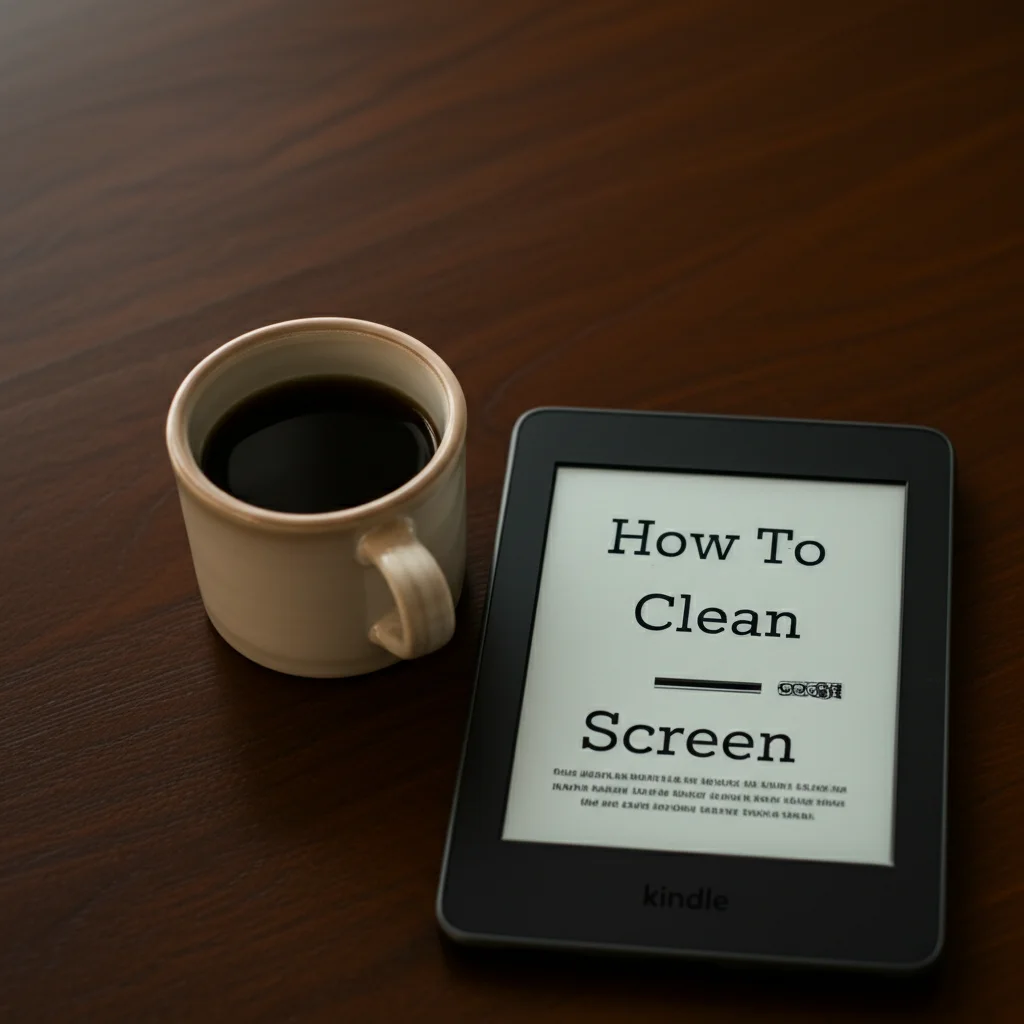· Todd Martin · Gadget Care · 22 min read
How To Clean Bluetooth Earbuds

How To Clean Bluetooth Earbuds Effectively
Your Bluetooth earbuds are probably an everyday companion. You wear them during commutes, workouts, and quiet moments. They connect you to your favorite music, podcasts, and calls. With constant use, these small devices collect dirt, earwax, and oils. This buildup affects sound quality and hygiene. Learning how to clean Bluetooth earbuds is simple. It helps them last longer and perform better.
This guide provides clear steps for cleaning your earbuds. We discuss the right tools and methods. You will learn to clean the earbud body, eartips, and charging case. We also share tips for maintaining cleanliness. Proper cleaning keeps your earbuds fresh and functional.
Takeaway
- Gather Your Tools: Use soft cloths, cotton swabs, and rubbing alcohol.
- Wipe Exterior: Gently clean the earbud body and case.
- Clean Eartips: Remove and wash silicone eartips with soap and water.
- Address Nozzles: Use a dry brush or toothpick carefully for wax.
- Allow Drying: Ensure all parts are completely dry before reassembly.
- Maintain Regularly: Clean earbuds often to prevent buildup.
To clean Bluetooth earbuds, gently wipe the exterior with a soft, slightly damp cloth. Remove earwax from nozzles with a dry, soft-bristled brush or toothpick. Disinfect eartips with alcohol wipes or wash them with mild soap and water. Always ensure all parts are completely dry before using or charging.
Why Clean Your Bluetooth Earbuds?
Many people use Bluetooth earbuds daily. They are convenient for listening on the go. Over time, earbuds collect various substances. Earwax, skin oils, dust, and sweat build up. This buildup is not just unsightly. It also causes several problems. Regular cleaning of your earbuds is a good practice. It protects your health and your device.
One main reason to clean earbuds is hygiene. Your ears naturally produce earwax. This wax can transfer from your ears to the earbud tips and grilles. Bacteria and fungi can grow in a warm, moist environment. An unclean earbud might introduce these germs into your ear canal. This increases the risk of ear infections. Maintaining clean earbuds helps prevent such health issues. You keep your ears healthier.
Sound quality also suffers from dirty earbuds. Earwax and debris can block the tiny speaker grilles. This blockage muffles the sound. Bass might weaken, and overall clarity drops. Your music or calls will not sound as good. Cleaning removes these blockages. It restores the original sound performance. You hear crisp, clear audio again.
Cleaning also extends the lifespan of your earbuds. Dirt and grime can get into small crevices. They can interfere with moving parts or charging contacts. For example, dirty charging pins on the earbuds or in the case can prevent proper charging. This leads to connection issues or early device failure. Keeping these areas clean ensures good contact. It also protects the internal components from wear. Your earbuds will function longer.
Finally, clean earbuds simply feel better. A fresh, clean earbud is more comfortable to wear. You avoid the sticky or greasy feeling from accumulated oils. This makes your listening experience more pleasant. It is a small step that makes a big difference.
Essential Tools for Earbud Cleaning
Before you start cleaning, gather the right tools. Using the correct items ensures effective cleaning. It also helps you avoid damaging your earbuds. Most of these items are common household supplies. You might already have them at home. Having everything ready saves time. It makes the cleaning process smooth.
First, you need soft, lint-free cloths. Microfiber cloths work very well. They are gentle on surfaces. They do not leave behind fibers. Avoid paper towels or rough fabrics. These can scratch the earbud’s finish. A soft cloth is good for wiping down the earbud body and charging case. It removes surface dirt and oils.
Next, have a supply of cotton swabs. These are great for reaching small areas. They can clean around buttons and charging ports. You can also use them to apply cleaning solutions. Choose swabs with tightly wound cotton tips. Loose cotton can leave fuzz behind. For even finer details, you might need pointed cotton swabs.
Rubbing alcohol is a key cleaning agent. Isopropyl alcohol (70% or higher concentration) is effective. It disinfects surfaces. It also helps break down earwax and oils. Alcohol evaporates quickly. This reduces the risk of moisture damage. Dampen your cloth or cotton swab with alcohol. Do not apply alcohol directly to the earbuds. A small spray bottle can help apply it sparingly.
A soft-bristled brush is very useful. An old, clean toothbrush works. A soft makeup brush also works well. This brush helps dislodge dry earwax or dust. Use it gently on the speaker grilles. Do not push hard. This could push debris further inside. The bristles should be soft enough not to scratch.
For stubborn earwax in the nozzles, a toothpick or a similar thin, non-metal tool is helpful. A dental pick can also work if used with extreme care. Always use a plastic or wooden toothpick. Metal tools can scratch the earbud or damage the grille. Be very gentle when probing these small openings. You want to lift the wax out, not push it in.
Finally, a small container of mild soap and water is good for silicone eartips. You can remove these tips from most earbuds. A gentle hand soap or dish soap works fine. This solution helps clean the eartips thoroughly. Make sure to rinse them well afterwards.
Having these tools ready makes the cleaning process simple. You can clean your earbuds safely and completely.
Basic Cleaning Steps for Earbud Exterior and Case
Cleaning the outside of your Bluetooth earbuds and their charging case is the first step. This removes surface dirt, dust, and oils. It is a simple process. Doing this regularly keeps your devices looking good. It also prevents dirt from entering internal parts. I clean my earbuds this way weekly. It keeps them feeling fresh.
Start with the charging case. The case often gets touched the most. It sits in pockets or bags, collecting lint and dirt. Take a soft, lint-free cloth. Lightly dampen the cloth with rubbing alcohol. Do not soak it. A slightly damp cloth is enough. Gently wipe down the entire exterior of the charging case. Pay attention to the lid and hinges. These areas collect dust.
Next, focus on the charging port on the case. Use a dry cotton swab. Carefully clean inside the port. Remove any visible dust or debris. If lint is stuck, a dry toothpick can help dislodge it. Be very gentle. Do not use anything metal or sharp inside the port. This can damage the charging contacts. Ensuring the port is clean allows for proper charging.
Now, move to the earbuds themselves. First, remove the earbuds from the case. Use the same slightly alcohol-dampened cloth. Gently wipe the entire outer surface of each earbud. This includes the stem, body, and any control buttons. Be careful around speaker openings and microphones. Do not let liquid seep into these areas. The alcohol helps remove skin oils and light grime. It also disinfects the surface. This is similar to how you might clean other plastic surfaces. For instance, you might use a similar approach when you how to clean stains on plastic items.
After wiping, use a dry part of the cloth. Buff the earbuds and case dry. This removes any lingering moisture. It also gives them a clean shine. Ensure no moisture remains. Water can damage electronic components. This step is important for longevity.
Check the charging contacts on the earbuds. These are small metal dots or strips. They connect to the charging case pins. Use a dry cotton swab to clean these contacts. If they look dull or dirty, lightly dampen the swab with alcohol. Gently rub the contacts. Clean contacts ensure good electrical connection. This helps your earbuds charge properly.
This basic cleaning keeps your earbuds and case in good condition. It prevents the buildup of common dirt. You will find that regular light cleaning makes deep cleaning less necessary. I make sure to do this quick wipe-down every few days. It really helps.
Detailed Cleaning of Eartips and Nozzles
The eartips and nozzles are the parts of your earbuds that face the most direct contact with your ears. This means they accumulate the most earwax, oil, and debris. A thorough cleaning of these components is crucial. It ensures hygiene and maintains sound quality. This step requires careful attention.
Start by removing the eartips. Most Bluetooth earbuds have removable silicone or foam eartips. Gently twist and pull them off. They should detach easily. If your earbuds do not have removable tips, skip this section and proceed carefully with the nozzle cleaning. With the eartips off, you can access the earbud nozzle directly.
For silicone eartips, a simple wash works best. Place the removed eartips in a small bowl of warm, soapy water. Use a very mild dish soap or hand soap. Let them soak for a few minutes. This helps loosen any caked-on earwax or oils. After soaking, gently rub each eartip between your fingers. You can also use a soft-bristled brush, like an old toothbrush, to scrub them gently. Make sure all visible earwax and dirt are gone. Rinse the eartips thoroughly under clean running water. Ensure no soap residue remains. Soap residue can irritate your ears.
After washing, dry the silicone eartips completely. Place them on a lint-free cloth. Allow them to air dry for several hours. You can also pat them dry with the cloth. Make sure they are absolutely dry before putting them back on. Moisture can damage the earbud’s electronics. For foam eartips, do not wash them with water. Foam can absorb water and degrade. Instead, gently wipe foam tips with a dry microfiber cloth. If they are very dirty or worn, it is best to replace them.
Now, focus on the earbud nozzles. This is where sound comes out. This area often gets clogged with earwax. First, use a dry, soft-bristled brush. Gently brush over the mesh grille of the nozzle. Angle the earbud downwards. This helps dislodge any dry earwax or dust. The goal is to brush debris away from the opening, not into it. Avoid pushing the brush bristles deep into the grille.
For stubborn earwax inside the nozzle, use a toothpick or a plastic dental pick. Hold the earbud with the nozzle facing downwards. Very carefully, use the tip of the toothpick. Gently scrape or lift the wax out of the mesh. Do not jab or push the toothpick into the grille. This can damage the delicate mesh or push wax further inside. Work slowly and patiently. You want to remove the wax without forcing it. I often use a small flashlight to see inside the nozzle better. It helps spot hidden wax.
After cleaning the nozzles, use a dry cotton swab. Gently wipe around the edges of the nozzle. This removes any loosened debris. Once both eartips and nozzles are clean and dry, reattach the eartips. Ensure they are securely in place. This detailed cleaning makes a big difference in sound quality and hygiene.
Addressing Stubborn Buildup and Grime
Sometimes, basic cleaning is not enough for your Bluetooth earbuds. They might have stubborn earwax, dried sweat, or greasy grime. These require more targeted cleaning methods. It is important to approach these issues with care. You want to remove the buildup without damaging the delicate components of your earbuds. I have dealt with truly sticky grime on my earbuds before. It takes patience.
For very stubborn earwax in the nozzle, after trying the dry brush and toothpick, you might need a slightly damp approach. Dampen a cotton swab very slightly with rubbing alcohol. The swab should feel almost dry, not wet. Gently dab the swab on the mesh grille. The alcohol helps dissolve the wax. Immediately use a dry, clean brush or toothpick to scrape out the loosened wax. Alcohol evaporates fast. This helps reduce moisture risk. Still, use as little as possible. Remember, the goal is to lift the wax, not push it in.
If the earbud body itself has sticky, greasy grime, a slightly stronger alcohol solution might be needed. For instance, if you have ever had to deal with tough spots and wondered how to clean grease stains from various surfaces, some of those principles apply here. Take a microfiber cloth and apply a small amount of 70% isopropyl alcohol directly to the cloth, not the earbud. Rub the greasy areas gently. The alcohol breaks down oils and residue. For very small crevices, use a cotton swab dampened with alcohol. Always wipe dry immediately with another clean, dry part of the cloth.
For any mold or mildew spots, which can occur if earbuds are stored in damp conditions, a specific approach is needed. If you happen to notice any mold, similar to when you would consider how to clean mold off plastic items, you can use a solution of 50% rubbing alcohol and 50% water. Dampen a cotton swab with this mixture. Carefully wipe only the affected area. Alcohol kills mold spores. After cleaning, ensure the area is completely dry. Air out the earbuds in a well-ventilated space. Mold growth often indicates poor storage conditions. Store your earbuds in a dry place.
Never submerge your earbuds in any liquid. Most Bluetooth earbuds are not fully waterproof. Even if they are water-resistant, prolonged exposure to liquid can cause damage. Avoid spraying cleaning solutions directly onto the earbuds. Always apply solutions to a cloth or swab first. This gives you better control over moisture.
Do not use abrasive cleaners or harsh chemicals. Bleach, ammonia-based cleaners, or abrasive powders can damage the plastic finish. They can also corrode internal components. Stick to isopropyl alcohol for disinfection and mild soap for removable silicone parts. These are safe and effective.
Finally, avoid using compressed air. While it seems like a good idea for dust, compressed air can force debris further into the earbud. It can also damage delicate internal microphones or speakers. Stick to brushes and gentle picking for removing debris. Dealing with stubborn buildup takes patience. But a little extra effort can revive your earbuds.
Drying and Post-Cleaning Care
After cleaning your Bluetooth earbuds, proper drying is critical. Any moisture left behind can cause serious damage. This damage includes short-circuiting internal components or corrosion. Always ensure your earbuds are completely dry before you use them again or put them back in the charging case. I learned this the hard way once. A little dampness ruined a microphone.
First, wipe all earbud surfaces with a dry, lint-free microfiber cloth. This removes visible water droplets. Pay special attention to charging contacts, speaker grilles, and microphone holes. These small openings can trap moisture. Use a dry cotton swab for these tight spots. Gently dab to absorb any remaining liquid.
Next, allow your earbuds to air dry. Place them on a clean, dry surface. A soft towel or a dry paper towel works well. Position them so air can circulate around all sides. If possible, keep the charging contacts and speaker grilles facing upwards. This helps moisture evaporate. Do not place them in direct sunlight. Excessive heat can damage the battery or plastic.
The drying time depends on how much moisture was involved in cleaning. If you only wiped them with a slightly damp cloth, they might dry in 30 minutes. If you washed silicone eartips, these need several hours. I usually let everything air dry for at least 2-3 hours. To be extra safe, leave them overnight. Patience is key here.
Never use external heat sources to speed up drying. Do not use a hairdryer, oven, or microwave. High heat can melt plastic components. It can also damage the internal circuitry or battery. Air drying at room temperature is the safest method. A small fan can help circulate air. This speeds up drying slightly without adding heat.
Before reassembling your earbuds, double-check all parts for dryness. Pay special attention to the inside of the silicone eartips. Water can collect here. Give them a final pat with a dry cloth. Make sure the earbud nozzles and grilles are also free of moisture. If you cleaned the charging case, ensure its interior and charging pins are bone dry.
Once everything is completely dry, reattach the eartips. Make sure they are secure. Then, you can place your earbuds back in their charging case. Test them to ensure they are working properly. Listen for any muffled sounds. Check that they charge correctly. If you cleaned your Samsung earbuds, for example, the drying process is exactly the same as for any other brand, emphasizing patience and air drying to prevent damage. You can read more about it here: how to clean samsung earbuds.
Proper drying prevents major issues. It ensures your cleaning efforts actually extend the life of your earbuds. It also protects your investment. A few extra hours of drying time are worth it.
Maintaining Earbud Cleanliness
Cleaning your Bluetooth earbuds once is good. Cleaning them regularly is even better. Regular maintenance prevents the buildup of earwax and grime. It keeps your earbuds consistently hygienic. This also saves you from needing deep cleaning often. I find a consistent routine keeps my earbuds sounding great.
Make cleaning a routine. A quick wipe-down after each use is ideal. Use a dry, soft cloth. This removes surface oils and light dust. If you use your earbuds daily, aim for a more thorough wipe with an alcohol-dampened cloth once a week. This weekly clean should include the earbud body and charging case. It prevents dirt from setting in.
For the earbud nozzles and eartips, a more detailed clean might be needed every 2-4 weeks. This depends on how much earwax your ears produce. If you notice sound quality dropping, it is time to clean the nozzles. If you see visible wax on the eartips, wash them. Regular checks help you decide when to clean.
Store your earbuds properly when not in use. Always put them back in their charging case. The case protects them from dust, dirt, and physical damage. Avoid leaving them loose in pockets or bags. They pick up lint and debris there. A clean storage environment helps keep the earbuds clean.
Avoid wearing earbuds when your ears are wet or sweaty. This adds moisture. It can contribute to earwax and dirt sticking to the earbuds. If you use them during workouts, wipe them down immediately afterwards. Sweat contains salts and oils. These can degrade materials over time.
Consider your ear health. Clean ears produce less earwax that transfers to your earbuds. Regular ear hygiene is important. Do not clean your ears too aggressively. This can push wax deeper into the ear canal. This can then transfer more easily to your earbuds.
Replace eartips when they show signs of wear. Silicone eartips can lose their shape or tear. Foam eartips can become compressed and dirty. Worn eartips do not provide a good seal. This affects sound quality. New eartips also feel much cleaner. They are usually inexpensive. Replacing them improves comfort and hygiene.
Be mindful of where you use your earbuds. Using them in dusty or dirty environments increases buildup. If you work in such places, plan to clean your earbuds more frequently. Consider using earbuds designed for such conditions.
Following these maintenance tips helps your earbuds stay clean. It extends their lifespan. You will enjoy clear audio and better hygiene. Consistent small efforts prevent big cleaning problems later on.
Common Earbud Cleaning Mistakes to Avoid
Cleaning your Bluetooth earbuds is important, but doing it wrong can cause more harm than good. Many common mistakes can damage your device. They can also lead to poor performance. Knowing what not to do is just as important as knowing what to do. I have seen friends make these mistakes. They end up with broken earbuds.
One of the biggest mistakes is using too much liquid. Never submerge your earbuds in water or any cleaning solution. Most earbuds are not waterproof. Even if they are water-resistant, prolonged exposure to liquid is harmful. Water can seep into the internal components. This causes short circuits or corrosion. Always dampen cloths or cotton swabs very lightly. Squeeze out all excess liquid before wiping.
Another mistake is using harsh chemicals. Avoid household cleaners like bleach, ammonia, or window cleaners. These chemicals can strip protective coatings. They can damage plastic finishes. They can also be corrosive to metal parts. Stick to isopropyl alcohol for disinfection. Mild soap is only for removable silicone eartips. These are safe and effective options.
Using sharp or metal objects inside the earbud nozzle is a common error. People try to scrape out wax with paper clips, needles, or knives. These tools can easily puncture the delicate mesh grille. They can also scratch or damage the speaker driver. Always use non-metal tools. A plastic toothpick or a soft-bristled brush is much safer. Be gentle and careful when cleaning the nozzle.
Another pitfall is using abrasive materials. Rough cloths, paper towels, or scouring pads can scratch the earbud surface. This makes them look worn. It can also create tiny crevices where dirt can collect. Always use soft, lint-free microfiber cloths. Cotton swabs are also good for delicate areas.
Using compressed air is often misunderstood. While it seems helpful for dust, compressed air can force dust and debris further into the earbud. It can also damage internal microphones or speakers. The strong pressure can harm delicate membranes. It is better to use a dry brush for dislodging loose debris.
Not letting earbuds dry completely is a critical mistake. Rushing to use or charge wet earbuds risks internal damage. Moisture can cause immediate problems or corrosion over time. Always give your earbuds ample time to air dry. Avoid using heat sources like hairdryers to speed up drying. This heat can warp plastic or damage the battery.
Cleaning too aggressively is another error. Applying too much pressure while wiping or brushing can damage components. Remember that earbuds are small and delicate electronic devices. Be gentle with all cleaning actions. Light pressure and patient movements are more effective and safer.
Ignoring the charging case is also a mistake. The case gets dirty too. Dirty charging pins on the case can prevent proper charging of your earbuds. Clean the case’s exterior and charging contacts regularly. This ensures a reliable power supply.
By avoiding these common mistakes, you can clean your Bluetooth earbuds safely. You protect your investment. You ensure they keep working well for a long time.
FAQ Section
How often should I clean my Bluetooth earbuds?
The frequency depends on your usage. If you use them daily, a quick wipe-down with a dry cloth after each use is good. A more thorough clean, involving alcohol wipes for the exterior and checking the nozzles, should be done weekly. If you exercise with them, clean them immediately after your workout to remove sweat and oils. For eartips and deep nozzle cleaning, aim for every 2-4 weeks.
Can I use alcohol to clean my earbuds?
Yes, you can use isopropyl rubbing alcohol (70% or higher concentration). Apply it sparingly to a microfiber cloth or cotton swab, not directly to the earbud. Alcohol is effective for disinfecting and dissolving earwax or oils. It evaporates quickly, which reduces moisture risk. Avoid using other types of alcohol, like denatured alcohol or strong cleaners.
What if water gets inside my earbuds?
If water gets inside your earbuds, immediately turn them off. Do not try to charge or use them. Gently shake out any excess water. Wipe the exterior thoroughly with a dry cloth. Then, place them in a dry, well-ventilated area to air dry for at least 24-48 hours. You can place them in a bowl of dry rice or silica gel packets to absorb moisture. Do not use heat to dry them.
How do I clean my earbud charging case?
Clean your earbud charging case by wiping its exterior with a soft, lint-free cloth lightly dampened with rubbing alcohol. Use a dry cotton swab to clean inside the charging port and around the charging pins where the earbuds sit. For stubborn lint, a dry toothpick can help dislodge it. Ensure all parts are completely dry before closing the case or charging.
Can I wash earbud eartips with soap and water?
Yes, if your earbuds have removable silicone eartips, you can wash them with mild soap and warm water. Remove them from the earbuds first. Soak them in soapy water for a few minutes, then gently rub and rinse thoroughly. Make sure to let them air dry completely, ideally for several hours, before reattaching them to the earbuds. Do not wash foam eartips with water.
Why do my earbuds sound muffled after cleaning?
Muffled sound after cleaning usually means some earwax or debris was pushed deeper into the speaker grille during the process. It could also mean the eartips are not seated correctly. Remove the eartips and carefully re-clean the nozzle with a dry, soft-bristled brush or toothpick, ensuring debris is pulled out. Never push anything into the grille. Check that eartips are properly reattached and sealed.
Conclusion
Cleaning your Bluetooth earbuds is a simple yet vital task. It extends their life. It maintains sound quality. It also ensures good hygiene. We have covered the necessary tools, from soft cloths to rubbing alcohol. We have also walked through basic and detailed cleaning steps. You now know how to tackle earbud exteriors, eartips, and nozzles. We also discussed how to handle stubborn grime. Remember the critical step of thorough drying. This protects your valuable devices from moisture damage.
Making earbud cleaning a regular habit offers many benefits. It prevents future buildup. It keeps your audio crisp. It also reduces the risk of ear infections. Avoid common cleaning mistakes. Do not use too much liquid. Do not use harsh chemicals or sharp objects. Your earbuds are delicate. Treat them gently.