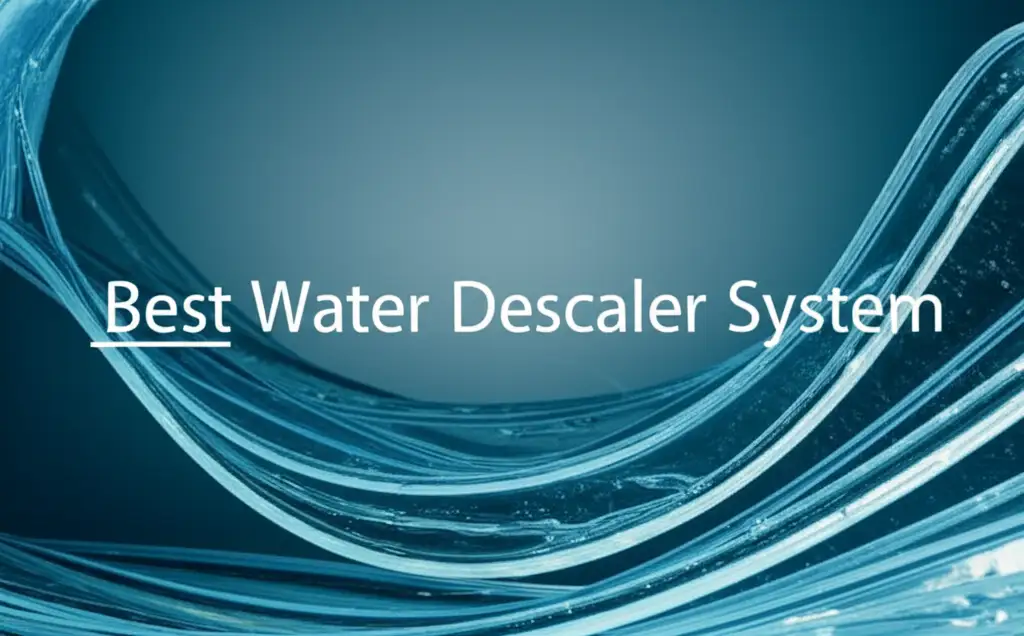· Todd Martin · Tech Accessories · 19 min read
How To Clean Otterbox Case

Keep Your Otterbox Case Spotless: A Guide to Cleaning
Your phone goes everywhere with you. It sits on public surfaces, rides in your pocket, and even joins you for meals. What about its protective armor, the Otterbox case? This strong case takes all the hits, but it also collects dirt, grime, and invisible germs. Over time, your Otterbox case can look dull, feel sticky, or even harbor bacteria. This is why learning how to clean your Otterbox case properly is important.
A clean case not only looks better, but it also helps maintain a hygienic environment for your phone and your hands. I have found that a regular cleaning routine extends the life of my Otterbox, keeping it looking new for longer. In this comprehensive guide, we will explore why case cleaning matters, what supplies you need, and provide step-by-step instructions for basic and deep cleaning. We will also cover tackling tough stains, caring for different Otterbox models, and offer tips for ongoing maintenance.
Takeaway
- Disassemble First: Always remove your phone and separate case components.
- Use Gentle Cleansers: Mild soap and warm water are often enough for daily cleaning.
- Focus on Details: Pay attention to port covers, buttons, and screen protectors.
- Rinse and Dry Thoroughly: Prevent water damage and soap residue.
- Address Stains Promptly: Use rubbing alcohol or baking soda for tough marks.
- Avoid Harsh Chemicals: Bleach, abrasives, and strong solvents can damage materials.
- Maintain Regularly: A quick wipe-down prevents grime buildup.
How to clean Otterbox case?
To effectively clean an Otterbox case, first remove your phone and disassemble the case components. Wash plastic and rubber parts with mild soap and warm water. For tougher stains, use rubbing alcohol or a baking soda paste. Rinse all parts thoroughly and allow them to air dry completely before reassembling the case and reinserting your phone.
Why Cleaning Your Otterbox Case Matters for Health and Longevity
Your Otterbox case is a fortress for your phone. It guards against drops, scratches, and everyday wear. However, this protective barrier also becomes a magnet for dirt, oils, and unseen microbes. Think about how often you touch your phone, or where you place it. This constant interaction means your case accumulates more than just visible grime. Regular cleaning is not just about making your case look good. It is a critical step for both your health and the lifespan of your phone’s best defense.
The materials used in Otterbox cases, like polycarbonate and synthetic rubber, are durable but not immune to wear from dirt. Grime can get trapped in crevices, leading to discoloration or even degradation of the material over time. A build-up of oils from your hands or everyday spills can make the case feel unpleasant. Ignoring these issues can shorten the effective life of your Otterbox. Investing a few minutes in proper cleaning keeps your case strong and functional, ready to protect your device.
The Hidden Germs on Your Phone Case
Did you know your phone case can harbor more bacteria than a toilet seat? It sounds shocking, but it is true. We touch our phones constantly throughout the day, transferring germs from our hands, surfaces, and even our faces onto the case. These germs include common cold and flu viruses, bacteria, and other microorganisms. A dirty phone case acts as a breeding ground, transferring these microbes back to your hands and face every time you use your phone.
Think about eating lunch and then picking up your phone. You just transferred whatever was on your hands to the case. Later, you might touch your face, or prepare food. This simple cycle highlights the importance of keeping your phone case clean. Sanitizing your Otterbox regularly helps break this chain of germ transfer. This protects not only you but also those around you. Maintaining a clean phone case is a simple yet powerful way to support personal hygiene.
Protecting Your Investment
Otterbox cases are known for their durability. They are an investment in protecting your valuable smartphone. However, even the toughest materials need care to last. Dirt and debris, if left unchecked, can scratch the case’s surface. They can also work their way into small gaps, causing internal wear on the phone itself or the case components. For instance, tiny dust particles inside the case can rub against your phone’s finish.
Oil buildup can also break down the rubber or silicone parts of the case over time. This leads to stickiness or a loss of flexibility. Discoloration, especially in clear cases, makes the case look old and unappealing. Proper cleaning removes these harmful elements. It preserves the integrity of the materials, maintains the case’s protective qualities, and keeps it looking new. A well-maintained Otterbox case offers reliable protection for longer, ensuring your phone stays safe and sound.
Essential Supplies for Cleaning Your Otterbox Case
Cleaning your Otterbox case does not require a large collection of specialized tools. In fact, most of the items you need are likely already in your home. The key is to choose gentle and effective supplies that clean without damaging the case materials. Otterbox cases are robust, but certain harsh chemicals can weaken their integrity or cause discoloration. Always prioritize mild solutions to protect your investment. Having the right tools on hand makes the cleaning process easier and more effective.
Before you begin, gather everything you need. This prevents interruptions and ensures a smooth cleaning experience. Common household items like dish soap, water, and soft cloths form the foundation of your cleaning kit. For tougher grime or specific issues like yellowing, you might need a few extra items. I always keep a dedicated set of cleaning tools for my tech accessories. This helps ensure I’m not cross-contaminating with other cleaning tasks around the house.
Gentle Cleaning Agents
The safest and most effective cleaning agents for your Otterbox case are mild and non-abrasive. Think about what you use for delicate items.
- Mild Dish Soap: A few drops of gentle dish soap mixed with warm water create a powerful cleaning solution. It effectively cuts through grease, oil, and everyday dirt without harming the case materials. I often use a brand that is gentle on hands.
- Rubbing Alcohol (Isopropyl Alcohol): For sanitizing or tackling tougher grime and stickiness, rubbing alcohol is excellent. Use a concentration of 70% or higher. Apply it to a cloth, not directly to the case. It evaporates quickly, leaving no residue.
- Baking Soda: This common pantry item is fantastic for abrasive-free scrubbing and stain removal. Mix it with a small amount of water to form a paste. It works well on discolored areas or stubborn spots.
- White Vinegar: Diluted white vinegar can help with mild odors or mineral deposits. Mix equal parts vinegar and water. This solution is generally safe for plastics and rubbers. Remember to rinse thoroughly afterward to remove the vinegar smell.
Tools for Every Crevice
Beyond cleaning agents, you need tools to reach every part of your Otterbox case. Its multi-layered design often means hidden spots for dirt.
- Soft Cloths: Microfiber cloths are ideal. They are gentle, highly absorbent, and lint-free. Avoid abrasive sponges or paper towels, which can scratch the surface or leave fibers. Have at least two on hand: one for cleaning and one for drying.
- Soft-Bristle Brush: An old, clean toothbrush or a small detailing brush is perfect for scrubbing hard-to-reach areas. This includes seams, port covers, and textured surfaces. Apply gentle pressure to avoid scratching.
- Cotton Swabs: These are excellent for detailed work. Use them to clean tiny crevices, speaker grilles, or button cutouts. Dip them in your cleaning solution for precise application.
- Toothpicks or Non-Metal Picks: For very stubborn debris stuck in small gaps, a wooden toothpick can carefully dislodge it. Avoid metal tools, as they can scratch the case or damage port covers.
- Compressed Air: This helps remove dust and crumbs from small openings and internal spaces before washing. It is especially useful for blowing out debris from charging ports or headphone jacks without touching them directly.
Step-by-Step Guide: How to Clean Otterbox Case (Basic Routine)
Cleaning your Otterbox case regularly is a simple process that helps maintain its appearance and hygiene. A basic cleaning routine is perfect for weekly maintenance or when your case simply looks a bit grimy. This process focuses on removing surface dirt, oils, and light smudges. It only takes a few minutes but makes a big difference. I make it a point to clean my phone case every Sunday. This simple habit keeps it looking fresh.
Before you start any cleaning, always ensure your phone is removed from the case. This prevents any accidental water damage to your device. It also allows you to clean every part of the case thoroughly. Otterbox cases are designed to be disassembled, so take your time separating the layers. Once disassembled, each component can be cleaned more effectively. Remember, consistency is key for a well-maintained Otterbox.
Disassembling Your Otterbox Case
Otterbox cases often consist of multiple layers, typically a hard outer shell and a soft inner slipcover made of synthetic rubber or silicone. Some models, like the Defender series, also include a built-in screen protector or port covers.
- Remove Your Phone: Carefully take your smartphone out of the Otterbox case. Set your phone aside in a safe, dry place. Ensure it is away from your cleaning area.
- Separate Layers: Gently pry apart the hard outer shell from the inner rubber or silicone slipcover. Most Otterbox models are designed to snap apart relatively easily. Start from one corner and work your way around.
- Detaching Screen Protector (if applicable): If your Otterbox model has a built-in screen protector, remove it from the hard shell if it is detachable. Some Defender series cases have this integrated. Be careful not to bend or crease it.
- Remove Port Covers: Ensure all small rubber port covers (for charging ports, headphone jacks, etc.) are open or detached if possible. This allows for thorough cleaning around these areas.
Gentle Washing of Components
Once disassembled, you can wash each component individually. This ensures every surface gets attention.
- Prepare Cleaning Solution: Fill a small basin or sink with warm water. Add a few drops of mild dish soap to create a gentle, sudsy solution. Avoid using hot water, as it can potentially warp or damage plastic and rubber over time.
- Wash Hard Shell: Submerge the hard plastic outer shell in the soapy water. Use a soft cloth or a soft-bristle brush (like an old toothbrush) to scrub all surfaces. Pay attention to corners, edges, and any textured areas where dirt might accumulate. Rinse thoroughly under clean running water until no soap residue remains.
- Wash Soft Slipcover: The inner rubber or silicone slipcover is often the part that collects the most skin oils and dirt. Wash it with the same soapy water and a soft cloth or brush. For textured patterns, use the brush to get into the grooves. You can also clean a silicone case using similar methods. Squeeze and rinse the slipcover thoroughly to remove all soap.
- Clean Screen Protector (if applicable): If you have a built-in screen protector, clean both sides with the soapy water and a soft cloth. Be very gentle to avoid scratching. For a clearer clean, you might follow up with a specialized screen cleaner after rinsing. You can use similar methods to clean an iPad case or even an AirPods case.
Thorough Drying
Proper drying is crucial to prevent water spots and moisture from affecting your phone.
- Shake Off Excess Water: After rinsing each component, shake off as much excess water as possible.
- Wipe with Microfiber Cloth: Use a clean, dry microfiber cloth to thoroughly wipe down all parts. Pay special attention to corners and crevices.
- Air Dry Completely: Place all components on a clean, dry surface, like a towel, and allow them to air dry completely. This might take a few hours. Ensure there is good air circulation. Do not rush this step. Any remaining moisture can damage your phone.
- Inspect Before Reassembly: Once you believe all parts are dry, inspect them carefully under good light. Check for any remaining water droplets, lint, or soap residue. If you find any, wipe them away or allow more drying time.
- Reassemble: Once every part is bone dry, carefully reassemble your Otterbox case. Ensure all layers fit together securely.
- Reinsert Phone: Finally, place your clean phone back into its freshly cleaned and dry Otterbox case.
Tackling Tough Stains and Discoloration on Your Otterbox Case
Sometimes, a basic wash is not enough. Your Otterbox case can accumulate stubborn stains from ink, food, makeup, or even environmental factors. Clear plastic or silicone cases are also prone to yellowing over time due to UV exposure and material degradation. These tougher issues require more targeted cleaning methods. Do not despair if your case looks less than perfect; there are effective solutions to restore its appearance.
It is important to identify the type of stain before choosing your cleaning agent. Different stains respond better to different treatments. Always test any new cleaning solution on an inconspicuous area of the case first. This helps ensure it will not cause damage or further discoloration. Patience is also key; some stains may require multiple applications or a bit of gentle scrubbing. Restoring your case to its original look is possible with the right approach.
Addressing Clear Case Yellowing
Clear plastic and silicone cases, like those found in the Otterbox Symmetry series, often turn yellow over time. This yellowing is primarily due to UV light exposure reacting with the polymer materials. It is a chemical process, not just dirt. While impossible to reverse entirely, you can significantly improve the appearance.
- Baking Soda Paste: Mix baking soda with a small amount of water to create a thick paste. Apply this paste generously over the yellowed areas of your case. Use a soft-bristle brush to gently scrub the paste into the material. The mild abrasive action helps lift some of the surface discoloration. Let the paste sit for 15-30 minutes. Rinse thoroughly with warm water and dry. This method is also effective for a yellow silicone phone case.
- Rubbing Alcohol (Isopropyl Alcohol): For mild yellowing, rubbing alcohol can sometimes help. Dampen a microfiber cloth with 70% or 90% isopropyl alcohol. Wipe down the entire clear section of the case. The alcohol helps remove surface contaminants that might contribute to the yellowed appearance. Always ensure proper ventilation when using alcohol.
- Sunlight Exposure (Caution): Some people suggest placing the yellowed case in direct sunlight. While UV light causes yellowing, controlled, short exposure might help with some types of oxidation. However, this is risky and can accelerate degradation. I personally avoid this method for fear of worsening the problem.
- Hydrogen Peroxide (Extreme Cases Only): For very severe yellowing, some DIY enthusiasts use hydrogen peroxide (3% solution, found in pharmacies). Submerge the case in hydrogen peroxide or apply a paste of peroxide and baking soda. Place the case in indirect sunlight for a few hours. This method is more aggressive and carries a higher risk of material degradation. Use caution and wear gloves. Always rinse extensively afterward.
Removing Stubborn Grime and Marks
For persistent dirt, ink marks, or makeup stains, you need a slightly more aggressive but still safe approach. You can get rid of stains on plastic surfaces using similar methods.
- Rubbing Alcohol for Ink/Dye: Dampen a cotton swab or the corner of a microfiber cloth with rubbing alcohol. Gently dab and wipe at ink stains, dye transfers from jeans, or makeup smudges. The alcohol dissolves many types of pigments. Work from the outside of the stain inwards to avoid spreading it. Repeat as needed until the stain lifts.
- Magic Eraser (Melamine Foam): These sponges are surprisingly effective for tough scuffs and stains. Dampen a small piece of a magic eraser. Gently rub the stained area of the case in small circles. The fine abrasive quality helps lift embedded dirt without harsh chemicals. Use very light pressure to avoid dulling the finish. This is good for both plastic and rubber components.
- Degreasing Dish Soap: For heavy grease or oil buildup, apply a small amount of concentrated dish soap directly to the affected area. Let it sit for a few minutes to break down the grease. Then, scrub with a soft brush and rinse thoroughly. This works well for oils from skin or food.
- Pencil Eraser: For light pencil marks or superficial scuffs on plastic, a clean, white pencil eraser can sometimes rub them away. Ensure the eraser is clean to avoid transferring new marks.
Handling Mold and Mildew
If your Otterbox case has been exposed to damp conditions, you might find mold or mildew spots. These typically appear as black, green, or white fuzzy patches.
- White Vinegar Solution: Mix equal parts white vinegar and water. Spray or apply this solution onto the moldy areas. Let it sit for 15-30 minutes. The vinegar acts as a mild anti-fungal agent. Then, scrub with a soft brush, paying close attention to textures and crevices. Rinse thoroughly. You can also apply similar techniques when learning to clean mold off plastic.
- Rubbing Alcohol: For surface mold, rubbing alcohol can also be effective. Dampen a cloth with alcohol and wipe down the affected areas. Alcohol helps kill mold spores and disinfects the surface.
- Thorough Drying is Key: After cleaning mold, it is extremely important to ensure the case is bone dry. Mold thrives in moisture. Air dry the case in a well-ventilated area for several hours, or even overnight, to prevent regrowth.
Deep Cleaning Your Otterbox Defender and Other Models
While a basic cleaning handles everyday grime, a deep clean addresses accumulated dirt, debris, and potential buildup in less accessible areas. This is especially important for multi-layered cases like the Otterbox Defender series. These cases offer superior protection but also have more nooks and crannies where dirt can hide. I typically deep clean my Defender case once every few months, or after any outdoor adventures.
A deep clean involves a more meticulous approach to each component. It means taking extra time to scrutinize every seam, button, and port cover. It also often includes using the more targeted cleaning solutions discussed earlier for stubborn issues. Remember, the goal is to make your case as close to new as possible. This extra effort pays off in the long run, ensuring your Otterbox continues to perform at its best.
Specialized Care for Multi-Layered Cases
The Otterbox Defender is a prime example of a multi-layered case. It usually features an inner polycarbonate shell, a synthetic rubber slipcover, and often a built-in screen protector. Each layer needs individual attention during a deep clean.
- Complete Disassembly: For a deep clean, ensure every single component is separated. This means the outer shell, the inner rubber slipcover, and any screen protectors or belt clips. Even tiny pieces like port cover inserts should be checked.
- Soak if Needed: For heavily soiled rubber slipcovers or plastic shells, a short soak (15-30 minutes) in warm, soapy water can help loosen stubborn grime before scrubbing. Ensure the water is not hot.
- Targeted Scrubbing:
- Plastic Shell: Use a soft-bristle brush (like a detailing brush or an old toothbrush) to scrub the plastic shell. Pay close attention to textured areas, logos, and the edges where the two shell halves meet. Dirt loves to cling to these spots.
- Rubber/Silicone Slipcover: This part often accumulates the most oils and dark grime. Scrub it vigorously but gently with your brush in the soapy water. Focus on the corners, around the button cutouts, and any ridged textures.
- Screen Protector (if applicable): Clean both sides of the screen protector with a microfiber cloth and soapy water. For deeper cleaning, you might use a diluted solution of vinegar on glass. Use only light pressure to avoid scratches.
- Rinse Thoroughly: Rinse each component individually under clean, running water. Ensure all soap bubbles and residue are gone. Residue can attract more dirt later or leave streaks.
- Check for Residue: After rinsing, run your fingers over the surfaces. If any part feels slippery or still has a slight film, rinse it again.
Focusing on Port Covers and Buttons
These small, intricate areas are often neglected but can harbor significant amounts of dirt, lint, and debris. They are crucial for protecting your phone’s vulnerabilities.
- Open All Port Covers: For Otterbox Defender and similar cases, make sure all the rubber port covers are open or unsealed. This exposes the underlying charging port, headphone jack, and other openings.
- Use Small Tools:
- Cotton Swabs: Dip a cotton swab in rubbing alcohol or your soapy water solution. Carefully clean inside the port covers, around their hinges, and along the edges of the button cutouts.
- Toothpicks/Non-Metal Picks: For stubborn lint or crumbs lodged deep in the charging port opening (within the case, not your phone), gently use a wooden toothpick. Be extremely careful not to force anything or damage the rubber.
- Soft Brush: Use your soft-bristle brush to scrub around the edges of the port covers and the raised buttons. This helps dislodge accumulated dirt.
- Compressed Air: After cleaning with wet methods, use a can of compressed air to blast out any remaining moisture or loose debris from these small openings. This is especially important for button areas and the inner rim of the case where the phone sits.
- Inspect Closely: Before reassembling, use a flashlight to inspect all port covers and button areas. Ensure they are completely clean and dry. Any remaining moisture in these tight spots could cause issues.
- Dry Thoroughly: Allow all components, especially the intricate port covers and button areas, to air dry completely for several hours or overnight. Ensure no moisture remains trapped. This step is critical for preventing moisture damage to your device upon reinsertion.
Maintaining Your Otterbox: Preventing Future Dirt and Damage
Cleaning your Otterbox case is essential, but preventing excessive dirt buildup in the first place is even better. Regular maintenance not only keeps your case looking good but also reduces the need for frequent deep cleaning. Think of it like brushing your teeth daily versus only going to the dentist when you have a cavity. Small, consistent efforts make a big difference. I try to incorporate quick wipes into my daily routine, just like I wipe down my kitchen counters.
Prevention also helps preserve the material integrity of your case. Less harsh cleaning means less wear and tear on the plastic and rubber components. Simple habits can extend the life of your Otterbox, ensuring it continues to provide optimal protection for your phone for years to come. These tips are easy to implement and require minimal effort.
- Otterbox cleaning
- Phone case hygiene
- Device care