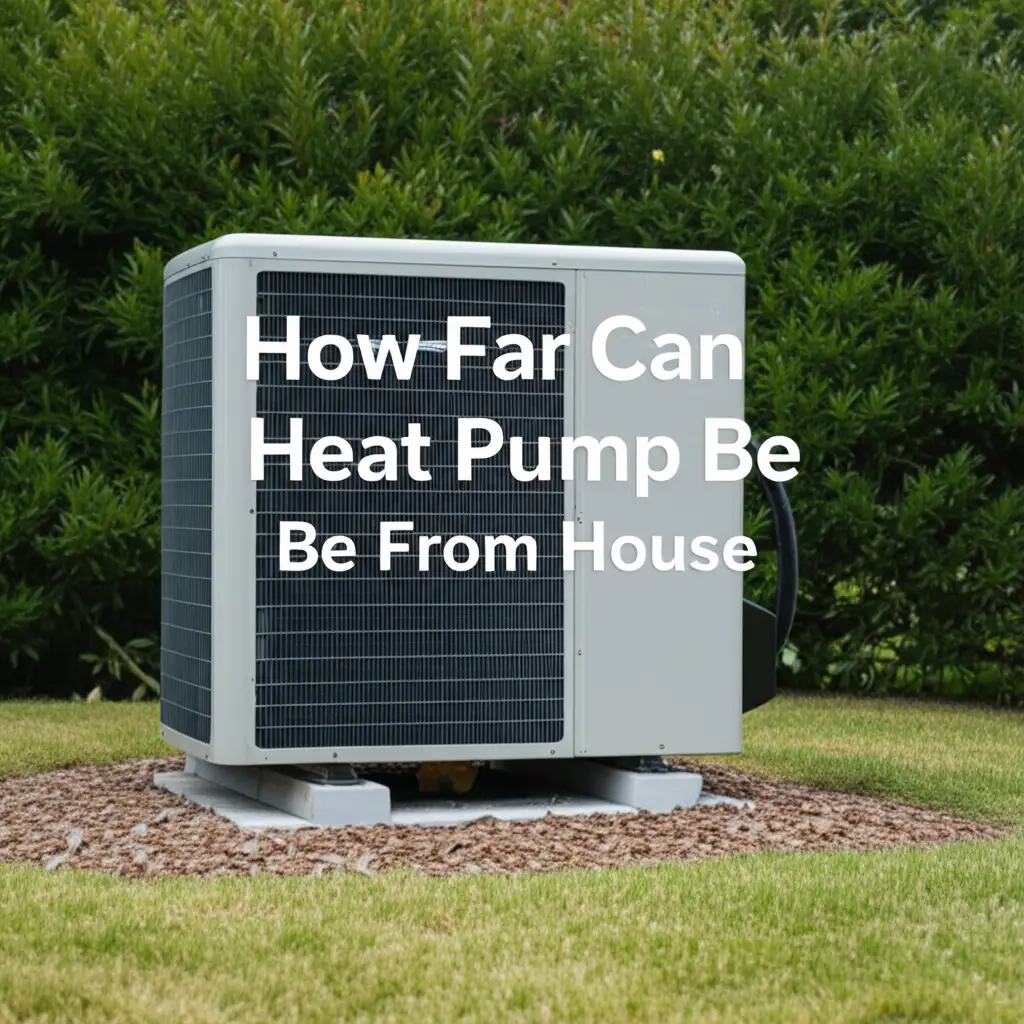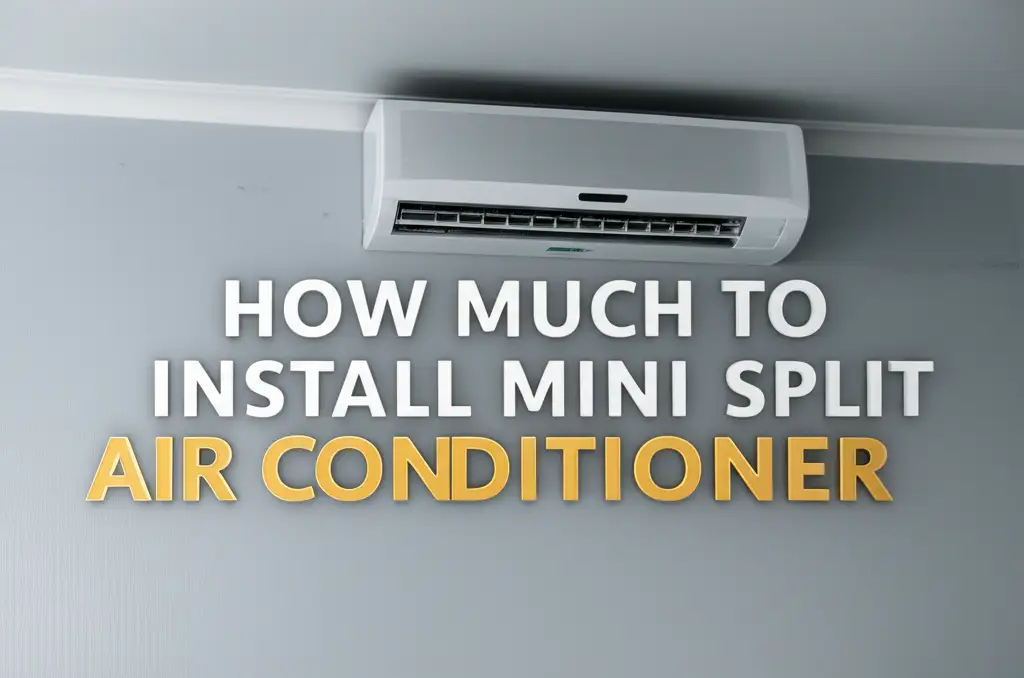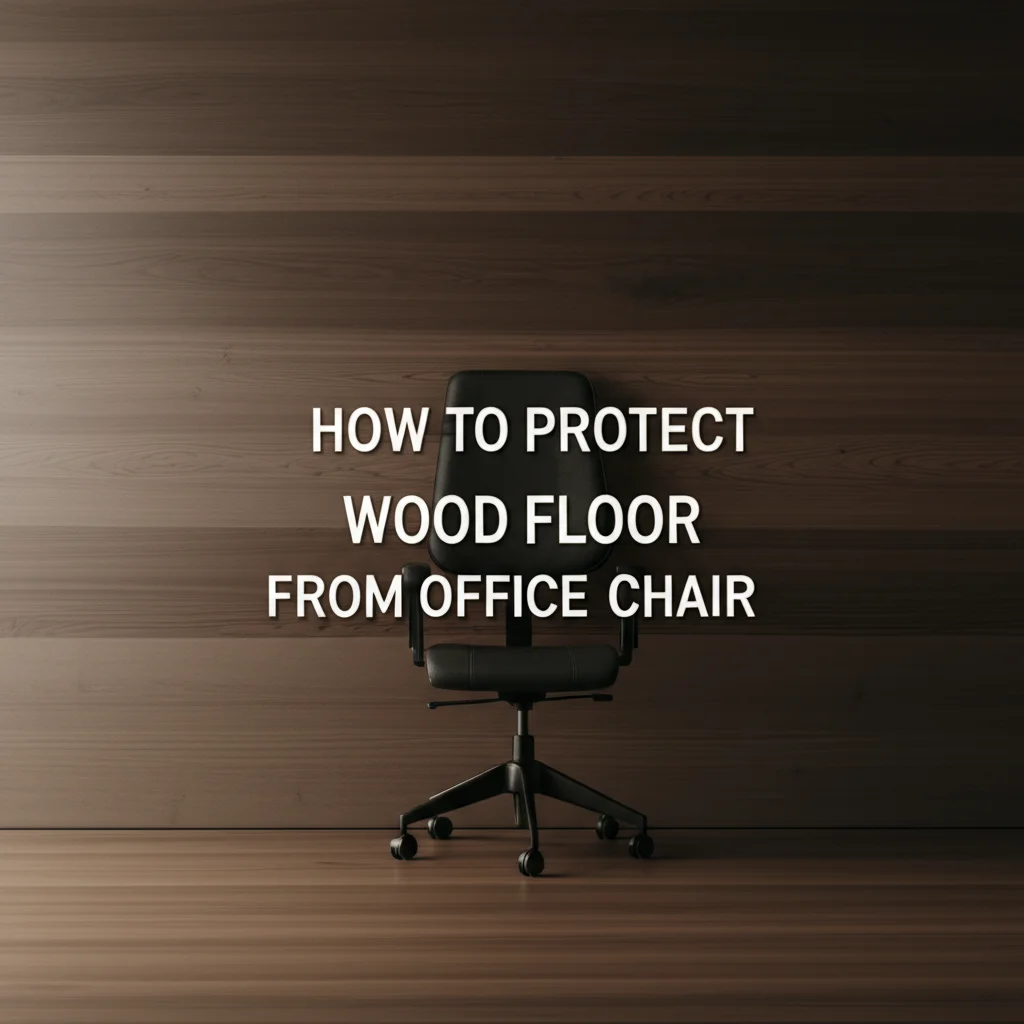· Todd Martin · Home Improvement · 18 min read
How To Install Aprilaire 500 Whole Home Humidifier

Unlock Optimal Comfort: Install Your Aprilaire 500 Humidifier
Do you ever feel a dry scratch in your throat during winter? Does static electricity zap you when you touch anything? These are common signs of low humidity in your house. Installing an Aprilaire 500 Whole Home Humidifier can solve these problems. This device adds moisture evenly throughout your living space. It makes your home feel more comfortable and protects wood furniture.
I will guide you through the process of installing this whole-home humidifier. We will cover everything from gathering your tools to making the final connections. You will learn how to choose the right spot for the unit. You will also understand the steps for wiring and plumbing. By the end, you will feel ready to enhance your home’s air quality.
Takeaway
- Prepare all necessary tools and materials before starting.
- Select an ideal location on your furnace’s supply or return duct.
- Securely mount the humidifier and connect the bypass duct.
- Properly connect the water supply and drain lines.
- Wire the humidifier to your furnace and humidistat correctly.
- Perform initial checks and test the system for proper operation.
- Follow regular maintenance for best performance and longevity.
Installing an Aprilaire 500 Whole Home Humidifier involves carefully mounting the unit to your furnace ductwork, connecting it to your home’s water supply and drain, and wiring it to your HVAC system’s control board and humidistat. This process adds much-needed moisture to your air.
Getting Ready: Tools and Materials for Humidifier Installation
Before starting any installation project, gathering all your tools and materials is important. This saves time and prevents interruptions. Having everything ready makes the job smoother. You want to avoid stopping work to find a missing item. I always lay out all my equipment beforehand.
For your Aprilaire 500 humidifier installation, you will need several common tools. These include a drill with various bits, a tin snips for cutting sheet metal, and a screwdriver set. You will also need a measuring tape, a level, and a utility knife. Safety glasses and work gloves are also important for protection. Proper preparation prevents frustration during the project.
Beyond tools, specific materials are also necessary. Your Aprilaire 500 unit will come with some components. You might need extra items depending on your setup. These can include additional ducting, saddle valve for water connection, and drain tubing. Electrical wire and wire nuts will be for power connections. Always check the Aprilaire installation manual for a complete list of what comes in the box and what you need to buy.
Essential Tools Checklist:
- Drill and drill bits (1/4” and 7/8”)
- Tin snips
- Screwdriver set (Phillips and flathead)
- Measuring tape
- Level
- Pencil or marker
- Utility knife
- Wire strippers
- Pliers
- Adjustable wrench
- Safety glasses
- Work gloves
Required Materials Checklist:
- Aprilaire 500 Humidifier kit (including mounting template, humidistat)
- Bypass ducting (usually 6-inch diameter, included or purchased separately)
- Saddle valve or plumbing fittings for water supply
- Copper tubing or flexible PEX tubing for water supply
- Drain tubing (flexible plastic tubing)
- Wire (18-gauge thermostat wire)
- Wire nuts
- Duct sealant or foil tape
- Self-tapping sheet metal screws
- Hose clamps (for drain line)
Having these items on hand ensures you can work without delays. This careful preparation sets you up for a successful humidifier installation.
Choosing the Right Spot: Ideal Aprilaire 500 Placement
Selecting the correct location for your Aprilaire 500 is very important. The placement affects how well the humidifier works. It also impacts the ease of installation and future maintenance. Consider both technical requirements and practical access. I always look for a spot that is easy to reach but also effective.
The Aprilaire 500 is a bypass humidifier, meaning it needs two connections to your HVAC system. It typically mounts on the supply (warm air) plenum or the return (cold air) plenum of your furnace. Both locations work effectively. However, mounting on the supply plenum often provides slightly better performance. This is because the warm air can absorb more moisture. You can learn more about specific duct options by reading articles like Can Aprilaire Humidifier Be Installed On Return Duct.
When choosing, look for a flat section of ductwork large enough for the humidifier unit. Ensure there is enough space around the unit for maintenance access later. You will need room to connect water lines, drain lines, and electrical wiring. Also, check for nearby access to a water supply line and a drain. A floor drain or utility sink is ideal for the drain line. The humidistat, which controls the humidifier, usually mounts on the return duct.
Key Considerations for Placement:
- Duct Type: Mount on either the supply (warm air) or return (cold air) plenum.
- Flat Surface: Choose a flat, stable section of ductwork.
- Clearance: Ensure at least 6-8 inches of clearance around the unit for access.
- Water Access: Locate near a cold-water line (e.g., utility sink, washing machine line).
- Drain Access: Ensure a nearby floor drain, utility sink, or condensate pump.
- Humidistat Location: The humidistat should be on the return air duct or a wall in the living space, not too close to the furnace.
- Bypass Connection: Plan the bypass duct run, keeping it as short and straight as possible.
Think about the path for the bypass duct. It connects the humidifier to the opposite plenum. For example, if the humidifier is on the supply, the bypass duct connects to the return. Keep this duct run minimal. This planning ensures your Aprilaire 500 operates at peak efficiency.
Mounting the Humidifier and Ductwork Connections
Once you choose the perfect spot, the physical installation begins. Securely mounting the humidifier unit is a crucial first step. Proper mounting ensures stability and a good seal. I always double-check my measurements before cutting anything. This prevents mistakes.
Start by marking the humidifier’s footprint on your selected ductwork. The Aprilaire 500 kit comes with a template for this purpose. Tape the template to the duct. Use a pencil to trace the outline of the humidifier opening and screw holes. Precision here saves effort later. After marking, use your tin snips to cut the large opening for the humidifier. Make sure your cut is clean and smooth.
Next, attach the humidifier to the duct. Place the humidifier over the cut opening. Line up the mounting holes with your markings. Use self-tapping sheet metal screws to secure the unit firmly to the duct. Make sure it is level and tightly sealed against the ductwork. Apply duct sealant or foil tape around the edges if needed. This prevents air leaks and ensures all air flows through the humidifier.
Steps for Mounting and Ductwork:
- Attach Template: Tape the provided template to the chosen duct location.
- Mark and Cut: Use a pencil to trace the opening and screw holes. Carefully cut the opening with tin snips.
- Mount Humidifier: Position the Aprilaire 500 over the opening. Use self-tapping screws to secure it.
- Seal Edges: Apply duct sealant or foil tape around the humidifier’s base for an airtight seal.
- Install Bypass Duct Collar: On the opposite plenum, mark and cut a 6-inch diameter hole for the bypass duct collar. Secure the collar with screws.
- Connect Bypass Duct: Measure and cut the bypass duct to length. Connect it between the humidifier and the bypass duct collar. Use hose clamps or screws to secure the duct.
- Seal Bypass Connections: Seal all connections on the bypass duct with foil tape or sealant.
Now, connect the bypass duct. This 6-inch duct links the humidifier to the opposite plenum. For example, if your humidifier is on the supply duct, the bypass duct runs to the return duct. Cut a 6-inch hole in the opposing duct and install the bypass duct collar. Then, connect the flexible bypass ducting between the humidifier and the collar. Ensure all connections are secure and sealed. This setup allows furnace air to flow through the humidifier and return to the main airflow.
Connecting Water and Drain Lines
Connecting the water supply and drain lines is a critical step. These connections provide water to the humidifier and remove excess. Correct plumbing prevents leaks and ensures the humidifier functions properly. I always double-check all connections before turning on the water.
Start by tapping into a cold-water line. A saddle valve is commonly used for this. Choose a copper pipe that is at least 1/2 inch in diameter. Install the saddle valve according to its instructions. It punctures the pipe to create a water tap. Alternatively, you can use traditional plumbing fittings for a more secure, permanent connection. Run 1/4-inch copper or flexible PEX tubing from the saddle valve to the humidifier’s water inlet. Ensure the tubing is cut to the correct length and connected securely. Do not overtighten fittings.
Next, connect the drain line. The Aprilaire 500 has a drain outlet that removes water not absorbed by the air. Run flexible plastic tubing (typically 1/2 inch) from the humidifier’s drain outlet to a suitable drain. A floor drain, utility sink, or condensate pump are common options. Ensure the drain line has a continuous downward slope. This allows gravity to carry the water away. If there’s no downward slope, water can sit in the line and cause problems.
Steps for Water and Drain Connections:
- Water Supply Tap: Install a saddle valve on a cold-water line (1/2 inch copper pipe recommended).
- Run Water Line: Connect 1/4-inch copper or PEX tubing from the saddle valve to the humidifier’s water inlet.
- Secure Water Connections: Use appropriate fittings and tighten carefully to prevent leaks.
- Connect Drain Line: Attach 1/2-inch flexible plastic tubing to the humidifier’s drain outlet.
- Route Drain Line: Run the drain line with a continuous downward slope to a suitable drain (floor drain, utility sink, or condensate pump).
- Secure Drain Line: Use hose clamps to secure the drain tubing. Ensure no kinks or obstructions in the line.
Once all connections are made, slowly open the water supply valve. Check for any leaks at the saddle valve and the humidifier inlet. Address any leaks immediately before proceeding. A properly installed drain line prevents water damage and ensures efficient operation. After installation, you will want to understand how to keep it working well, so look up resources like How To Clean Aprilaire Humidifier Filter.
Wiring the Aprilaire 500 for Power
Wiring is often the most intimidating step for many people. However, it is straightforward with careful attention to detail. The Aprilaire 500 requires low-voltage wiring for its operation. This connects the humidifier to your furnace’s control board and the humidistat. Always turn off power to your furnace before starting any wiring. Safety is paramount when dealing with electricity.
The Aprilaire 500 typically uses an 18-gauge thermostat wire. You will run wires from the humidifier to the humidistat. Then, run wires from the humidistat to your furnace’s control board. Most furnaces have a 24-volt transformer and terminals marked “HUM” or “G” and “C” for humidifier connections. Consult your furnace’s wiring diagram for exact terminal locations. I always label my wires before connecting them. This helps keep things clear.
The humidistat acts as the control center. It senses the humidity level in your home and tells the humidifier when to turn on or off. Mount the humidistat on the return air duct or on a wall in the main living area. If mounted on the duct, ensure it is not too close to the furnace itself. Connect the humidifier’s two wires to the “HUM” or “H” terminals on the humidistat. Then, connect wires from the humidistat’s “R” and “C” (or “G” and “C”) terminals to the corresponding 24V terminals on your furnace control board.
Wiring Steps:
- Turn Off Power: Locate your furnace’s circuit breaker and turn off the power. Confirm it is off.
- Mount Humidistat: Install the humidistat on the return duct or desired wall location.
- Wire Humidifier to Humidistat: Run two 18-gauge wires from the Aprilaire 500 to the humidistat’s “HUM” or “H” terminals.
- Wire Humidistat to Furnace: Run two 18-gauge wires from the humidistat’s “R” and “C” (or “G” and “C”) terminals to the corresponding 24V terminals on your furnace control board.
- Make Connections: Strip wire ends and secure them to terminals using wire nuts where appropriate. Ensure all connections are tight.
- Verify Wiring Diagram: Double-check your connections against the wiring diagram provided with your Aprilaire 500 and furnace.
After making all electrical connections, replace any access panels on your furnace. Then, you can restore power to the furnace. Incorrect wiring can damage components. If you are unsure, consult a qualified HVAC technician. Taking your time with this step is essential for proper function and safety.
Final Checks and Testing Your New Humidifier
With all the physical and electrical connections made, it is time for the final checks. This step ensures everything is installed correctly. It also confirms the humidifier works as expected. A thorough test run can prevent future issues. I always perform these checks diligently before considering a job complete.
First, visually inspect all your connections. Check the mounting screws on the humidifier. Ensure they are tight. Verify that all ductwork connections are sealed with tape or mastic. Look at the water supply and drain lines. Make sure there are no kinks or leaks. Confirm all electrical connections are secure and properly insulated with wire nuts. This quick overview catches simple errors.
Next, restore power to your furnace. Set your humidistat to a high setting, like 45% or 50%. Turn on your furnace fan or set your thermostat to call for heat. The furnace fan needs to be running for the humidifier to operate. You should hear the humidifier solenoid valve click open. Water should start flowing into the unit. Within a few minutes, you should see water draining from the humidifier’s drain line.
Steps for Final Checks and Testing:
- Visual Inspection: Check all physical connections, seals, water lines, and electrical wiring for security and correctness.
- Restore Power: Turn the circuit breaker for your furnace back on.
- Set Humidistat: Set your new humidistat to a high humidity percentage (e.g., 45-50%).
- Activate Furnace Fan: Turn on your furnace fan by setting the thermostat to “Fan On” or by calling for heat.
- Observe Operation:
- Listen for the solenoid valve click.
- Check for water flowing into the humidifier.
- Confirm water is draining from the drain line.
- Ensure no leaks at any water connection points.
- Check for Airflow: Feel for airflow through the bypass duct.
- Adjust Setting: Once confirmed working, set the humidistat to your desired comfortable level, usually between 35-45%.
Let the system run for a while. You can typically tell if your humidifier is working by observing the water flow or by a change in your home’s air. For more detailed insights, you can read How To Tell If Your Home Humidifier Is Working. After confirming operation, adjust the humidistat to your desired comfortable humidity level. Enjoy the improved comfort in your home!
Maintenance Tips for Lasting Humidifier Performance
Installing your Aprilaire 500 is a significant step. However, regular maintenance ensures it continues working well for years. A little care goes a long way in keeping your indoor air comfortable. Neglecting maintenance can lead to reduced performance or even system failure. I make sure to put humidifier maintenance on my annual checklist.
The most important maintenance task is replacing the water panel (filter). Aprilaire recommends replacing the water panel at least once per heating season. In areas with hard water, you might need to replace it more often. A dirty or clogged water panel reduces the humidifier’s efficiency. It also affects the quality of the humidified air. Replacing it is a simple process. You can find detailed instructions on how to clean a humidifier or specifically your Aprilaire filter.
Beyond the water panel, periodically inspect other components. Check the water distribution tray and the drain pan for mineral buildup. Clean these components if you see any accumulation. Vinegar solutions are effective for dissolving mineral deposits. Ensure the drain line is clear and free of blockages. A clogged drain line can cause water to back up and potentially leak. Also, visually inspect all hoses and connections for any signs of leaks or wear.
Essential Maintenance Schedule:
- Annually (or more often for hard water):
- Replace the water panel (Aprilaire part #35).
- Clean the water distribution tray and drain pan.
- Check and clear the drain line for blockages.
- Seasonally (before heating season starts):
- Inspect all water supply and drain line connections for leaks.
- Ensure the bypass damper is open for humidifier operation.
- Test the humidistat by turning it to a high setting to confirm the humidifier activates.
- As Needed:
- Clean any visible mineral buildup on internal components.
- Check the solenoid valve for proper operation (audible click when active).
By following these simple maintenance steps, your Aprilaire 500 will provide consistent humidity. This regular care extends the life of your unit. It also ensures efficient and healthy air for your home. Proper maintenance saves you time and money on potential repairs.
Troubleshooting Common Aprilaire 500 Issues
Even after a successful installation, you might encounter minor issues. Knowing how to troubleshoot common problems saves you time and money. Most issues have simple solutions. I find that a logical approach helps resolve things quickly. Understanding the basics of humidifier function is key.
One common problem is the humidifier not producing enough humidity. First, check your humidistat setting. Ensure it is set to a level appropriate for your comfort and outdoor temperature. If it’s too low, the unit won’t run often enough. Next, check the bypass damper. Make sure it is open, especially during the heating season. A closed damper prevents airflow through the humidifier. Also, examine the water panel. If it’s old or clogged, it won’t absorb water effectively. Replacing it often resolves this issue.
Another issue is water leaks. Immediately address any leaks to prevent damage. Check all water supply connections. Ensure they are tight but not overtightened. Look at the drain line. Make sure it has a continuous downward slope and no kinks. A clogged drain line will cause water to back up and leak. Sometimes, the humidifier’s drain pan can crack or become dislodged. Inspect the pan for any damage or improper seating.
Common Issues and Solutions:
- No Humidity Output:
- Check Humidistat: Is it set high enough?
- Verify Bypass Damper: Is it open?
- Inspect Water Panel: Is it new and clean? Replace if dirty.
- Furnace Fan: Is the furnace fan running when humidity is needed?
- Water Supply: Is the saddle valve open? Is water flowing?
- Solenoid Valve: Does it click when the furnace fan is on and humidity is needed? If not, check wiring or valve.
- Water Leaks:
- Tighten Connections: Check all water supply and drain line fittings.
- Clear Drain Line: Ensure no clogs or kinks in the drain line.
- Inspect Drain Pan: Check for cracks or improper seating.
- Humidifier Runs Constantly:
- Humidistat Setting: Is it set too high for current conditions?
- Humidistat Calibration: The humidistat might need recalibration or replacement if faulty.
- Outdoor Temperature Sensor: If equipped, ensure it is working correctly.
If your humidifier is still not working, review the Aprilaire 500 manual for specific troubleshooting steps. Sometimes, referring to articles like Why Is My Easy Home Humidifier Not Working can provide general insights applicable to your unit. Do not hesitate to contact Aprilaire customer support or a professional HVAC technician for complex problems. Most issues are minor and easy to fix yourself.
FAQ Section
Can I install the Aprilaire 500 humidifier myself, or do I need a professional?
Many homeowners with basic DIY skills can install the Aprilaire 500. The instructions are clear, and the tools are common. However, it involves working with sheet metal, plumbing, and low-voltage electrical wiring. If you are uncomfortable with any of these tasks, hiring a professional HVAC technician is a good idea. Safety comes first.
How long does it take to install an Aprilaire 500?
The installation time varies depending on your experience and the complexity of your furnace setup. For an experienced DIYer, it might take 4-6 hours. If you are new to this type of project, plan for a full day. Gathering all tools and materials beforehand can significantly speed up the process.
Where should I set the humidistat for optimal comfort?
The ideal humidistat setting is typically between 35% and 45%. This range provides comfortable humidity for most homes. Adjust the setting based on your personal comfort level. Be aware that too high a setting in very cold weather can cause condensation on windows. Lower the setting if you see excessive condensation.
What maintenance does the Aprilaire 500 require?
The primary maintenance involves replacing the water panel (filter) at least once per heating season. In hard water areas, you might need to replace it more frequently. Additionally, annually inspect and clean the water distribution tray and drain pan. Ensure the drain line remains clear of blockages for proper operation.
Does the Aprilaire 500 need to be connected to hot or cold water?
The Aprilaire 500 should be connected to a cold-water line. Cold water is sufficient for its operation. Using cold water is also more energy-efficient, as it does not require heating the water before it enters the humidifier. Ensure the water supply is readily accessible near the installation site.
Conclusion
Installing an Aprilaire 500 Whole Home Humidifier is a rewarding home improvement project. It transforms dry, uncomfortable air into a healthier, more pleasant indoor environment. We covered the important steps, from preparing your tools to making the final connections. You now understand how to choose the right spot, mount the unit, and handle the plumbing and wiring. Following these steps carefully ensures a successful installation.
Maintaining your new Aprilaire 500 is also key to its long-term performance. Regular replacement of the water panel and general cleaning keeps it running efficiently. Enjoy the benefits of balanced indoor humidity. Your home will feel more comfortable. Your wooden furniture and floors will also thank you. Take pride in completing this valuable upgrade yourself.
- Aprilaire 500
- Whole Home Humidifier
- DIY Humidifier Install
- HVAC Installation
- Home Comfort
- Indoor Air Quality