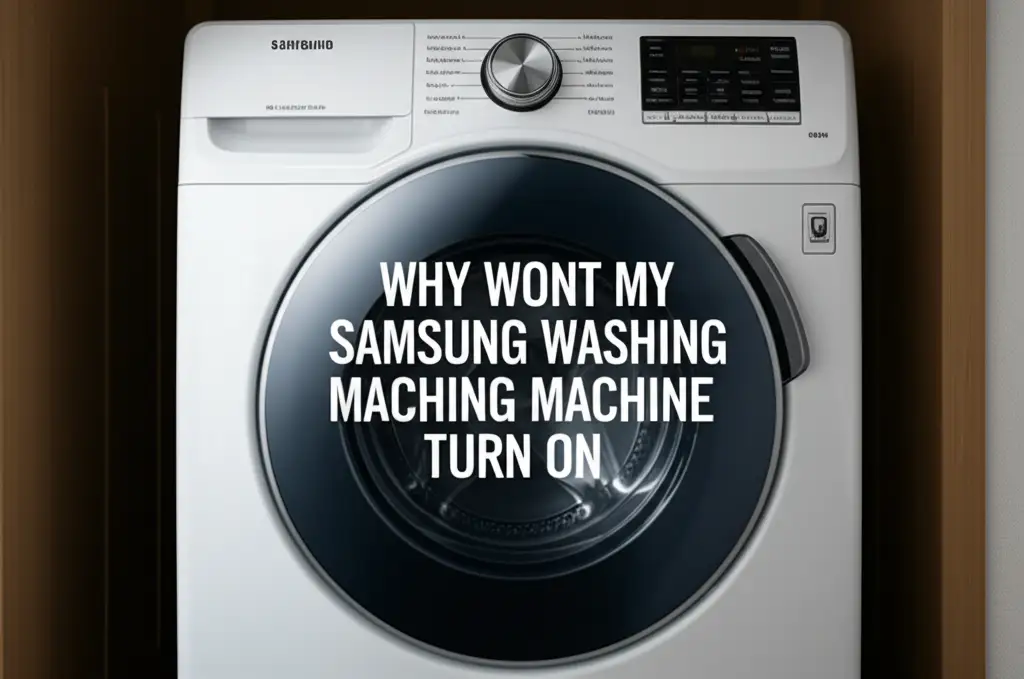· Todd Martin · Home Appliances · 22 min read
How To Replace Grease Filter On Kitchenaid Microwave

How to Replace Your KitchenAid Microwave Grease Filter
Does your kitchen smell stale after cooking, even with your microwave vent running? The unsung hero of your kitchen’s air quality is often hidden beneath your KitchenAid microwave: the grease filter. This essential component traps airborne grease, smoke, and odors from your cooking. Over time, these filters become saturated with grease and lose their effectiveness. This reduces ventilation and can make your kitchen uncomfortable. Replacing your KitchenAid microwave’s grease filter is a simple task. You can do it yourself with basic tools. This guide provides clear steps to help you maintain a fresh kitchen and an efficient appliance. We will cover why filter replacement matters, what tools you need, and the precise steps for a successful change.
Takeaway
- Regularly check your KitchenAid microwave grease filter for saturation.
- Always unplug the microwave for safety before starting work.
- Locate the filter beneath the microwave.
- Slide out the old filter and slide in the new one.
- Use the correct replacement filter for your KitchenAid model.
To replace a KitchenAid microwave grease filter, first unplug the appliance for safety. Locate the filter beneath the microwave, typically held by a small latch or clip. Release the latch, slide out the old, saturated filter, and then slide the new filter into its place until it clicks securely.
Understanding Your KitchenAid Microwave’s Ventilation System
Your KitchenAid microwave does more than just heat food. Many models also include a built-in ventilation system. This system works to remove cooking fumes, smoke, and grease from your kitchen air. It usually pulls air from below the microwave, filters it, and then vents it. This can be either outside your home or back into the kitchen through a charcoal filter. The grease filter is the first line of defense in this system. It catches large particles of grease and food debris.
Without a functioning grease filter, your microwave’s ventilation system cannot effectively clean the air. Grease and odors will build up in your kitchen. This can lead to unpleasant smells and a greasy film on surfaces. A clogged grease filter also puts strain on the microwave’s fan motor. The motor must work harder to pull air through the blocked filter. This can reduce the lifespan of your microwave and increase energy use. Regular maintenance of this filter is important for both your kitchen environment and your appliance’s health.
Maintaining this filter is not just about cleanliness. It also ensures the safety and efficiency of your KitchenAid microwave. A heavily saturated filter poses a fire risk, as built-up grease can be flammable. Proper air circulation also prevents the microwave from overheating during extended use. This helps ensure your appliance operates as intended. Some grease filters are washable, while others require replacement. Knowing your specific KitchenAid model’s requirements is key. Always consult your appliance’s user manual for exact details regarding filter type and maintenance schedule. For those models with washable filters, knowing how to clean grease filter properly can extend their life, but eventual replacement is still necessary for optimal performance.
The design of KitchenAid microwave ventilation systems can vary. Some units are designed to recirculate air, meaning the filtered air returns to your kitchen. Other units are ducted, venting air directly outside. Both types use a grease filter to trap particles from cooking. For recirculating models, a charcoal filter often works alongside the grease filter to remove odors. The grease filter, however, is always present to capture physical grease. Understanding this system helps you appreciate why replacing the grease filter is a vital part of kitchen maintenance. It keeps your home feeling fresh and helps your KitchenAid appliance work its best.
When to Replace Your KitchenAid Grease Filter
Knowing when to replace the grease filter on your KitchenAid microwave is crucial for optimal performance. You should not wait until the filter is completely blocked. A good rule of thumb is to inspect your grease filter monthly. The frequency of replacement depends on your cooking habits. If you cook often, especially frying or using high-heat methods, your filter will saturate faster. For average use, replacing the grease filter every six to twelve months is a common recommendation.
Several clear signs indicate it is time for a new filter. The most obvious sign is visible saturation. If the filter looks dark brown or black and feels sticky or heavy with grease, it needs replacement. You might also notice a decrease in the effectiveness of your microwave’s ventilation fan. If smoke and odors linger in your kitchen longer than usual, a clogged filter is likely the cause. The fan motor may also sound louder or strained as it tries to pull air through the blockage.
Another indicator is the presence of grease residue in unexpected places. If you find grease accumulating on the underside of your microwave or on nearby cabinets, it means the filter is no longer trapping grease effectively. This allows grease to escape into your kitchen environment. Ignoring these signs can lead to further issues. A clogged filter can reduce the lifespan of your microwave fan. It can also create a fire hazard due to the accumulation of flammable grease. Checking your filter regularly and replacing it when signs appear is a simple but vital maintenance task.
Consider your personal cooking style when setting your replacement schedule. If you frequently cook dishes that produce a lot of grease, such as fried foods, you will need to replace your filter more often. For instance, if you often clean a greasy oven, you understand the amount of grease that can accumulate in a kitchen. Just as you might regularly clean grease from oven components, remembering to check and replace your microwave filter is part of maintaining a clean cooking area. Keeping a spare filter on hand can ensure you are ready when it is time for replacement. This proactive approach ensures your KitchenAid microwave continues to provide clean air for your home.
Gathering Tools for Grease Filter Replacement
Before you begin to replace the grease filter on your KitchenAid microwave, gather all the necessary tools and supplies. Having everything ready will make the process smooth and quick. You do not need many specialized items for this task. Most of what you need can be found around your home or purchased easily. Preparing upfront saves time and prevents interruptions during the replacement process.
First, you need the correct replacement grease filter. It is very important to get the exact filter model that fits your KitchenAid microwave. Filters vary in size and design. Using the wrong one will lead to poor performance or an improper fit. Check your microwave’s user manual or look for the model number on the appliance. You can usually find the model number inside the microwave door, along the frame, or on a sticker on the back. Use this number to search for compatible replacement filters online or at an appliance parts store. We will discuss finding the correct filter in more detail in a later section.
Next, you will need a few basic hand tools for safety and convenience. A pair of work gloves is highly recommended. Old grease filters can be very dirty and sticky. Gloves will protect your hands from grime and potential sharp edges. You might also want some paper towels or an old cloth. These are useful for wiping away any excess grease that might drip when you remove the old filter. A mild degreaser cleaner and a clean rag can also be helpful for cleaning the filter housing area before installing the new filter. This ensures a fresh start.
Here is a simple list of the items you will need:
- New KitchenAid Grease Filter: Ensure it matches your microwave model.
- Work Gloves: To protect your hands from grease and dirt.
- Paper Towels or Old Cloth: For quick clean-ups.
- Mild Degreaser Cleaner (Optional): For cleaning the filter housing.
- Clean Rag (Optional): For wiping down the cleaned area.
Gathering these items before you start ensures a seamless replacement. It minimizes mess and helps you complete the task efficiently. Always prioritize safety, and having your tools ready is the first step toward a successful replacement.
Step-by-Step Guide: Replacing Your KitchenAid Grease Filter
Replacing the grease filter on your KitchenAid microwave is a straightforward task. Follow these steps carefully to ensure a safe and proper installation. I will guide you through each stage, from preparing your workspace to confirming the new filter is in place. You will see that this essential maintenance can be completed quickly and easily.
Step 1: Prioritize Safety – Unplug the Microwave Before doing any work on an electrical appliance, safety comes first. You must disconnect the power. Locate the power cord for your KitchenAid microwave. It usually plugs into an outlet in a nearby cabinet or directly into the wall behind the unit. Pull the plug completely from the outlet. This step removes any risk of electric shock while you are working. Do not skip this step, even if you think the microwave is off.
Step 2: Locate the Grease Filters The grease filters on most KitchenAid over-the-range microwaves are located on the underside of the appliance. Look directly beneath the microwave, usually near the front or middle. You will typically see one or two metal mesh filters. They are rectangular or square. These filters are designed for easy access. They often have a small tab or handle, or they simply slide into a slot.
Step 3: Remove the Old Grease Filters Once you have located the filters, removing them is simple.
- Method 1 (Slide-out): Many filters simply slide out of a channel. Gently push the filter towards the back of the microwave, then pull down the front edge to clear the retaining clips, and slide it completely out.
- Method 2 (Tab/Latch): Some filters have a small tab or pull-down latch. Pull the tab or depress the latch to release the filter. Once released, the filter will drop down or slide out.
Be prepared for potential drips of grease as you remove the old filter. Have paper towels ready to catch any mess. Take note of how the old filter was oriented. This will help you install the new one correctly.
Step 4: Clean the Filter Housing (Optional but Recommended) With the old filter removed, you have a good opportunity to clean the area. Use a damp cloth with a mild degreaser to wipe down the filter housing. This removes any accumulated grease from around the slot. Cleaning this area helps maintain overall kitchen hygiene and ensures a proper fit for the new filter. While you’re working on microwave maintenance, you might also be interested in other appliance care tasks, such as understanding how to replace Whirlpool microwave door switch if you ever encounter issues with your microwave door.
Step 5: Install the New Grease Filter Take your new KitchenAid grease filter. Ensure you have the correct side facing up or out, matching the orientation of the old filter.
- For slide-in filters: Angle the back edge of the new filter into the rear slot first. Then, push it up into place and slide it forward until the front edge secures into its retaining clips. You may hear a small click as it locks in.
- For tab/latch filters: Insert the back edge of the new filter into the slot. Push the filter up until the latch or tab snaps into place. Make sure it is flush with the microwave’s underside.
Apply gentle, even pressure. The filter should fit snugly without forcing it.
Step 6: Reconnect Power and Test Once the new filter is securely in place, plug your KitchenAid microwave back into the electrical outlet. Turn on your microwave’s ventilation fan for a moment to ensure it is working correctly. You should hear the fan operating smoothly. The air flow should feel stronger than it did with the clogged filter. This simple test confirms your successful installation. You have now completed the replacement process, ensuring fresh air and efficient operation for your KitchenAid microwave.
Finding the Correct KitchenAid Replacement Filter
Finding the correct replacement grease filter for your KitchenAid microwave is a critical step. Not all microwave filters are universal. Using the wrong size or type can lead to poor performance, an improper fit, or even damage to your appliance. Taking the time to identify the precise filter ensures your ventilation system works efficiently. This process is straightforward if you know where to look.
The first place to start is your KitchenAid microwave’s owner’s manual. The manual contains a parts list. It will specify the exact part number for your microwave’s grease filter. If you do not have the physical manual, you can often find a digital copy online. Visit the KitchenAid support website. Enter your microwave’s model number into their search bar. The owner’s manual and parts diagrams should be available for download.
If the manual is not available or you cannot find the part number there, the next best option is to locate the model number on your microwave itself. The model number is usually found on a label. This label is often located in one of these places:
- Inside the microwave door, along the frame.
- On the back of the microwave unit.
- On the side of the microwave unit.
- Sometimes, it is on the front control panel.
Write down the full model number. It usually includes letters and numbers, like “KMCS3022GS0”. Once you have the model number, you can use it to search for “KitchenAid [Your Model Number] grease filter replacement” online. Appliance parts websites or general e-commerce sites will list compatible filters. Pay close attention to the filter dimensions listed to double-check compatibility.
KitchenAid microwaves can use different types of filters. Some use a simple aluminum mesh filter, while others may also require a charcoal filter for odor removal. Ensure you are purchasing the correct type of grease filter. The grease filter is typically a metallic mesh. The charcoal filter is usually black and looks like a carbon block or pad. Do not confuse the two, as they serve different purposes. While some KitchenAid microwaves can have advanced features, such as an air fryer combo, knowing the specific filter type is important for maintaining its core ventilation function. For example, understanding how to use KitchenAid microwave air fryer combo might involve separate considerations for different functionalities, but the grease filter remains a constant for basic ventilation.
When buying a replacement filter, consider purchasing from authorized KitchenAid parts distributors or reputable appliance parts retailers. This ensures you receive a genuine part that meets quality standards. Sometimes, generic “universal” filters are available. However, these may not fit as precisely or perform as effectively as the original equipment manufacturer (OEM) part. Investing in the correct, high-quality filter ensures the longevity and efficiency of your KitchenAid microwave’s ventilation system. This helps maintain clean air in your kitchen for years to come.
Maintaining Your Microwave: Beyond Filter Replacement
While replacing the grease filter is vital, comprehensive maintenance for your KitchenAid microwave goes beyond this single task. A well-maintained microwave operates more efficiently, lasts longer, and keeps your kitchen cleaner. Regular cleaning and attention to other components can prevent future problems and ensure your appliance remains in top condition. I encourage you to view your microwave as a system that benefits from holistic care.
One critical aspect of microwave maintenance is keeping the interior clean. Food splatters and spills can accumulate, leading to unpleasant odors and reduced heating efficiency. Use a damp cloth and mild dish soap to wipe down the interior surfaces regularly. For stubborn, baked-on food, place a bowl of water with lemon slices inside the microwave. Heat it for a few minutes until steam forms. The steam will loosen the grime, making it easier to wipe away. This not only cleans but also deodorizes the interior. Cleaning the interior prevents grease and food particles from entering the ventilation system prematurely.
Another area to consider is the exterior of your microwave. Wipe down the control panel and door with a soft, damp cloth. Avoid abrasive cleaners that could scratch the finish or damage the display. Pay attention to the areas around the door seals. Food particles can get trapped there, affecting the door’s seal over time. A good seal is important for efficient operation and safety. Just as you might regularly clean grease from kitchen cabinets, keeping the microwave exterior clean contributes to a generally tidy and well-maintained kitchen space.
For KitchenAid microwaves that include a charcoal filter for odor removal, remember to replace it as well. These filters are typically located behind the vent grille, often above the microwave door. They should be replaced every 6 to 12 months, or more frequently if strong odors persist in your kitchen. Unlike grease filters, charcoal filters are not washable and must be replaced. Refer to your manual for specific instructions on how to access and replace this filter.
Finally, periodically check the turntable and its support ring. Ensure they are clean and rotate freely. Food debris under the turntable can prevent it from spinning smoothly, leading to uneven heating. Clean these components in your sink with warm, soapy water. By integrating these routine cleaning and checking habits into your kitchen chores, you extend the life of your KitchenAid microwave. You also ensure it performs at its best every time you use it.
Troubleshooting Common Grease Filter Issues
Even with a clear guide, you might encounter a few minor issues when replacing your KitchenAid microwave’s grease filter. Do not worry; most common problems have simple solutions. Knowing what to do can save you time and frustration. I will outline some frequent snags and how to resolve them. This will help ensure your filter replacement is smooth.
Issue 1: The Old Filter Is Stuck or Difficult to Remove. Sometimes, old grease filters can become very sticky due to accumulated grease and grime. They might seem fused to the microwave’s underside.
- Solution: Apply gentle, firm pressure. Wiggle the filter slightly from side to side as you pull or slide it. If it is still stuck, spray a small amount of household degreaser around the edges where the filter meets the microwave. Let it sit for a few minutes to loosen the grease. Then try to remove it again. Be careful not to let the degreaser spray inside the microwave’s internal components. Always wear gloves for this.
Issue 2: The New Filter Does Not Seem to Fit. This is often a sign that you have the wrong replacement filter or it is oriented incorrectly.
- Solution: First, double-check the model number of your KitchenAid microwave and compare it with the part number of your new filter. Ensure they are compatible. If the numbers match, check the filter’s orientation. Most filters are designed to fit only one way. Look for a specific side that slides into the back channel first or a particular edge that latches. Refer to your owner’s manual or look at online diagrams of your specific model. Sometimes, the filter needs to be angled in slightly differently. Do not force the filter, as this can damage it or the microwave.
Issue 3: The Filter Falls Out After Installation. If your newly installed grease filter falls out shortly after you put it in, it means it was not secured properly.
- Solution: Re-examine how the filter is supposed to latch or click into place. For slide-in filters, ensure it is pushed all the way back into the channel before lowering the front edge to engage the clips. For latch-style filters, ensure the tab or lever audibly clicks and holds the filter firmly. Give it a gentle tug to test if it is truly secure. If it still falls, inspect the filter housing for any damage to the clips or channels that might prevent it from holding properly.
Issue 4: Reduced Airflow Even After Replacement. If the fan runs but airflow seems weak, even with a new grease filter, the issue might lie elsewhere.
- Solution: First, ensure you also replaced any charcoal filter your microwave might have. These are responsible for odor removal but can also impede airflow if clogged. If the airflow is still poor, there might be a blockage in the ventilation ductwork (for externally vented models) or an issue with the fan motor itself. For external venting issues, you might need to check your exhaust duct for blockages. For motor problems, consulting a professional technician might be necessary.
Addressing these common troubleshooting points can help you successfully complete your KitchenAid microwave grease filter replacement. You will enjoy improved air quality and a well-functioning appliance.
Benefits of Regular Microwave Filter Maintenance
Regularly replacing the grease filter on your KitchenAid microwave offers numerous benefits. It is not merely a chore; it is an investment in your home’s environment and your appliance’s longevity. Understanding these advantages can motivate you to keep up with this simple yet important task. I find these benefits truly make the effort worthwhile.
First and foremost, clean filters significantly improve kitchen air quality. As you cook, especially when frying or simmering, grease particles, steam, and odors fill the air. A functional grease filter captures these airborne elements. This prevents them from recirculating into your home. This leads to a fresher-smelling kitchen and a more pleasant cooking experience. Without proper filtration, cooking odors can linger for days, permeating curtains, upholstery, and even clothing. Consistent filter replacement ensures your KitchenAid microwave’s ventilation system effectively removes these pollutants, maintaining a clean and inviting atmosphere.
Secondly, regular filter maintenance extends the lifespan of your KitchenAid microwave. When the grease filter becomes clogged, the microwave’s ventilation fan has to work much harder to pull air through the resistance. This excessive strain can cause the fan motor to overheat and wear out prematurely. By providing a clear path for airflow, a clean filter reduces stress on the motor. This helps your microwave operate efficiently and reliably for many years. It prevents costly repairs or the need for early replacement of the entire appliance.
Thirdly, clean filters reduce fire hazards. Grease is flammable. An accumulation of grease in a heavily saturated filter poses a significant fire risk, especially in the presence of heat from cooking. Regularly replacing the filter removes this dangerous buildup. It significantly enhances the safety of your kitchen environment. This simple step can prevent serious accidents. Just as it’s important to know how to clean grease out of oven regularly to prevent fire hazards, similar principles apply to your microwave’s filter.
Moreover, effective filtration keeps your kitchen cleaner. When grease and smoke are adequately captured by the filter, they do not deposit onto nearby surfaces. This means less greasy film on your countertops, cabinets, and walls. It reduces the frequency and intensity of deep cleaning needed in your kitchen. A clean microwave filter is a key component of an overall cleaner kitchen. This saves you time and effort in the long run. Embracing regular microwave filter maintenance helps ensure your KitchenAid appliance remains a clean, efficient, and safe part of your home for years to come.
FAQ Section
How often should I replace my KitchenAid microwave grease filter? You should inspect your KitchenAid microwave grease filter monthly. Replace it every six to twelve months for average use. If you cook frequently, especially frying, replace it more often, perhaps every three to six months. Visible saturation with grease is a clear sign it is time for a new filter.
Can I wash my KitchenAid microwave grease filter instead of replacing it? Some KitchenAid grease filters are washable. Check your microwave’s owner’s manual to confirm if yours is designed for washing. If washable, use warm, soapy water to clean it thoroughly. However, even washable filters should be replaced periodically, as their effectiveness can decrease over time.
Where can I find the model number for my KitchenAid microwave? The model number for your KitchenAid microwave is usually on a label. This label can be found inside the microwave door frame, on the back of the unit, or sometimes on the side. This number is essential for ordering the correct replacement parts.
What happens if I do not replace my microwave grease filter? If you do not replace your microwave grease filter, it will become clogged with grease. This reduces the effectiveness of your microwave’s ventilation system, leading to poor air quality, lingering odors, and strain on the fan motor. A clogged filter also increases the risk of fire from accumulated grease.
Do all KitchenAid microwaves use the same type of grease filter? No, KitchenAid microwaves do not all use the same type of grease filter. Filters vary by model in size and design. It is crucial to find the exact replacement filter that matches your specific microwave model number. Always consult your owner’s manual or use the model number to ensure compatibility.
Is it difficult to replace a KitchenAid microwave grease filter myself? No, replacing a KitchenAid microwave grease filter is a simple DIY task. It requires only basic tools and can be completed in a few minutes. The most important steps are to ensure safety by unplugging the unit and using the correct replacement filter for your model.
Conclusion
Replacing the grease filter on your KitchenAid microwave is a straightforward maintenance task with significant benefits. It is a simple step you can take to ensure your kitchen stays fresh, your appliance operates efficiently, and your home remains safe. I have shown you that this process is accessible to anyone, regardless of their DIY experience. You now understand why this filter is important, when to replace it, and how to complete the process effectively.
Remember to always prioritize safety by unplugging your KitchenAid microwave before you begin. Take the time to find the correct replacement filter for your specific model. By regularly checking and replacing your grease filter, you will extend the life of your KitchenAid microwave. You will also enjoy cleaner air and a more pleasant cooking environment. Make this simple maintenance a regular part of your home care routine. A well-maintained microwave is a happy microwave, contributing to a comfortable and healthy kitchen for years to come.
- KitchenAid microwave filter
- grease filter replacement
- microwave maintenance
- kitchen air quality
- DIY appliance repair