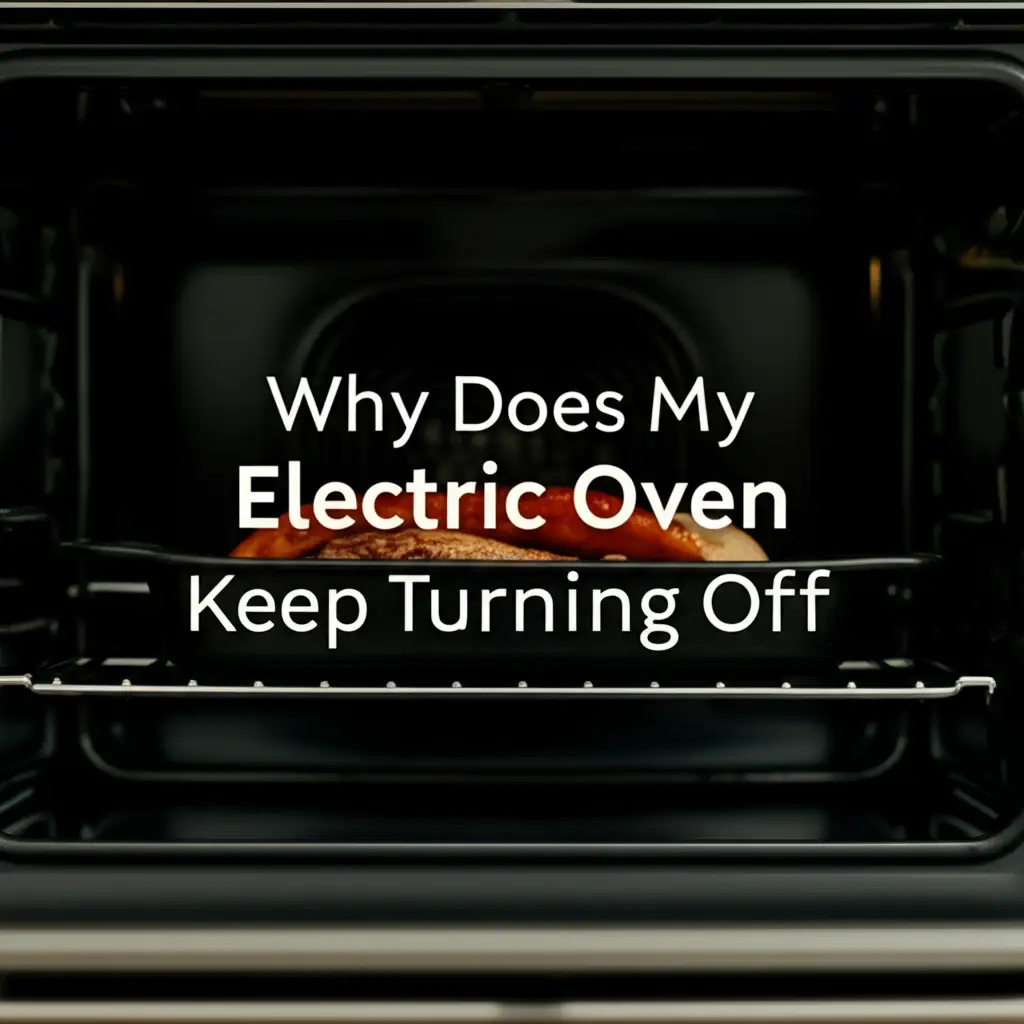· Todd Martin · Appliance Troubleshooting · 19 min read
How To Reset Whirlpool Oven After Power Outage
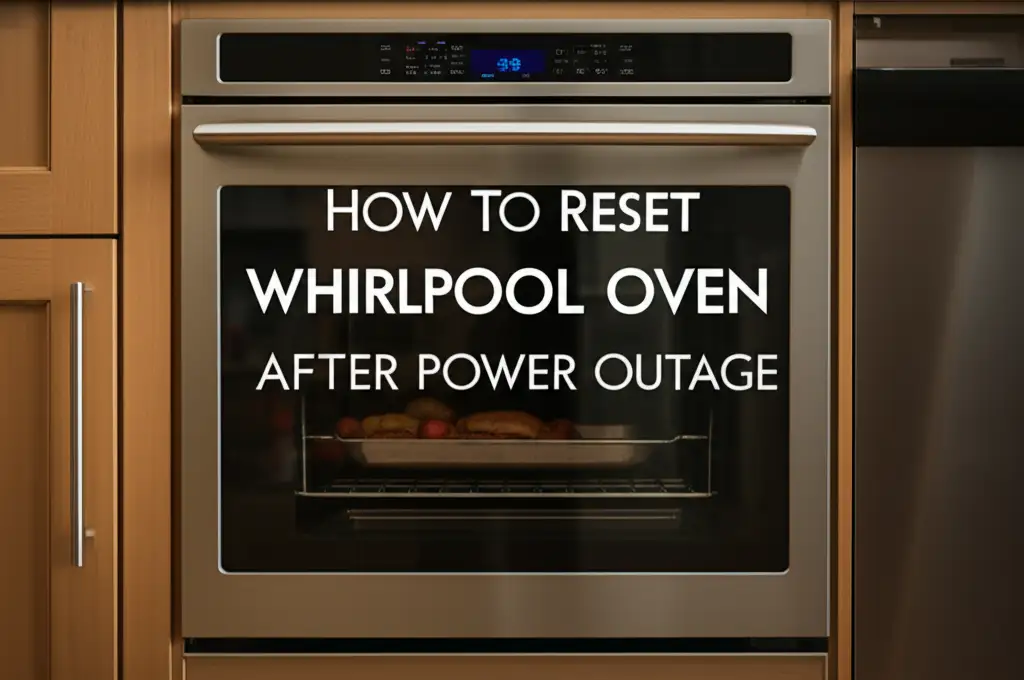
Reset Your Whirlpool Oven After a Power Outage
A sudden power outage can disrupt many things in your home, including your kitchen appliances. Your Whirlpool oven, a staple in many kitchens, might act unexpectedly after the electricity returns. I know this can be frustrating when you just want to get back to cooking. Restoring its normal function often requires a simple reset.
This comprehensive guide will walk you through the essential steps to reset your Whirlpool oven after a power outage. We will cover everything from basic power cycling to addressing specific issues like error codes and unresponsive controls. Understanding these steps helps you quickly resolve problems. You will learn how to identify common post-outage problems and apply the correct fixes. By the end, your Whirlpool oven will be ready for use again.
Takeaway
- Perform a basic power cycle: Unplug the oven or trip its circuit breaker for 5-10 minutes.
- Reset the clock and settings: After power restoration, the oven clock usually needs manual adjustment.
- Check for error codes: Note any codes displayed and consult your owner’s manual for solutions.
- Test oven functions: Verify all modes (bake, broil, self-clean) work correctly.
- Address persistent issues: Consider professional help for problems that do not resolve with simple resets.
After a power outage, you can reset your Whirlpool oven by performing a power cycle. Unplug the appliance from the wall outlet or turn off its dedicated circuit breaker for 5 to 10 minutes. Restore power, then reset the clock and any personalized settings. This process often clears minor glitches.
Understanding Your Whirlpool Oven’s Response to Power Loss
When your home loses power, your Whirlpool oven’s electrical system experiences an abrupt interruption. This sudden cut-off can sometimes cause the internal computer or control board to lose its memory or get “confused.” It is similar to how your computer might behave if you pulled the plug without shutting it down properly. The oven’s display might show a blinking clock, a specific error code, or simply remain blank.
Different Whirlpool oven models react uniquely to power outages. Older models might only require you to reset the clock. Newer, smart ovens with more complex electronics might need a more thorough reset process. These models often have sensitive control boards that can be affected by power fluctuations when electricity is restored. Knowing your specific model helps you find precise instructions in its manual. If you are unsure which Whirlpool oven model you own, you can learn how to find out what Whirlpool oven you have by checking various locations on the appliance itself.
The oven’s internal clock and programmed settings are typically the first things affected. You might notice the clock flashing “12:00” or displaying “PF” (power failure). This is a normal indicator that the oven lost power and needs your attention. Sometimes, preset cooking modes or custom temperature settings also revert to their default values. A proper reset helps restore these functions and clear any internal memory errors. It prevents potential issues that could arise from corrupted settings or minor electrical glitches.
The Basic Power Cycle: Your First Reset Step
The most fundamental and often effective way to reset any electronic appliance, including your Whirlpool oven, is to perform a basic power cycle. This method is sometimes called a “hard reset” or “rebooting” the appliance. It drains any residual electricity from the oven’s control board. This clears temporary glitches and allows the system to restart fresh. I find this step solves many issues.
Unplugging the Oven
If your Whirlpool oven is a standalone range, you can easily access its power cord. Pull the oven away from the wall to reach the electrical outlet. Carefully unplug the power cord from the wall. You should leave it unplugged for at least 5 to 10 minutes. This duration ensures that all capacitors and memory chips on the control board fully discharge. After the waiting period, plug the oven back into the outlet firmly. The display should then light up, likely showing a flashing clock.
Tripping the Circuit Breaker
For built-in ovens or those that are hardwired, unplugging is not an option. In these cases, you must use your home’s electrical panel. Locate the circuit breaker specifically designated for your oven. Circuit breakers are usually labeled, but if not, you might need to test a few by turning them off and on to find the correct one. Flip the breaker switch to the “OFF” position. Wait for 5 to 10 minutes, just as you would when unplugging. Then, flip the circuit breaker back to the “ON” position. This achieves the same effect as unplugging the oven. This method is a safe way to cut power to the appliance.
After performing either of these power cycling methods, observe your oven. The display should show signs of life. You will likely need to reset the clock and any custom settings you had. This basic power cycle often resolves the most common post-power outage issues. If your Whirlpool washing machine also acts up after an outage, the principle is similar; you can learn how to reset Whirlpool washing machine after power outage for that appliance.
Resetting the Clock and Other Settings
After you restore power to your Whirlpool oven, the first thing you will probably notice is the flashing clock. This is normal behavior after any power interruption. The oven’s control board has lost its time setting. It requires you to input the correct time again. This process is usually straightforward across most Whirlpool models.
How to Set the Clock
Most Whirlpool ovens have a “Clock” or “Time” button on the control panel. Press this button, and then use the numerical keypad to enter the current time. For example, if it’s 3:30 PM, you would press “3,” “3,” “0.” You might then need to press the “Start” or “Clock” button again to confirm the setting. Some models automatically accept the time after a few seconds. Consult your owner’s manual for specific instructions for your model. It often provides a clear step-by-step guide for setting the time. If you just got your oven, knowing how to use Whirlpool oven for the first time can also help with initial setup, including clock settings.
Restoring Custom Settings and Preferences
Beyond the clock, your oven might have other personalized settings that revert to factory defaults after a power outage. These could include:
- Temperature Calibration: If you previously adjusted the oven’s temperature calibration, you might need to re-enter this setting.
- Oven Light Timer: Some ovens allow you to set how long the interior light stays on.
- Control Lock: If you use a control lock feature, you may need to reactivate it.
- Temperature Unit: Your oven might switch back to Celsius if you prefer Fahrenheit, or vice versa. This is a common post-reset adjustment. Fortunately, it’s simple to change your Whirlpool oven from C to F or vice versa if needed.
- Sound Settings: Any custom sound levels or chime preferences might need resetting.
Check your owner’s manual for instructions on how to access and adjust these specific settings. Whirlpool manuals are generally very helpful and provide detailed steps for navigating the control panel menus. Taking a moment to restore these preferences ensures your oven operates exactly as you like it.
Troubleshooting Common Post-Outage Error Codes
Sometimes, after a power outage, your Whirlpool oven’s display shows more than just a flashing clock. It might present an error code. These codes are not random; they are specific messages from the oven’s diagnostic system. They indicate a particular problem or fault within the appliance. Ignoring an error code can prevent your oven from operating correctly.
Identifying Error Codes
Error codes typically consist of letters and numbers, such as “F1,” “F3,” “E0,” or similar combinations. The exact meaning of each code varies significantly by Whirlpool oven model. This is why having your owner’s manual handy is crucial. It contains a list of all possible error codes and their corresponding explanations. If you do not have a physical copy, you can often find a digital version on the Whirlpool website by searching for your specific model number.
Common Error Codes and Their Meanings
While specific codes differ, some common types of issues might trigger an error after a power interruption:
- F1 or F3 Codes: These often point to problems with the oven’s temperature sensor (RTD sensor) or the control board itself. A power surge during the outage might have damaged these components.
- F5 or F7 Codes: These can indicate issues with the door latch mechanism, especially if your oven has a self-cleaning feature. The power disruption might have caused the latch to misalign or the sensor to malfunction.
- “PF” (Power Failure) or “EO”: These are general codes indicating that the oven experienced a power interruption. They usually clear once you reset the clock.
Steps to Resolve Error Codes
- Perform a Second Power Cycle: For most error codes, the first troubleshooting step is always another power cycle. Unplug the oven or trip its circuit breaker for 10-15 minutes. This longer duration can sometimes clear stubborn errors.
- Consult Your Manual: Once you power cycle, if the error persists, look up the specific code in your owner’s manual. The manual will provide exact troubleshooting steps for that error. It might suggest checking a specific component or performing a sequence of button presses.
- Check Connections: If an error relates to a sensor or a door latch, sometimes simply checking that physical connections are secure can help. Always ensure the oven is unplugged before inspecting any internal components.
- Professional Service: If the error code remains after following your manual’s advice, the issue might be more complex. This could indicate a faulty sensor, a damaged control board, or other internal component failure. In such cases, contact Whirlpool customer support or a certified appliance technician. They possess the tools and expertise to diagnose and repair the underlying problem safely. For similar electrical issues with other Whirlpool appliances, like your microwave, the troubleshooting process often involves checking power and connections; see why is my Whirlpool microwave not working but has power for related insights.
When Your Whirlpool Oven Remains Unresponsive
Sometimes, after a power outage, your Whirlpool oven might not even respond to a basic power cycle. The display might remain completely blank, or the controls might not react to your touches. This situation can be concerning, but several steps can help diagnose the problem. It is important to approach these issues systematically.
Checking the Power Supply
The very first thing to confirm is that the oven is actually receiving power.
- Outlet Check: If your oven plugs into an outlet, try plugging in another small appliance, like a lamp or a phone charger, into the same outlet. If the other appliance does not work, the problem is with the outlet itself, not the oven. Check your home’s circuit breaker for that specific outlet.
- Circuit Breaker Inspection: Go to your home’s electrical panel. Even if you reset the oven’s dedicated breaker, check if any other breakers are tripped. Sometimes, a general power surge can trip multiple breakers. Ensure the oven’s breaker is fully in the “ON” position. Sometimes, breakers appear “on” but are subtly tripped. Flip it completely off and then firmly back on.
- GFCI Outlet: If your oven is plugged into a Ground Fault Circuit Interrupter (GFCI) outlet (common in kitchens), the GFCI might have tripped. Press the “Reset” button on the outlet.
Inspecting the Control Panel
If the power supply seems fine, the issue might lie with the oven’s control panel or display.
- Frozen Controls: Sometimes, power fluctuations can cause the control board to freeze. Even if the display is blank, try performing another, slightly longer power cycle (15-20 minutes). This extended duration gives the board more time to fully reset.
- Software Glitch: For newer, smart Whirlpool ovens, the control panel runs on software. A power outage can sometimes corrupt this software temporarily. A long power cycle often clears these glitches. If not, your manual might describe a specific “factory reset” sequence for the control panel, though this is less common for simple power outage issues.
- Damaged Control Board: In rare cases, a severe power surge during the outage could damage the oven’s control board. If the display remains blank and unresponsive after confirming power supply and multiple power cycles, the control board might need replacement. This is a job for a qualified technician.
If your oven still refuses to turn on or respond, consider reaching out to Whirlpool customer support. They can provide model-specific troubleshooting advice. They can also arrange for a service technician if necessary.
Testing Oven Functions After Reset
Once you have successfully reset your Whirlpool oven and restored power, it is crucial to test its various functions. This ensures everything is operating correctly and safely before you rely on it for cooking. A comprehensive test helps confirm that the power outage did not cause any lingering issues.
Verifying Basic Heating Functions
Start with the most common functions: bake and broil.
- Bake Function: Set the oven to a moderate temperature, such as 350°F (175°C). Listen for the preheat element to turn on. After the oven reaches the set temperature, open the door briefly to feel the heat. An oven thermometer can provide a more accurate check. Let it run for 10-15 minutes to ensure it maintains the temperature.
- Broil Function: Switch the oven to the broil setting. Observe the broil element (usually at the top of the oven cavity). It should glow red within a few minutes. Turn it off after a short test.
If either of these functions does not work, or if the oven struggles to reach or maintain temperature, it could indicate a problem with a heating element or temperature sensor. This might require further investigation or professional service.
Checking Specialized Features
Many Whirlpool ovens come with various advanced features. You should test these as well.
- Convection Fan: If your oven has a convection mode, turn it on. You should hear the fan operating inside the oven cavity. Feel for air circulating.
- Self-Clean Cycle: The self-clean cycle involves high heat and locking the oven door. If you are comfortable, initiate a short self-clean cycle. Ensure the door latches securely and the temperature rises as expected. Cancel the cycle after a few minutes to stop the high heat. Do not run a full cycle for this test.
- Timer and Delay Start: Test the kitchen timer function to ensure it counts down correctly and chimes when finished. If your oven has a delay start feature, program a short delay to see if it starts as scheduled.
Addressing Residual Smells
Sometimes after an electrical event like a power outage, you might notice a slight burning plastic or electrical smell when the oven first heats up. This is usually due to dust or debris settling on the heating elements during the downtime. It should dissipate quickly. If the smell persists, is strong, or is accompanied by smoke, turn off the oven immediately and unplug it or trip the breaker. This could indicate a serious electrical issue that requires a technician. Always prioritize safety.
By systematically testing each function, you gain confidence that your Whirlpool oven is fully operational and safe to use after the power outage.
Preventing Future Power Outage Issues
While you cannot prevent power outages, you can take steps to minimize their impact on your Whirlpool oven and other appliances. Proactive measures help protect your investments and ensure smooth operation when the power returns. I always try to be prepared for these situations.
Using Surge Protectors
A power outage can sometimes be accompanied by a power surge when electricity is restored. These surges are brief, high-voltage spikes that can damage sensitive electronics.
- Dedicated Appliance Surge Protectors: For appliances like ovens, consider a heavy-duty surge protector specifically designed for high-current devices. These are different from the standard power strips used for computers. Some ovens are hardwired, making individual surge protectors less feasible, but a whole-home surge protector installed by an electrician can offer protection for all appliances.
- Whole-Home Surge Protectors: The best protection against surges comes from a whole-home surge protector installed at your main electrical panel. This device protects all circuits and outlets in your house from external surges. It offers comprehensive protection for all your appliances, including your oven.
Routine Maintenance and Checks
Regular maintenance helps your oven withstand minor electrical fluctuations.
- Cleanliness: Keep your oven clean. Accumulated grease and food debris can sometimes lead to localized hot spots or short circuits during power fluctuations. Learning how to clean bottom of oven is a good starting point.
- Ventilation: Ensure your oven’s ventilation is not blocked. Proper airflow helps regulate internal temperatures and protects electronic components.
- Check Wiring (Professionally): Periodically, consider having a qualified electrician check the wiring and connections of your oven, especially if it’s hardwired. Loose connections can become problematic during power surges.
Understanding Your Home’s Electrical System
Knowing how your home’s electrical system works can empower you during an outage.
- Circuit Breaker Panel: Familiarize yourself with your circuit breaker panel. Know where it is located and which breaker controls your oven. Labeling breakers clearly can save time and frustration during an outage.
- Appliance Circuits: Understand that major appliances like ovens often have dedicated circuits. This means they are on their own breaker, reducing the chance of them tripping other household circuits.
By implementing these preventive measures, you reduce the risk of your Whirlpool oven experiencing severe issues after a power outage. They help ensure its longevity and reliable performance.
When to Seek Professional Help
While many post-power outage issues with your Whirlpool oven resolve with simple resets, some situations warrant professional attention. Recognizing these signs helps you avoid further damage and ensures your safety. It is wise to know when to call in the experts.
Persistent Error Codes
If your Whirlpool oven continues to display the same error code even after multiple power cycles and attempts to follow the troubleshooting steps in your owner’s manual, it indicates a more serious underlying problem. This could be a malfunctioning temperature sensor, a faulty control board, or an issue with a specific heating element. These components often require specialized tools and diagnostic expertise to replace or repair correctly.
No Power or Unresponsive Controls
If your oven remains completely dead, with no display or response from the control panel, even after verifying the circuit breaker and outlet, it is time for a professional. This points to a major electrical failure within the oven, possibly due to a power surge frying the main control board or internal wiring. Attempting to fix this yourself without proper training can be dangerous.
Burning Smell or Smoke
Any persistent burning smell, especially a smell of burning plastic or electrical components, accompanied by visible smoke, is a critical sign of a severe electrical problem. Turn off the oven immediately by unplugging it or tripping its circuit breaker. Do not attempt to use it. This situation poses a fire risk and requires immediate attention from a qualified appliance technician.
Intermittent Operation or Performance Issues
If your oven turns on but operates erratically—for example, it heats intermittently, struggles to reach temperature, or cooks unevenly—it might be due to a damaged component from the power surge. While it might seem minor, these issues can worsen and affect cooking performance or lead to more significant problems down the line. A technician can diagnose whether a sensor, relay, or element needs replacement.
Strange Noises
Unusual buzzing, clicking, or humming noises coming from the oven after a power outage can signify internal component issues. These sounds might indicate problems with the cooling fan, relays on the control board, or other electrical components that were stressed during the outage. A professional can pinpoint the source of the noise and recommend the necessary repair.
Contacting Whirlpool customer service or a local certified appliance repair technician is the safest and most efficient course of action in these scenarios. They possess the knowledge, diagnostic tools, and authentic parts to safely and effectively repair your Whirlpool oven.
Navigating Specific Whirlpool Oven Models
Whirlpool offers a wide range of oven models, from basic electric ranges to advanced smart ovens with touchscreens. While the fundamental principles of resetting after a power outage are similar, specific steps can vary. Knowing your model helps you find precise instructions and avoid frustration.
Classic vs. Smart Oven Differences
- Classic Ovens: Older Whirlpool ovens typically have mechanical knobs or simple button controls. After a power outage, they usually only require a clock reset. Their simpler electronics are less prone to complex errors. Troubleshooting them often involves straightforward steps like the power cycle or checking mechanical components.
- Smart Ovens: Newer Whirlpool ovens integrate advanced electronics, touchscreens, and Wi-Fi connectivity. These models might have more intricate reset procedures, sometimes involving holding specific button combinations or even software resets via a mobile app. Power outages can sometimes disrupt their internal software or Wi-Fi modules, leading to more complex error codes. They might also require reconnecting to your home’s Wi-Fi network after a reset.
Importance of the Owner’s Manual
Your oven’s owner’s manual is the definitive resource for model-specific instructions. It contains:
- Detailed Reset Procedures: Exact button presses for clock settings, custom features, and sometimes even specific error code clearing sequences.
- Error Code Glossary: A comprehensive list of error codes unique to your model and their specific troubleshooting steps.
- Component Diagrams: Diagrams that can help locate components like the temperature sensor or circuit board if you need to describe an issue to a technician.
- Safety Information: Crucial warnings and safety guidelines specific to your appliance.
If you no longer have the physical manual, Whirlpool’s official website is an excellent resource. You can typically download a PDF version by entering your oven’s model number. You can often find the model number around the oven door frame, behind the storage drawer, or on the back of the appliance.
Online Resources and Support
Beyond the manual, Whirlpool’s website offers support sections, FAQs, and sometimes even video tutorials. Online forums and communities dedicated to appliance repair can also provide useful tips from other users who have faced similar issues with specific Whirlpool models. However, always verify information against official Whirlpool sources or consult a certified technician for complex problems. When dealing with appliance issues, ensuring correct information is paramount.
Understanding the specific features and requirements of your Whirlpool oven model empowers you to address post-outage issues more effectively. It helps you quickly restore your appliance to full functionality.
Conclusion
Experiencing a power outage can be unsettling, especially when it affects essential home appliances like your Whirlpool oven. Fortunately, most issues that arise after the power returns are simple to resolve. Performing a basic power cycle, resetting the clock, and checking for common error codes will get your oven back on track quickly. Remember, patience and systematic troubleshooting are key to successfully resetting your Whirlpool oven after a power outage.
If simple resets do not work, or if you encounter persistent error codes, unusual noises, or safety concerns, do not hesitate to seek professional help. Your owner’s manual is an invaluable resource for model-specific instructions and troubleshooting. By understanding your oven’s behavior and taking appropriate steps, you can ensure your Whirlpool oven is safe and ready for all your cooking needs. Get your kitchen back in order and enjoy hassle-free cooking once again!
- Whirlpool oven reset
- power outage
- oven troubleshooting
- appliance repair
- electrical issues