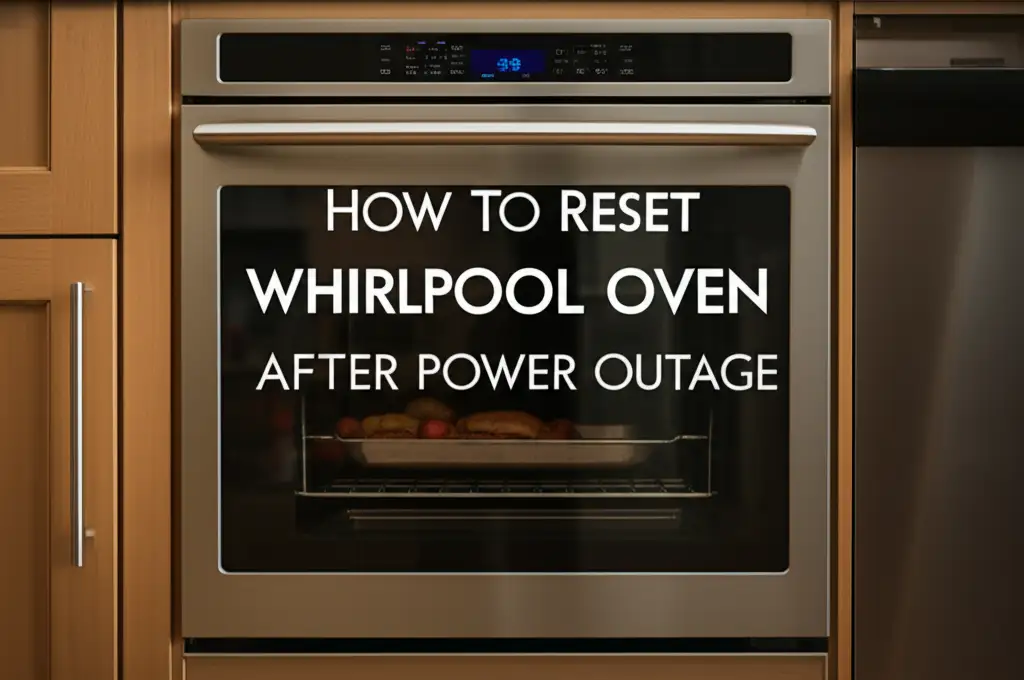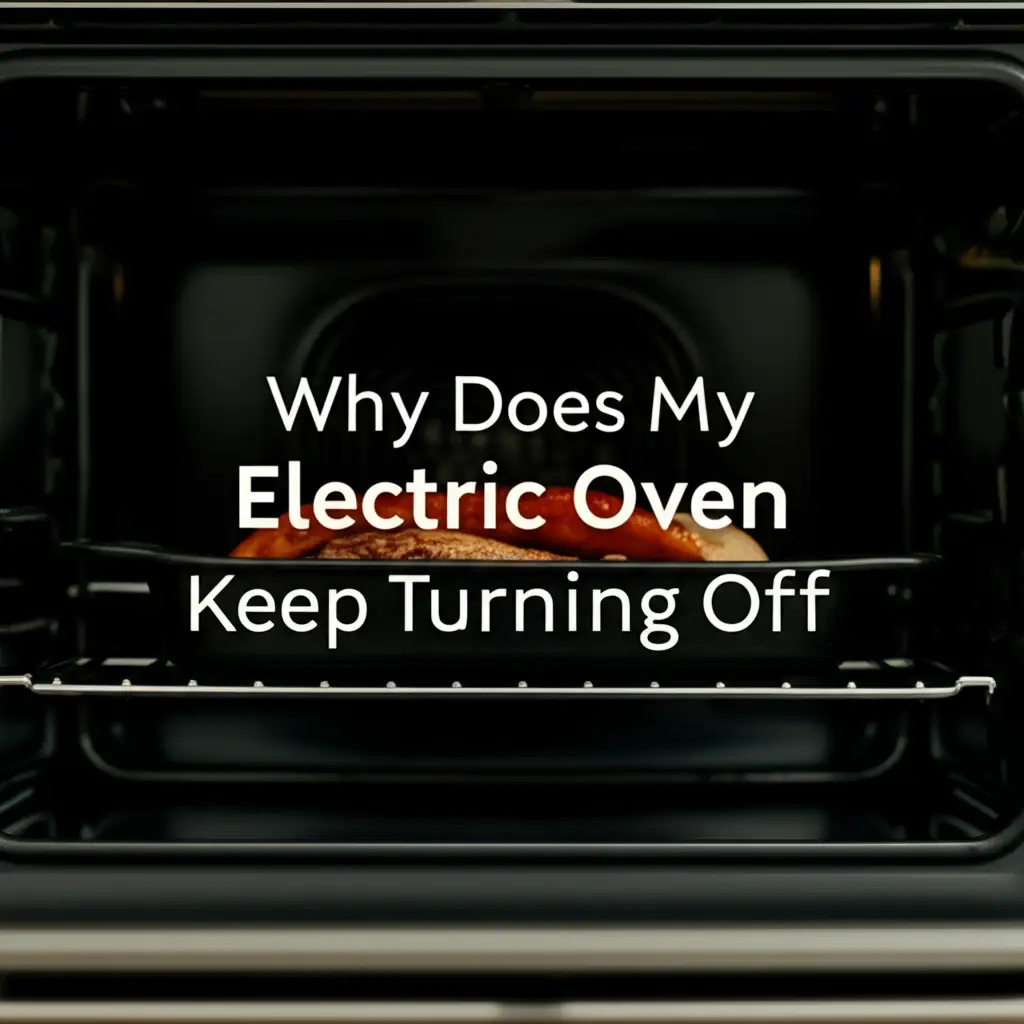· Katria Melrose · Appliance Troubleshooting · 11 min read
Why Is My Samsung Oven Turning On By Itself

Why Your Samsung Oven Turns On By Itself: A Troubleshooting Guide
Have you ever walked into your kitchen and found your Samsung oven mysteriously turned on? This experience can feel unsettling. It is a common concern for many homeowners. A self-activating oven raises safety questions. It also causes worry about appliance lifespan. My goal here is to help you understand why your Samsung oven turns on by itself. I will explain common causes. This article outlines practical troubleshooting steps. You can often fix these issues yourself. Let’s find out what might be happening with your oven. We will work to restore your peace of mind.
Takeaway
- Check the Control Panel: A faulty or dirty control panel is a common culprit for self-activation.
- Inspect Power Supply: Intermittent power surges or loose connections can trigger your oven.
- Reset the Oven: A simple power cycle often resolves software glitches.
- Review Smart Features: Wi-Fi connectivity or smart hub issues can cause remote activation.
- Professional Help: For persistent or complex problems, contact a certified technician.
A Samsung oven turns on by itself due to issues like a faulty control board, sticky buttons, power fluctuations, or software glitches. In smart ovens, unintended remote commands or Wi-Fi interference can also trigger self-activation. Addressing these root causes helps prevent future occurrences.
Understanding Control Panel Malfunctions
One primary reason your Samsung oven turns on by itself involves the control panel. This is where you interact with the oven. It has buttons and a screen. Over time, these parts can fail. Dirt, grease, or moisture can get inside. This buildup creates unintended electrical signals. The oven then interprets these signals as commands.
Sticky Buttons and Sensor Issues
Individual buttons on the control panel can become sticky. This happens from spills or wear. A button may get stuck in the “on” position. This signals the oven to start. Touch-sensitive panels can also develop issues. They might register “ghost” touches. These are inputs that no one made. This causes the oven to activate without user interaction.
- Clean the Panel: Use a soft, damp cloth to wipe the control panel. Avoid harsh chemicals. Ensure the cloth is only slightly damp. Excess moisture can cause more problems.
- Check for Physical Damage: Look for cracks or damage around buttons. Any damage can allow moisture inside.
- Test Each Button: Press every button on the panel. Ensure they spring back correctly. Stuck buttons are a clear sign of trouble.
If cleaning does not work, the panel might need replacement. A technician can test the specific components. This helps confirm the diagnosis. A faulty control board can also cause issues with your oven not heating properly.
Investigating Power Supply and Electrical Issues
Power supply problems often explain why your Samsung oven turns on by itself. Modern ovens rely on consistent power. Fluctuations in electricity can confuse their internal systems. This leads to unexpected activations. Power surges, brownouts, or loose wiring are common culprits.
Power Surges and Brownouts
A power surge is a brief increase in voltage. A brownout is a brief decrease. Both can disrupt your oven’s electronics. The oven’s computer might misinterpret these changes. It could then initiate a cooking cycle. This is similar to how a computer might crash or restart. These events happen quickly. You may not even notice them.
- Check the Outlet: Ensure the oven is plugged securely into its outlet. A loose plug can cause intermittent power. This can trick the oven.
- Test Other Appliances: Plug another small appliance into the same outlet. See if it experiences similar power issues. This helps rule out a faulty outlet.
- Consider a Surge Protector: For smart ovens, a dedicated appliance surge protector can help. It protects against power spikes. This offers added safety.
If you suspect wiring problems in your home, consult an electrician. They can inspect your electrical system. This ensures it delivers stable power. Remember, improper power can also impact other appliances. For instance, a Whirlpool refrigerator might turn on and off due to power issues.
Addressing Software and Firmware Glitches
Samsung ovens, especially newer smart models, run on software. Like any computer, this software can develop glitches. A software glitch might cause your Samsung oven to turn on by itself. It sends incorrect commands to the heating elements. These glitches are often temporary.
Why Software Glitches Happen
Software can become corrupted. This happens due to power interruptions or internal errors. The oven’s internal clock might desynchronize. Scheduling features could malfunction. These issues make the oven act erratically. It might start a cycle when it should not.
- Perform a Power Cycle: Unplug your oven from the wall outlet. Wait at least 5-10 minutes. Then, plug it back in. This step is like restarting a computer. It clears temporary memory errors. This can often resolve minor glitches.
- Check for Firmware Updates: For smart ovens, Samsung occasionally releases firmware updates. These updates fix bugs and improve performance.
- Access your oven’s settings menu.
- Look for “Software Update” or “Firmware Update.”
- Follow the on-screen instructions to install updates.
- You might need to connect your oven to your home Wi-Fi network first. If you need to manage your oven’s Wi-Fi, refer to how to turn off Samsung oven Wi-Fi.
If a software update is available, install it. This might resolve the random activation issue. If the problem persists after a power cycle and updates, a deeper software or hardware issue might exist.
Examining Smart Features and Connectivity
Many modern Samsung ovens include smart features. They connect to your home Wi-Fi. You can control them from your phone. While convenient, these features can sometimes cause your Samsung oven to turn on by itself. Unintended commands or connectivity issues can trigger the oven.
Remote Access and App Issues
Your Samsung oven might be connected to a smart home app. Someone else with access could accidentally turn it on. This is rare but possible. A buggy app update can also send erroneous commands. The app might misinterpret an input.
- Review App Activity: Check the history or log within your Samsung SmartThings app. It might show when and why the oven was activated.
- Disable Remote Control (Temporarily): In your oven’s settings, you can often disable remote control. This removes the possibility of app-related activation.
- Reset Wi-Fi Connection: Disconnect your oven from your home Wi-Fi network. Then, reconnect it. This can resolve network glitches.
Wi-Fi Interference
Your home Wi-Fi signal might have interference. Other devices can cause this. A weak Wi-Fi signal can also lead to communication errors. The oven might drop and reconnect to the network. Each reconnection could trigger a faulty command.
- Move Router Closer: If possible, place your Wi-Fi router closer to the oven. This improves signal strength.
- Reduce Network Congestion: Limit the number of devices on your Wi-Fi network temporarily. See if the problem stops.
- Change Wi-Fi Channel: Your router settings allow changing the Wi-Fi channel. This can avoid interference from neighbors’ networks.
If you have other Samsung smart appliances, you might have experienced similar issues. For example, a Samsung dishwasher turning on by itself can also be due to smart features or power anomalies. Ensuring a stable network connection is key for all smart appliances.
Considering Overheating and Sensor Faults
An oven’s internal sensors regulate temperature and operations. If a sensor fails, it can send incorrect data. This might cause your Samsung oven to turn on by itself. The oven’s safety systems might also activate erratically due to perceived overheating.
Temperature Sensor Malfunctions
The oven has a temperature sensor, or thermostat. It tells the oven when to heat up or cool down. If this sensor malfunctions, it might incorrectly register the oven as cold. The oven then tries to heat up. This happens even when it should be off.
- Observe Oven Behavior: Does the oven turn on to a specific temperature? Does it seem to preheat but never reach the target? These are signs of sensor issues.
- Professional Diagnosis: A faulty temperature sensor often requires professional replacement. It is a complex component. You will need a multimeter to test it accurately.
Overheating Safety Mechanisms
Ovens have built-in safety features. They prevent overheating. If a part of the oven genuinely overheats, the system might react. It might try to cool down or purge heat. In rare cases, a faulty safety mechanism could trigger erratic behavior. This might include random activation. This is more common in gas ovens, where a gas oven might keep turning on by itself due to pilot light or gas valve issues.
- Check Ventilation: Ensure the oven’s vents are clear. Blocked vents can lead to heat buildup.
- Listen for Unusual Sounds: Abnormal noises could indicate fan or motor issues. These can contribute to overheating.
These issues are harder to diagnose without special tools. If you suspect sensor or safety mechanism faults, call a Samsung service technician. They have the expertise to safely inspect internal components.
When to Call a Professional Appliance Technician
While many issues can be resolved with basic troubleshooting, some problems require expert attention. If your Samsung oven turns on by itself persistently, it is best to call a professional. This ensures your safety and the longevity of your appliance.
Signs You Need Professional Help
- Persistent Problem: The oven keeps turning on by itself after you try all troubleshooting steps.
- Warning Codes: Your oven displays error codes you cannot resolve.
- Smoke or Burning Smell: Any unusual smells or smoke indicate a serious electrical issue. Do not operate the oven.
- No Power at All: If the oven suddenly has no power after attempts to fix the self-activation, a deeper electrical issue exists. (You might find guidance on why your Samsung dishwasher is not turning on helpful for general no-power issues, though specific to dishwashers.)
- Visible Damage: You see burnt wires, damaged components, or persistent sparking.
What a Technician Will Do
A certified appliance technician has specialized tools. They have the knowledge to diagnose complex oven problems. They can:
- Test Electrical Components: They check voltage, current, and continuity. This includes relays, thermostats, and heating elements.
- Diagnose Control Board: They use diagnostic software. This helps identify internal errors in the control board.
- Replace Parts: They can safely replace faulty parts. This includes control panels, sensors, and wiring harnesses.
- Ensure Safety: They ensure the oven operates safely after repairs. They follow manufacturer guidelines.
Attempting complex repairs yourself can be dangerous. It can also void your warranty. Always prioritize safety. If in doubt, call a professional. They can efficiently resolve the issue and give you peace of mind.
Frequently Asked Questions (FAQ)
Is it dangerous if my Samsung oven turns on by itself?
Yes, it can be dangerous. An oven turning on unexpectedly poses fire risks. It can also overheat your kitchen. Always unplug the oven immediately if it starts activating by itself. Do not use it until you understand and fix the problem. Safety is always the top priority.
How do I stop my Samsung oven from turning on unexpectedly?
First, perform a power cycle: unplug the oven for 5-10 minutes, then plug it back in. Clean the control panel to remove grime or moisture. For smart ovens, check the app for activity logs or temporarily disable remote control. If issues persist, professional diagnosis is recommended.
Can a power outage cause my Samsung oven to turn on by itself?
Yes, a power outage or a power surge after one can sometimes confuse your oven’s electronics. When power returns, the oven’s system might experience a glitch. This can lead to random activation. A power cycle (unplugging and re-plugging) often helps clear these temporary errors.
Should I try to fix a self-activating oven myself?
You can try basic troubleshooting steps like power cycling and cleaning the control panel. However, for internal component issues, electrical problems, or persistent self-activation, it’s safer to call a qualified appliance technician. Attempting complex repairs can be dangerous and may void your warranty.
How often should I clean my Samsung oven’s control panel?
Clean your Samsung oven’s control panel regularly, perhaps once a week or after every major spill. Use a soft, damp cloth and mild soap if necessary. Regular cleaning prevents grime and moisture buildup. This buildup can cause sticky buttons or phantom touches, leading to self-activation.
What if my Samsung oven also turns off when I open the door?
If your Samsung oven turns off when you open the door, it points to a different issue. This often suggests a problem with the door switch or a specific sensor. This behavior is distinct from the oven turning on by itself. You can find specific troubleshooting for this issue in articles like why does my Samsung oven turn off when I open the door.
Conclusion
Finding your Samsung oven turning on by itself is a concerning issue. It warrants immediate attention. We have explored common culprits, from a faulty control panel to power supply fluctuations. Software glitches and smart feature hiccups can also play a role. Remember, basic troubleshooting steps like power cycling and thorough cleaning often resolve minor issues. Always prioritize your safety. If the problem persists after these initial steps, do not hesitate to call a certified appliance technician. They have the expertise and tools to diagnose and safely fix complex internal problems. Taking prompt action ensures your oven operates safely and efficiently for years to come. Do not let a “ghost” oven disrupt your peace of mind. Get it checked.
- Samsung oven problems
- Oven troubleshooting
- Appliance repair
- Ghosting oven
- Smart oven glitches
- Random oven activation