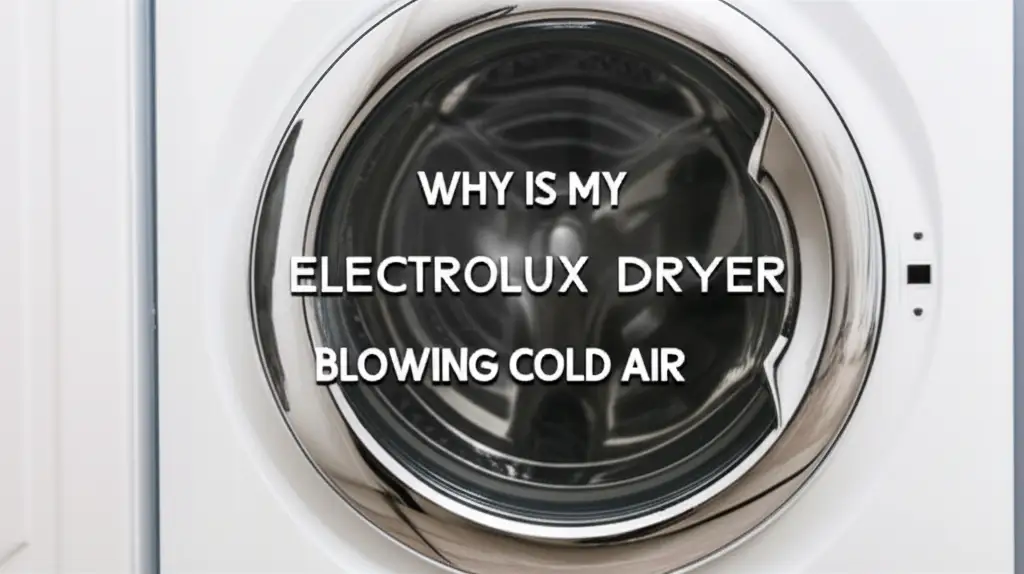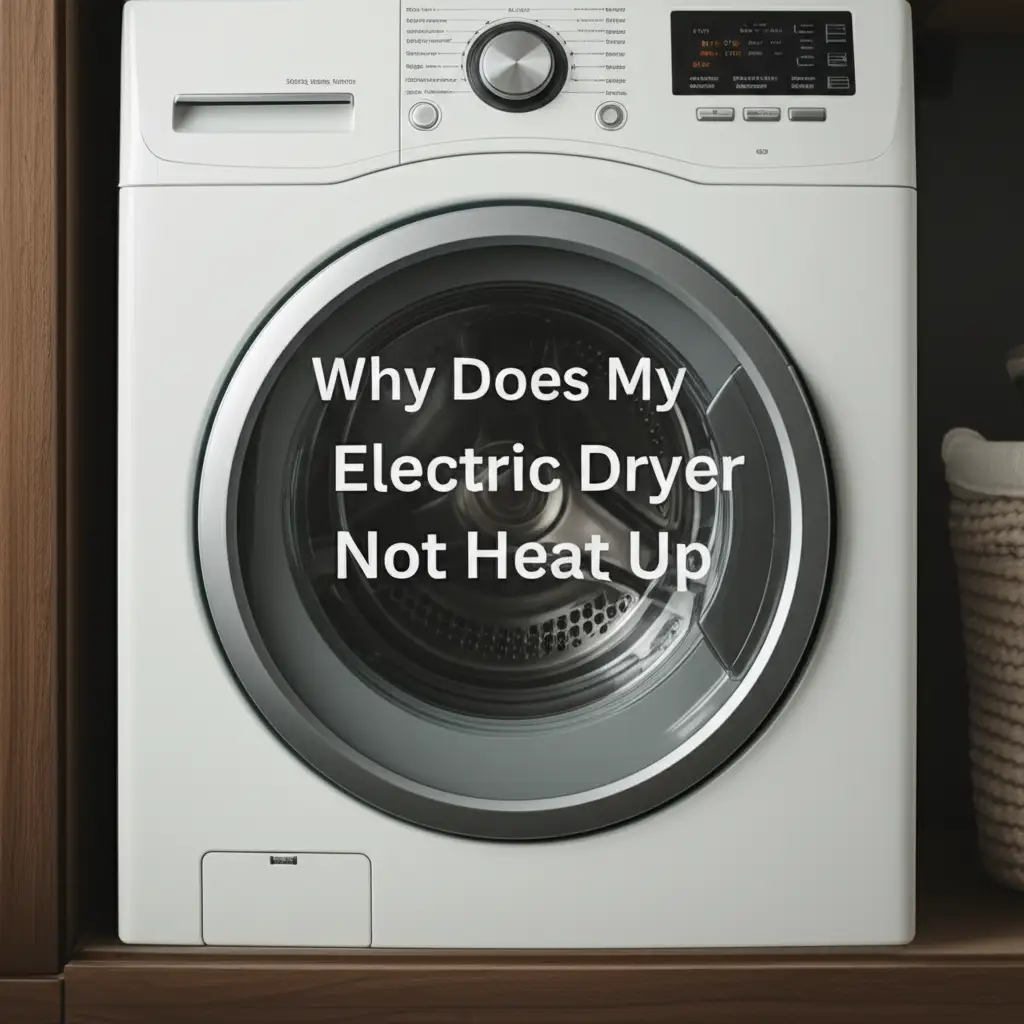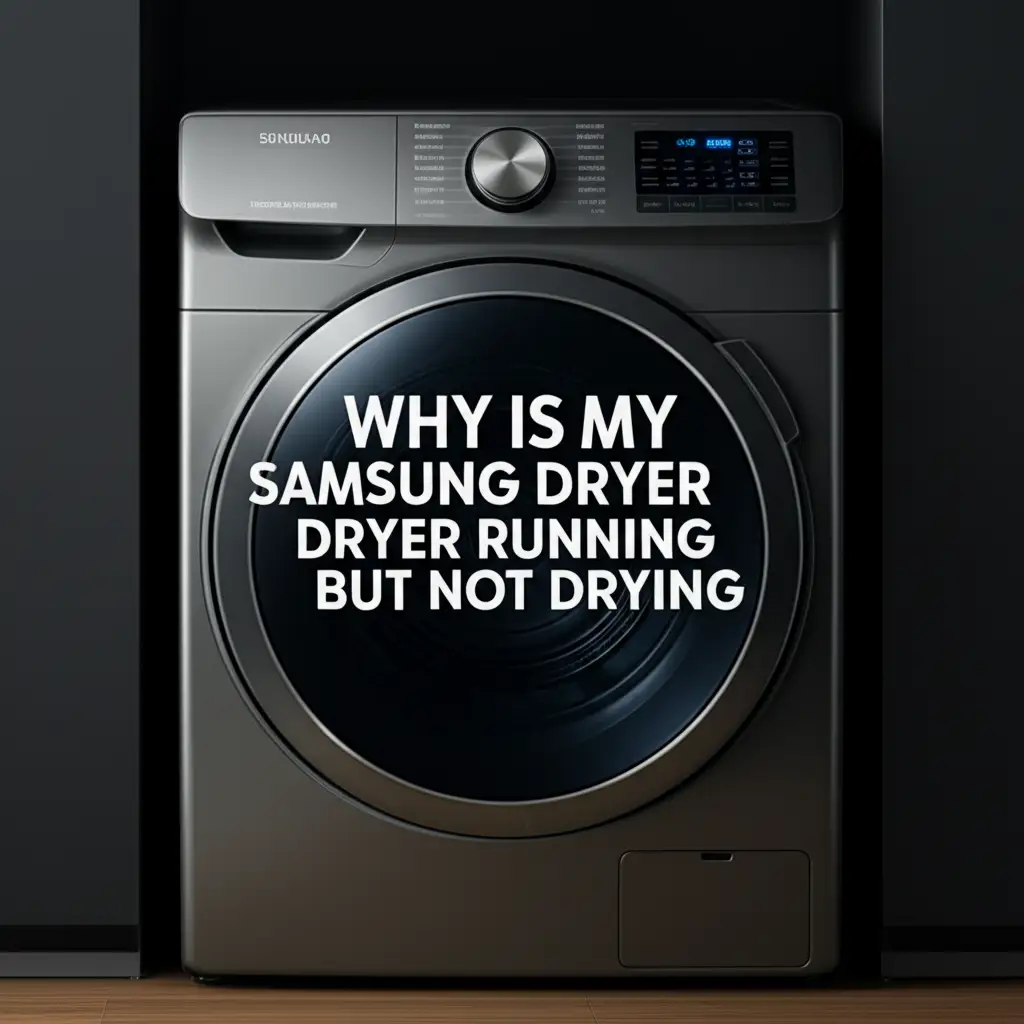· Katria Melrose · Appliance Repair · 22 min read
Why Is My Samsung Dryer Blowing Cold Air

Understanding Why Your Samsung Dryer Blows Cold Air
It is a familiar scenario: you toss a load of wet laundry into your dryer, expecting warm, fluffy clothes later. But then, you open the door and feel nothing but cold air. This can be truly frustrating, especially when it is your reliable Samsung dryer acting up. I know the feeling; a dryer blowing cold air turns what should be a quick chore into a damp dilemma.
When your Samsung dryer blows cold air, it means it is not generating heat as it should. This can happen for several reasons, ranging from simple maintenance issues to more complex part failures. We will explore the common culprits behind this problem, including clogged vents, faulty heating elements, and malfunctioning sensors. By the end of this guide, you will understand what causes your dryer to lose its warmth and how to fix it. We will help you troubleshoot the problem step by step and get your Samsung dryer back to efficiently drying your clothes.
Takeaway
A Samsung dryer blowing cold air typically indicates a problem with its heating system or airflow. Here are the main actionable steps:
- Clean the Lint Trap and Vent System: Ensure air can flow freely, as blockages can prevent proper heating.
- Inspect the Heating Element: Check if the heating coil is broken or damaged, preventing heat generation.
- Test the Thermal Fuse: This safety device cuts power when temperatures are too high; a blown fuse stops all heat.
- Examine Thermistors and Thermostats: These parts regulate temperature; if faulty, they can send incorrect readings or fail to cycle heat.
- Check for Power Supply Issues: Verify the dryer receives the correct voltage, especially for electric models.
When your Samsung dryer blows cold air, it is usually due to a clogged vent, a faulty heating element, a blown thermal fuse, or a malfunctioning thermistor or thermostat. These parts work together to create and control the heat needed for drying clothes. Addressing these common issues can often restore your dryer’s ability to heat properly.
Common Reasons Your Samsung Dryer Blows Cold Air
When your Samsung dryer stops heating, it is a sign that one or more parts related to heat generation or control are failing. This can be a very annoying problem, turning laundry day into a prolonged waiting game. Fortunately, many causes are common and often fixable with a bit of troubleshooting. Let us look at the most frequent culprits that make a Samsung dryer blow cold air instead of hot. Understanding these issues helps you pinpoint the exact problem.
Clogged Lint Trap or Vent System
A clogged lint trap or a blocked dryer vent system is one of the most common reasons your Samsung dryer blows cold air. I have seen this issue countless times, and it is often the first thing to check. Lint builds up over time in the trap and the vent hose, restricting airflow. When airflow is restricted, the dryer cannot dissipate heat properly, leading to overheating. As a safety measure, the heating element may shut off or not even turn on if the sensors detect inadequate airflow.
Your dryer needs a constant flow of air to effectively remove moisture and maintain safe operating temperatures. If air cannot move freely, heat builds up inside the dryer drum. This high temperature can trigger the thermal fuse or other safety thermostats to trip. Once tripped, these safety mechanisms cut power to the heating element, causing your Samsung dryer to blow cold air. Regularly cleaning the lint trap before every load is crucial, but the vent hose and outside vent cover also need attention. A blocked vent does not just stop the heat; it is also a fire hazard, so this check is important for safety too. For more general advice on maintaining your appliance, consider reading about how to clean your dryer.
Checking and Cleaning Your Dryer’s Airflow
- Lint Trap: Pull out the lint trap, usually located inside the dryer door opening. Remove all lint and debris. Clean it after every single load.
- Lint Trap Housing: Use a vacuum cleaner with a narrow attachment to clean the lint trap housing. Reach deep to remove any trapped lint that falls past the trap itself.
- Dryer Vent Hose: Disconnect the dryer from the wall. Pull the dryer away from the wall to access the flexible vent hose at the back. Carefully disconnect the hose from both the dryer and the wall duct. Inspect it for kinks, crushes, or heavy lint accumulation. Clear any blockages.
- Outside Vent: Go outside to find the vent cover where the dryer exhausts air. Remove any lint or debris that has built up around the flap or inside the opening. Ensure the flap opens freely when the dryer is running.
Cleaning the entire vent system is vital. A professional can clean long or complex ductwork. Restricted airflow can affect various dryer brands, so problems here are similar whether you have a Samsung, Whirlpool, or Electrolux. For example, troubleshooting a Samsung dryer blowing cold air shares many similarities with figuring out why your Whirlpool dryer is blowing cold air.
Faulty Heating Element
The heating element is the heart of your Samsung dryer’s ability to produce heat. It is a coil of wire, similar to a toaster element, that glows red when electricity passes through it. This glowing coil generates the hot air that dries your clothes. If your dryer is blowing cold air, and you have already checked the vent system, a faulty heating element is often the next logical suspect. Over time, these elements can burn out or break. This prevents them from generating any heat at all.
You might notice that the dryer tumbles, the light works, and air blows, but it just stays cold. This indicates that the mechanical parts are working, but the heating function is gone. A broken heating element usually means no heat will be produced, regardless of the cycle. Testing the heating element requires a multimeter to check for continuity. This tool measures if electricity can flow through the element. If the multimeter shows no continuity, the element is indeed faulty and needs replacement. Replacing a heating element is a common repair for many dryer types, not just Samsung models. You can find many guides online, or call a professional if you are unsure.
Testing and Replacing the Heating Element
- Safety First: Always unplug your Samsung dryer from the power outlet before starting any inspection or repair. Electricity can be dangerous.
- Access the Element: The heating element is usually located in a housing at the back of the dryer. You might need to remove the back panel to access it. Consult your dryer’s service manual for exact instructions on accessing the heating element.
- Visual Inspection: Look for any visible breaks, scorch marks, or signs of damage on the heating coils. A clear break in the coil is an obvious sign of failure.
- Continuity Test: Use a multimeter set to the ohms (Ω) setting. Disconnect the wires leading to the heating element. Touch one probe of the multimeter to each terminal of the heating element. A good element will show a reading of around 10-15 ohms. If the reading is ‘OL’ (open loop) or infinity, the element has no continuity and is broken.
- Replacement: If the heating element tests faulty, you will need to replace it with a new one that matches your Samsung dryer model. Carefully remove the old element and install the new one, reconnecting all wires securely.
Remember, if you are not comfortable with electrical testing or repairs, it is always best to call a qualified appliance technician. They have the right tools and knowledge to diagnose and fix the problem safely. The heating element is a critical component for your dryer’s performance.
Blown Thermal Fuse
The thermal fuse in your Samsung dryer is a crucial safety device, a sort of electrical circuit breaker for heat. Its job is to protect your dryer from overheating. This small, inexpensive part is designed to blow, or break its electrical connection, if the dryer’s internal temperature exceeds a safe limit. Once the thermal fuse blows, it permanently opens the circuit, cutting off power to the heating element or even the entire dryer motor. This means your dryer will start blowing cold air, or it might not even turn on at all.
A thermal fuse typically blows due to restricted airflow, often caused by a clogged lint screen or a blocked vent. It can also blow if the cycling thermostat, which regulates temperature, fails. Think of it as a one-time safety switch; once it blows, it cannot be reset and must be replaced. I have seen many cases where people replace the fuse only for it to blow again quickly because they did not fix the underlying issue. Always check your vents first! Ignoring the reason the fuse blew in the first place means you will face the same problem again soon. Understanding why this safety feature activates is key to a lasting repair. For similar issues with other brands, you can also learn about why a Whirlpool dryer thermal fuse keeps blowing.
Diagnosing and Replacing a Blown Thermal Fuse
- Safety First: Unplug your Samsung dryer from the wall outlet before touching any internal parts.
- Locate the Fuse: The thermal fuse is often a small, white component attached to the exhaust duct or heating element housing at the back of the dryer. Refer to your dryer’s service manual if you cannot find it.
- Visual Check (Sometimes): Occasionally, a blown thermal fuse might show signs of charring or discoloration, but often it looks perfectly fine.
- Continuity Test: Set your multimeter to the ohms (Ω) setting. Disconnect the wires connected to the thermal fuse. Place one probe on each terminal of the fuse. A good fuse will show continuity (a very low resistance reading, often 0-1 ohm). If the multimeter reads ‘OL’ (open loop) or infinity, the fuse is blown and needs replacement.
- Replacement: Purchase a new thermal fuse specifically designed for your Samsung dryer model. Install the new fuse, ensuring the wires are securely connected.
- Address the Cause: Before running the dryer, find and fix the underlying issue that caused the fuse to blow. This almost always involves thoroughly cleaning the lint trap, exhaust duct, and external vent.
Replacing a thermal fuse without addressing the root cause is like patching a leaky pipe without fixing the burst. The problem will reappear. Fixing the cause means your dryer will safely provide heat again.
Defective Thermistor or Cycling Thermostat
Beyond the heating element and thermal fuse, your Samsung dryer relies on other components to regulate temperature. The thermistor and cycling thermostat are two such vital parts. The thermistor is a temperature sensor. It sends signals to the dryer’s control board, telling it the exact temperature inside the drum or exhaust duct. The control board then uses this information to decide when to turn the heating element on or off, maintaining the selected drying temperature. If the thermistor is faulty, it might send incorrect temperature readings, leading the control board to think the dryer is hotter than it is. This can cause the heating element to shut off prematurely or not activate at all, resulting in your Samsung dryer blowing cold air.
The cycling thermostat also helps regulate temperature, often acting as a safety cutoff. It cycles the heat on and off to maintain a consistent temperature within a specific range. If the cycling thermostat fails, it might remain open, preventing the heating element from turning on. Or, it could stay closed, causing the dryer to overheat and trip the thermal fuse. Both components are critical for proper heat management. A malfunctioning thermistor or cycling thermostat can lead to inconsistent heat or no heat at all.
Testing Thermistors and Cycling Thermostats
- Safety First: Always unplug your dryer before starting any diagnostic work.
- Locate the Components:
- Thermistor: Often found in the exhaust duct or near the heating element housing. It usually has two wires connecting to it.
- Cycling Thermostat: Typically located near the heating element, often mounted on the blower housing or exhaust duct. It often looks like a small disc with two wire terminals.
- Testing the Thermistor: Use a multimeter set to measure resistance (ohms). Disconnect the thermistor’s wires. The resistance of a thermistor changes with temperature. At room temperature, a typical dryer thermistor might read around 10,000 ohms (10kΩ). If it reads ‘OL’ or a very different value, it might be bad. Some online resources provide specific temperature-resistance charts for Samsung thermistors.
- Testing the Cycling Thermostat: Use a multimeter set to the continuity setting. Disconnect the wires from the thermostat. Place one probe on each terminal. A good cycling thermostat should show continuity (a low resistance reading) when cold. If it shows ‘OL’ or infinity, it is faulty and stuck open.
- Replacement: If either component tests faulty, replace it with a new part specific to your Samsung dryer model. Incorrect readings from these sensors can mislead the control board, leading to cold air or other performance issues.
These components ensure your dryer maintains a safe and effective drying temperature. Fixing them can resolve cold air issues and help your dryer maintain its drying efficiency, as described in guides like how to get my Samsung dryer to keep drying.
Defective Control Board or Timer
The control board is the brain of your Samsung dryer. It takes all the signals from sensors, processes your cycle selections, and then sends commands to components like the heating element, motor, and fan. If your Samsung dryer blows cold air, even after you have checked the common culprits like the vent, heating element, and fuses, the control board might be the problem. A defective control board can fail to send the “turn on heat” signal to the heating element. It might also misinterpret readings from the thermistor or other sensors, causing it to incorrectly shut off the heat.
Symptoms of a bad control board can be inconsistent or erratic behavior, not just a lack of heat. Your dryer might start a cycle, then stop, or display error codes. Similarly, an old mechanical timer, if your dryer has one, can also malfunction. A timer that does not advance properly or fails to send the correct signals can prevent the dryer from initiating or maintaining the heating phase. Diagnosing a faulty control board is trickier than testing individual components because it involves complex electronics. Often, it is a process of elimination after ruling out all other possibilities.
Troubleshooting Control Board and Timer Issues
- Look for Error Codes: Modern Samsung dryers often display error codes on their digital display. Consult your dryer’s manual to understand what these codes mean. Error codes can sometimes point directly to a control board issue or a sensor that the board interacts with.
- Power Reset: Sometimes, a simple power reset can fix a temporary glitch in the control board. Unplug the dryer from the wall outlet for 5-10 minutes, then plug it back in. This can sometimes reset the internal electronics.
- Visual Inspection (Limited): With the dryer unplugged and the control panel open, visually inspect the control board for any signs of burned components, swollen capacitors, or loose connections. This is often difficult to spot without experience.
- Professional Diagnosis: Due to the complexity and cost of control boards, I generally recommend calling a professional appliance technician for diagnosis. They have specialized tools and diagnostic modes that can more accurately determine if the control board is truly faulty. Replacing a control board can be expensive, so you want to be sure it is the problem before investing in a new one.
A faulty control board or timer can disrupt the entire operation of your dryer, making it a significant challenge to fix without expert help. These parts are essential for coordinating all functions, including the heating cycle.
Motor Issues or Broken Belt
While a dryer motor or belt might not seem directly related to a dryer blowing cold air, they play an indirect but crucial role in the heating process. The motor is responsible for two main things: rotating the drum and powering the blower fan. The belt connects the motor to the drum, allowing it to spin. If the motor is failing or the belt is broken, the drum may not tumble, or more importantly for heating, the blower fan may not operate efficiently. Without the blower fan, proper airflow through the dryer is impossible.
When the fan fails to move air, the heating element cannot dissipate its heat effectively. This leads to a rapid buildup of heat within the dryer. As we discussed earlier, safety features like the thermal fuse or cycling thermostat will then trip to prevent overheating. So, even if the heating element itself is perfectly fine, the lack of airflow due to a faulty motor or a broken belt will prevent it from producing sustained heat. You might hear the motor humming but no tumbling, or the dryer might just make strange noises. Sometimes, the dryer might run for a few minutes with cold air, then shut down.
Checking the Motor and Belt
- Safety First: Ensure the dryer is unplugged from the power outlet before checking these components.
- Check the Drum: Open the dryer door and try to spin the drum by hand. If it spins very easily and without resistance, the belt might be broken or loose. Normally, you should feel some tension.
- Access the Belt and Motor: You will likely need to remove the top panel, front panel, or back panel of your Samsung dryer to gain access to the motor and the drive belt. The belt typically wraps around the dryer drum and a pulley on the motor.
- Inspect the Belt: Look for a broken, frayed, or stretched belt. If the belt is broken, it will be lying loose at the bottom of the dryer cabinet. A stretched belt might still turn the drum but less efficiently. If the belt is the issue, you will need to replace it. For more detailed instructions, you might find guides on how to put a Samsung dryer belt back on helpful.
- Listen to the Motor: If the dryer turns on but makes no noise or only a faint hum, the motor might be seized or failing. This usually requires professional diagnosis or replacement. If the motor runs but the fan does not turn, it indicates an issue with the blower wheel, which is directly connected to the motor shaft.
- Blower Wheel: Sometimes, the blower wheel can become clogged with lint or loose from the motor shaft. This prevents proper airflow. Check for excessive lint build-up around the blower wheel inside the dryer.
A properly functioning motor and belt are essential for both tumbling and airflow. Without good airflow, your dryer cannot heat safely or effectively, leading to the frustrating problem of a Samsung dryer blowing cold air.
Power Supply Issues
Sometimes, the problem of a Samsung dryer blowing cold air is not within the dryer itself, but with its power supply. Electric dryers, in particular, require a specific 240-volt electrical connection to power their heating element. Unlike the motor and control board, which can often run on 120 volts, the heating element needs the full 240 volts to generate heat. If your dryer is only receiving 120 volts, the motor and lights might work perfectly, the drum might spin, and the fan might blow air, but the heating element will not get enough power to heat up. This is a common reason for a dryer to blow cold air while seeming to operate normally.
I have seen cases where one of the two circuit breakers for the dryer trips, or a fuse blows in the main electrical panel. This effectively cuts off half of the 240-volt supply. Another less common but possible issue is a loose or damaged power cord, or a faulty outlet. If your dryer suddenly started blowing cold air after a power surge or if you recently moved it, checking the power supply is a crucial step. It is a simple check that can save you from deeper, more complex troubleshooting.
Checking Your Dryer’s Power Supply
- Check the Circuit Breaker: Go to your home’s main electrical panel. Locate the circuit breaker for your dryer. Electric dryers typically use a double-pole breaker (two linked switches) that takes up two slots in the panel. If one or both switches are in the “tripped” position (usually halfway between ON and OFF), firmly switch them completely OFF, then firmly switch them back to the ON position.
- Test the Outlet: If you have a multimeter and know how to use it safely, you can test the 240-volt outlet. With the dryer unplugged, carefully use the multimeter to check the voltage across the two hot slots in the outlet. It should read around 240 volts. Also, check from each hot slot to the ground slot; each should read around 120 volts. If you do not get the correct readings, the issue is with your home’s wiring, not the dryer.
- Inspect the Power Cord: Unplug the dryer and visually inspect the power cord for any signs of damage, fraying, or loose connections at the dryer’s terminal block. Ensure all screws are tight.
- Professional Electrician: If you suspect a wiring problem in your home or are uncomfortable testing live electrical outlets, call a licensed electrician. Electrical work can be dangerous and should only be performed by qualified individuals.
Ensuring your Samsung dryer gets the full and correct power supply is fundamental to its heating function. Without it, the heating element simply cannot do its job, and your dryer will continue to blow cold air.
Moisture Sensor Malfunctions
Modern Samsung dryers often use moisture sensors to detect the dampness of your clothes. These sensors, usually two metal strips inside the drum, work by completing an electrical circuit through the wet fabric. When the clothes are wet, they conduct electricity between the strips. As the clothes dry, their conductivity decreases. Once the sensor detects that the clothes are dry, the dryer’s control board signals the cycle to end, or to switch to a cool-down phase, even if there is still time left on a timed cycle.
If the moisture sensors are dirty or faulty, they can give incorrect readings. Dirty sensors, covered with fabric softener residue or lint, might think the clothes are dry prematurely. This causes the dryer to stop heating too soon and enter a cool-down period, making it seem like your Samsung dryer is blowing cold air when the clothes are still damp. Similarly, if the sensors themselves are faulty, they might continuously signal “dry,” preventing the heating element from ever fully engaging. This can be particularly frustrating because the dryer seems to be operating, but your clothes just never get truly dry.
Cleaning and Inspecting Moisture Sensors
- Locate the Sensors: The moisture sensors are typically two or more metal strips located on the front bulkhead of the dryer, just inside the drum.
- Clean the Sensors: Use a soft cloth or a cotton swab dampened with rubbing alcohol to gently clean the metal strips. Do not use abrasive cleaners or too much water. Fabric softener residue and lint can build up on these sensors, interfering with their ability to detect moisture accurately.
- Check for Damage: Visually inspect the sensors for any signs of physical damage, corrosion, or if they appear loose.
- Test with a Wet Cloth: After cleaning, you can test them by placing a very wet cloth across the sensors and starting a short cycle. If the dryer seems to sense the wetness initially and heats, then quickly stops heating, it might point to a sensitive or still-dirty sensor.
- Professional Diagnosis: If cleaning does not resolve the issue and you suspect the sensors are faulty, they can be tested for continuity or resistance. However, this is often done by a technician as part of a broader diagnostic process involving the control board. Replacing faulty sensors is generally straightforward once diagnosed.
Properly functioning moisture sensors are vital for your dryer’s efficiency and ensuring your clothes are actually dry at the end of a cycle. When your Samsung dryer blows cold air, especially towards the end of a cycle, dirty or faulty moisture sensors are definitely worth investigating.
FAQ Section
Can I use my Samsung dryer if it blows cold air?
You can technically run your Samsung dryer when it blows cold air, but it will not dry your clothes effectively. The drum will tumble, and air will circulate, but without heat, your laundry will remain damp. This also wastes electricity and prolongs the drying cycle significantly. It is best to diagnose and fix the heating issue before continuing to use the dryer for its intended purpose.
How do I reset my Samsung dryer?
To reset your Samsung dryer, unplug it from the power outlet for about 5 to 10 minutes. This allows the control board to fully reset. After the wait, plug it back in. This simple power cycle can often clear minor electronic glitches that might be causing issues like the dryer blowing cold air. It is a good first troubleshooting step before deeper investigation.
How often should I clean my dryer vent?
You should clean your dryer’s lint trap after every single load. The dryer vent hose and the external vent cap should be cleaned at least once a year, or more frequently if you notice longer drying times or excessive lint buildup. For heavy usage, cleaning the full vent system every six months is a good practice. Regular cleaning prevents fire hazards and ensures efficient operation.
Is it expensive to fix a dryer blowing cold air?
The cost to fix a dryer blowing cold air varies widely depending on the cause. Simple fixes like cleaning a clogged vent might cost nothing beyond your time. Replacing a thermal fuse or a heating element is relatively inexpensive for parts, usually under $100. However, if the issue is a faulty motor or a control board, parts can be several hundred dollars, plus labor costs if you hire a professional.
What is the lifespan of a Samsung dryer?
The average lifespan of a Samsung dryer, like most modern dryers, is typically between 10 to 13 years. This can vary based on usage frequency, maintenance habits, and the specific model. Regular cleaning of the lint trap and vent system, along with addressing minor issues promptly, can help extend your Samsung dryer’s lifespan and keep it running efficiently for many years.
Conclusion
Finding your Samsung dryer blowing cold air can indeed put a damper on your laundry routine. I understand the frustration it causes, but as we have explored, most cold air issues stem from a few common problems. From easily fixed clogged vents and lint traps to component failures like the heating element, thermal fuse, or thermistor, each issue has a specific solution. Understanding these causes empowers you to take action.
Remember, safety comes first. Always unplug your dryer before inspecting
- Samsung dryer
- Dryer repair
- Cold air dryer
- Appliance troubleshooting
- Heating element
- Thermal fuse
- Dryer maintenance